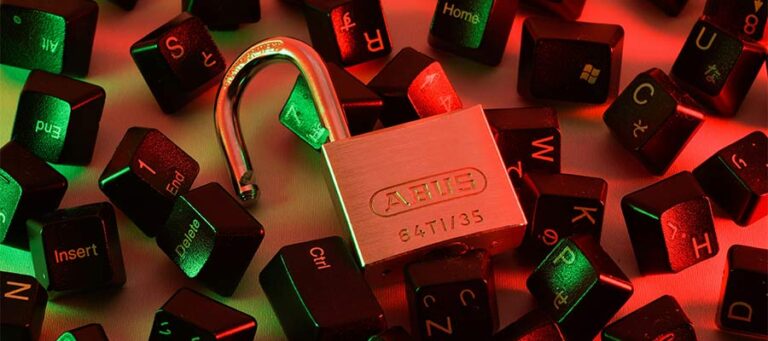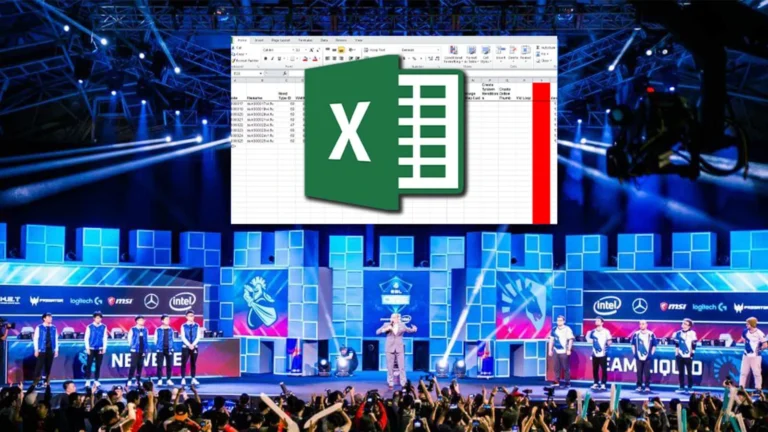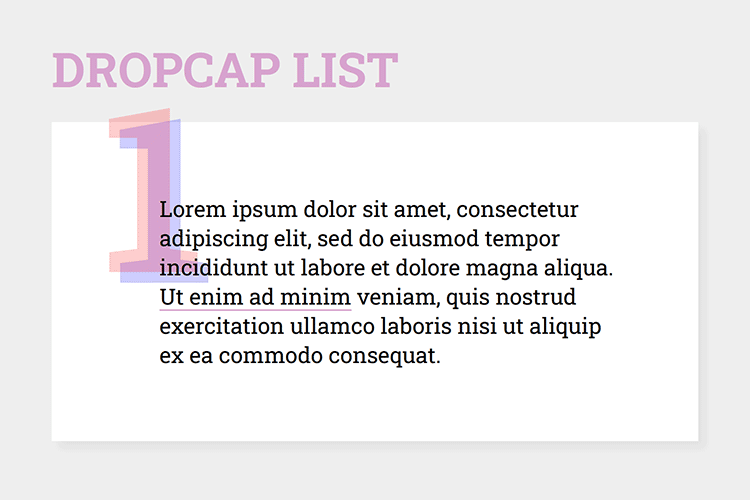YouTube, the world’s leading video-sharing platform, continues to evolve its user experience with the introduction of a groundbreaking comment moderation setting called “Pause.” In an era where online interactions can sometimes turn negative and toxic, this new feature empowers creators and moderators to take control of their video discussions without completely shutting them down.
The Need for Comment Moderation
Maintaining a vibrant and welcoming community on YouTube comes with its set of challenges. Creators often find themselves overwhelmed by the sheer volume of comments, ranging from constructive feedback to outright trolling. Striking a balance between fostering open communication and curbing negativity has been a longstanding concern for content creators.
Introducing the Pause Feature
Enter the Pause feature – a thoughtful solution to the comment moderation dilemma. Unlike turning off comments entirely or manually reviewing each comment, the Pause option allows creators to temporarily halt new comments. This feature proves particularly useful when creators need time to filter out trolls and ensure a positive engagement environment.
Benefits of Using Pause
The benefits of the Pause feature are manifold. By activating Pause, creators not only prevent the influx of negative comments but also gain more flexibility in managing their discussions. Viewers, upon encountering a video with paused comments, can understand that the creator is taking a moment to curate the discussion space.
YouTube’s Experiment with Pause
YouTube’s commitment to improving user experience led to the experimentation with the Pause feature since October. Feedback from the experiment group indicates a significant reduction in the feeling of being overwhelmed by excessive comments, demonstrating that the Pause feature provides creators with valuable relief.
Renaming Comment Moderation Settings
In conjunction with the Pause feature, YouTube announced a revamp of its comment moderation settings. The renaming includes more straightforward terms like “On,” “None,” “Hold All,” and “Off,” making it easier for creators to understand and implement the desired level of comment control.
Other Comment Moderation Settings
Aside from the Pause feature, YouTube has also introduced settings like “Basic” and “Strict.” The former holds potentially inappropriate comments for review, while the latter places a broader range of potentially harmful comments on hold. These changes aim to enhance clarity and empower creators to tailor their comment sections to their preferences.
YouTube’s Additional Testing
In addition to the Pause feature, YouTube is exploring a new functionality that summarizes topics in comments. This feature could further streamline discussions, providing a quick overview of the key themes within the comments section.
How to Activate Pause on Your Videos
Activating the Pause option is a straightforward process. Creators can access the video-level comment settings in the upper right-hand corner of the comments panel on the watch page or in YouTube Studio. By toggling the Pause option, creators can take control of their comment sections, promoting a healthier online interaction environment.
User Interface Changes
With these new comment moderation settings, users may notice subtle changes in the comment section’s appearance. These alterations are designed to enhance the overall user experience and streamline the comment moderation process.
Creator and Viewer Reactions
Initial reactions from creators and viewers are positive. Many appreciate the simplicity and effectiveness of the Pause feature, highlighting its potential to transform the way they manage comments. The YouTube community’s feedback will likely play a crucial role in further refining these features.
Potential Impact on Community Building
As creators embrace the Pause feature, its potential impact on community building cannot be overstated. By fostering a more positive and focused discussion space, YouTube aims to strengthen the sense of community among creators and viewers alike.
Tips for Effective Comment Moderation
To maximize the benefits of the new comment moderation settings, creators can follow some additional tips. Engaging with the community, setting clear guidelines, and utilizing the various moderation settings effectively can contribute to a more positive and constructive online environment.
YouTube’s Commitment to User Safety
YouTube’s continuous efforts to enhance user safety extend beyond comment moderation. The platform remains dedicated to implementing features and initiatives that prioritize the well-being of its users. As technology evolves, YouTube will likely introduce further innovations to create a safer online space for all.
In conclusion, YouTube’s “Pause” feature marks a significant leap forward in comment moderation. Empowering creators with more control over their discussions, this feature addresses the challenges of comment overload while fostering a healthier online community. As YouTube continues to refine its user experience, the Pause feature stands out as a valuable tool for creators seeking a more positive and manageable interaction space.
In case you have found a mistake in the text, please send a message to the author by selecting the mistake and pressing Ctrl-Enter.