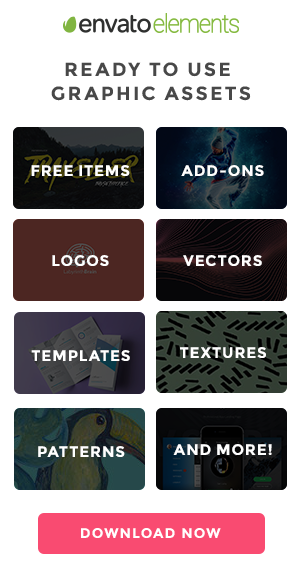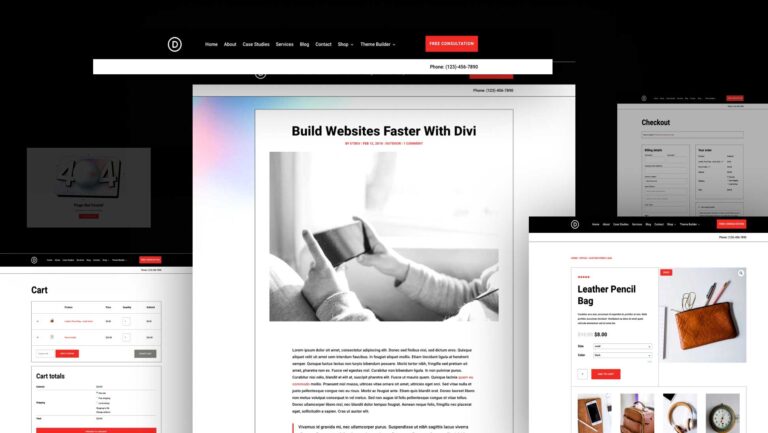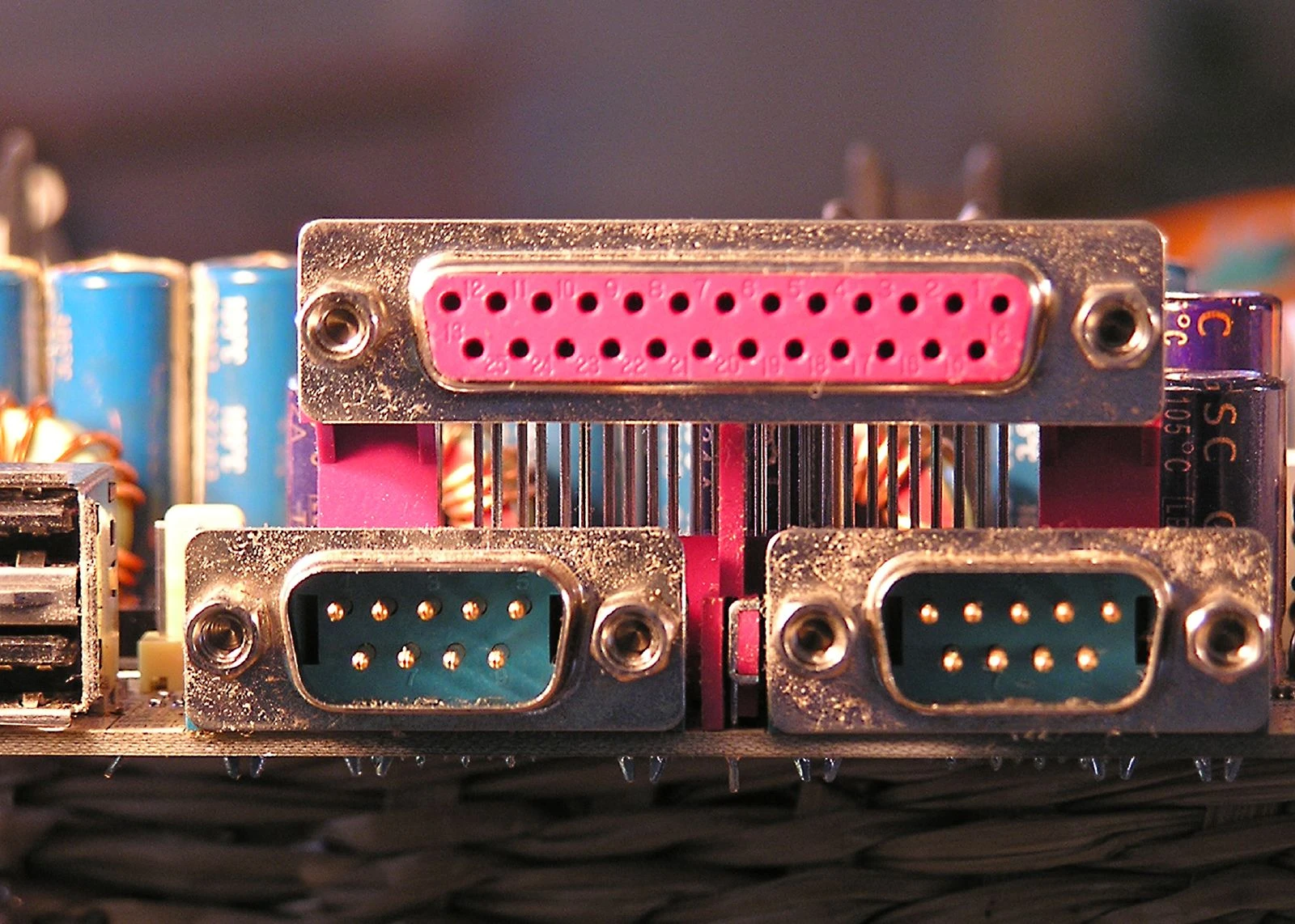
Do you ever wonder why nearly every external device you connect to a PC uses a USB port? The simple answer is that it’s a lot better than the way it used to be. Before USB became the standard, there was a whole litany of port types, making connecting electronics in the 80s and 90s quite a hassle.
PS2 Port – The Chocolate Chip Connector
Let’s start with a port that some may still be familiar with today – the PS2 port. This chocolate chip cookie-looking connector was introduced in 1987 on the IBM personal system SL2. Originally replacing an older connector called the din, which served as the keyboard connector on the original IBM PC, the PS2 port became common for systems to include two of them, color-coded purple for the keyboard and green for the mouse. While not as common today due to the fragility of its pin-based design and the advent of USB, some modern motherboards still feature PS2 ports, especially in situations where security is paramount.
Apple Desktop Bus – More than Just Keyboards and Mice
Moving away from the PC realm, the Apple desktop bus was introduced in 1986 on Apple systems. Unlike the PS2 port, this connector supported a variety of peripherals, including joysticks and graphics tablets, and could even be daisy-chained. Eventually replaced by USB with the release of the original iMac, the Apple desktop bus had its era as a versatile connector.
Serial Port – The OG Do-It-All Connection
The Serial port, much like today’s USB ports, sent or received data one bit at a time. Widely used for connecting mice, modems, routers, PC-to-PC connections, and more, the Serial port was versatile but had limitations, with older implementations capped at around 9600 bits per second. Its clunky design and slow speeds contributed to its decline with the rise of USB.
Parallel Port – The Printer Connection
The parallel port, also known as the printer port or 1284 port, was primarily used for connecting printers during the 1990s. Labeled as LPT followed by a number in Windows, it became popular for its ability to deliver both data and control signals simultaneously. Despite its prevalence, the parallel port struggled with data speeds, maxing out at a few megabytes per second, making it less efficient for data-heavy devices.
Game Port – Joysticks and Game Paddles
Sitting somewhere between the parallel and serial ports in physical size, the game port was a common way to connect joysticks and game paddles in the 1980s and ’90s. Initially included on expansion cards, it gained popularity when placed on sound cards. However, its analog nature and limited button support led to its downfall with the rise of USB, which provided a digital connection and better support for advanced controllers.
The Rise of USB – A Faster, Unified Solution
The USB port emerged as a unifying force, replacing the chaos of multiple ports with a single, versatile connector. Its digital nature, faster data transfer rates, and the ability to support a variety of devices quickly made it the go-to choice for connecting external devices to PCs.
In conclusion, the evolution of PC ports reflects the ever-changing landscape of technology. While many of these legacy ports are now obsolete, they played a crucial role in shaping the connectivity standards we take for granted today. Next time you plug in a USB device, remember the days when connecting electronics was a puzzle of different ports.
In case you have found a mistake in the text, please send a message to the author by selecting the mistake and pressing Ctrl-Enter.