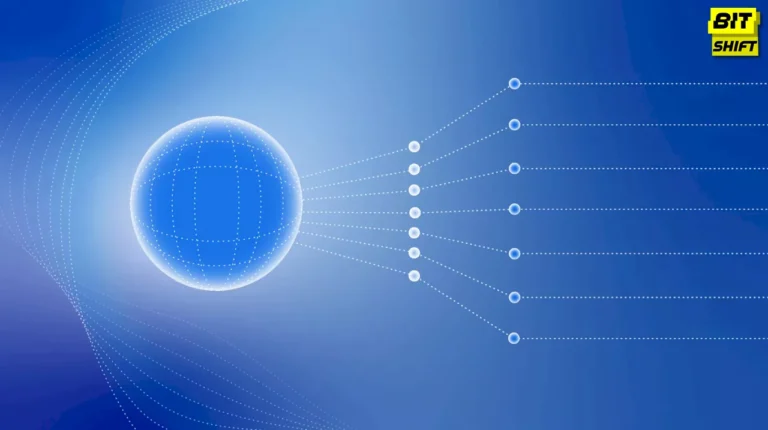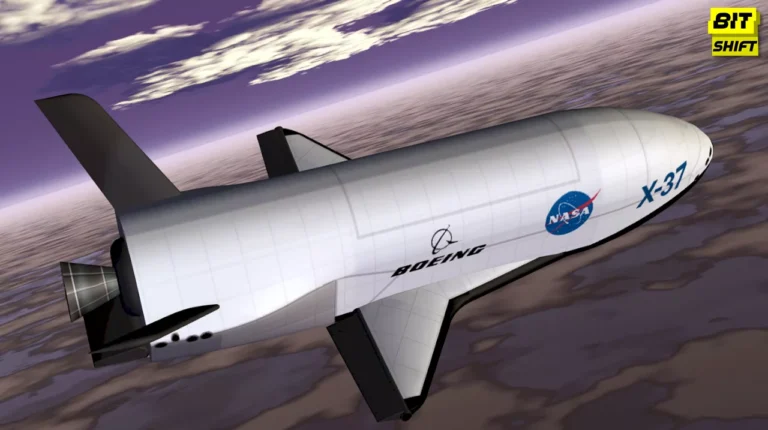Summary
This article discusses how to tell if your Android phone is being tracked and provides tips on safeguarding it from unauthorized access and potential data theft.
The rise of the digital age has seen smartphones evolve into essential tools, broadening their functions beyond calling and messaging. They now allow users to stay connected globally, organize schedules, make travel arrangements, and even indulge in entertainment through gaming. The key to this versatility is the apps installed on the phones. However, as much as these apps facilitate the exchange of vast amounts of data, they pose significant security risks. This article tackles the burning question – Is your phone monitored or spied on?
Signs That Your Phone is Being Monitored
Several signs could indicate that your Android phone is being tracked. These signs include rapid battery depletion, the appearance of unfamiliar apps, device overheating, and a surge in data usage. Here are the details:
- Rapid depletion of battery life: Spying on your phones often operates covertly in the background, leading to significant battery drain. This continuous operation can signal that someone is spying on your phone.
- Unfamiliar applications on the phone: The sudden appearance of unrequested apps on your device could suggest potential tampering. These unknown apps could camouflage spying software and masquerade as harmless applications.
- Device overheating: Spying apps often utilize GPS functionality to track real-time device locations, causing excessive strain on the device’s hardware and overheating issues. This strain on your phone could indicate that someone is tracking your mobile device.
- Surge in data consumption: Monitoring tools remotely transmit data, leading to a notable increase in data usage. Keep a vigilant eye on unexpected spikes in data consumption, as this could indicate unauthorized surveillance.
How To Safeguard Your Phone From Being Monitored
You can take several steps to keep your Android phone safe from spying and unauthorized access. These include performing a factory reset, updating your device, identifying and deleting spying apps, installing an anti-virus app, and implementing strong security measures. Let’s take a closer look:
- Factory reset your device: Performing a factory reset can effectively remove any malicious software that may have been installed on your device without your knowledge. This process restores your device to its original settings, erasing all data and applications. However, back up important data before proceeding with a factory reset.
- Update your device: Regularly updating your device’s operating system and applications is essential for maintaining optimal security. Software updates often include patches and fixes for vulnerabilities that could be exploited by spying apps. By ensuring that your device is running the latest software version, you can minimize the risk of unauthorized surveillance and protect against potential security threats.
- Find out the spying app and delete it: If you suspect that your Android device is being monitored, identify and remove any apps that may have been installed without your consent. Conduct a thorough review of your device’s installed applications and look for any unfamiliar or suspicious software. Once identified, uninstall the suspicious app immediately to prevent further device monitoring.
- Install an anti-virus app: Installing a reputable app can provide an additional defense against malicious software and spying apps. Anti-virus apps are designed to detect and remove harmful software from your device, including spyware and other forms of malware. Regularly scan your device with the anti-virus app to identify and remove potential threats to your privacy and security.
Conclusion
Smartphones, especially Android devices, have become an integral part of our lives. However, as helpful as they are, they are not without their risks. Spying on your phones and other malicious software poses a significant threat to our privacy and security. It’s, therefore, essential to stay vigilant and take the necessary steps to ensure our devices are safe from unauthorized access and potential data theft.
Share the Article by the Short Url: