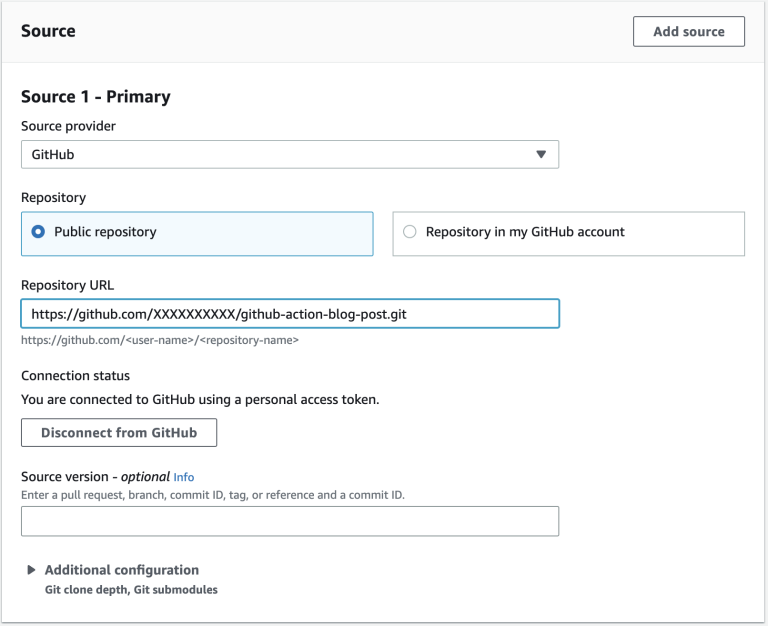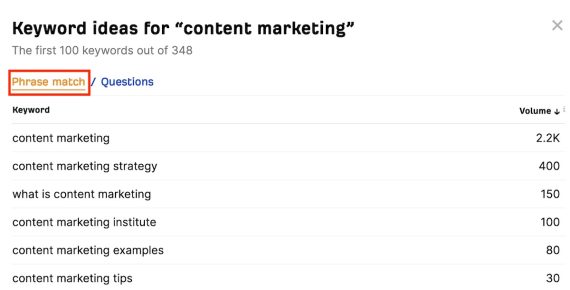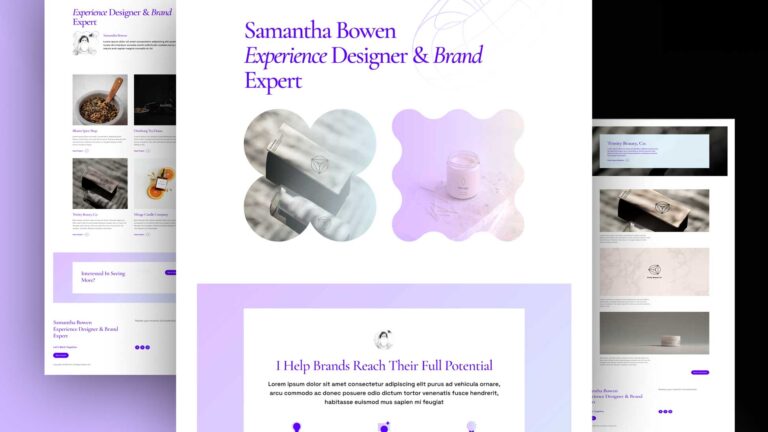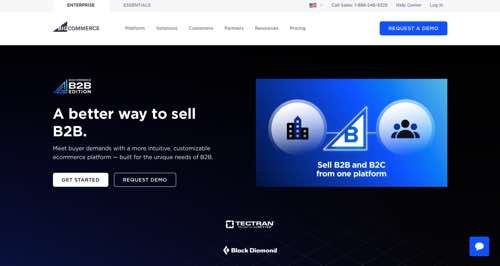Generative AI has made video creation available to businesses with little time or money, facilitating marketing on platforms such as YouTube, TikTok, and Instagram. I first addressed text-to-video tools last fall.
Here are three more tools that can quickly turn an article into a video.
Brainy Docs

Brainy Docs
Brainy Docs turns PDFs into summaries, presentations, and explainer-type videos. For my test, I downloaded my article last week, “Using ChatGPT’s Memory Feature,” as a PDF from Google Docs and uploaded it to the site. The tool:
- Created a script,
- Produced an audio narration from the script,
- Assembled a video with takeaways,
- Generated a PowerPoint presentation with screenshots.
Brainy Docs converts one monthly 20-page PDF to a video for free. Paid plans start at $9.99 per month for three PDFs totaling 60 pages.
—
CopyCopter

CopyCopter
CopyCopter generates videos from text. Simply paste a document, select a voice, and pick an image type (stock photography or AI-generated). CopyCopter will create a script and video.
Then use the built-in video editor to replace images, customize the captions, or change the voice.
My test took just a few minutes, from pasting the text to receiving the video. CopyCopter’s automatically selected images were relevant and contextual. I edited very little. It’s a handy way to promote an article on video-driven social media.
CopyCopter creates one video for free with registered accounts. Paid plans start at $19 per month for five videos.
—
DeepBrain
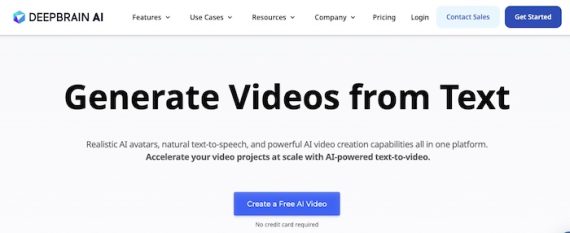
DeeBrain
DeepBrain creates videos featuring AI avatars. Select one avatar to narrate or two to dialogue in an interview style.
Paste your text and select an avatar(s) and voice(s). DeepBrain will create an editable script and images. Add captions and titles, and upload your own images as desired.
DeepBrain creates a 60-second video with a watermark for free. Paid plans start at $29 per month for five minutes of videos and no watermark.