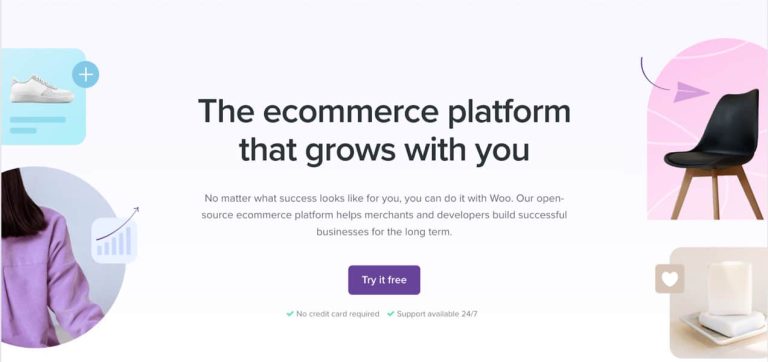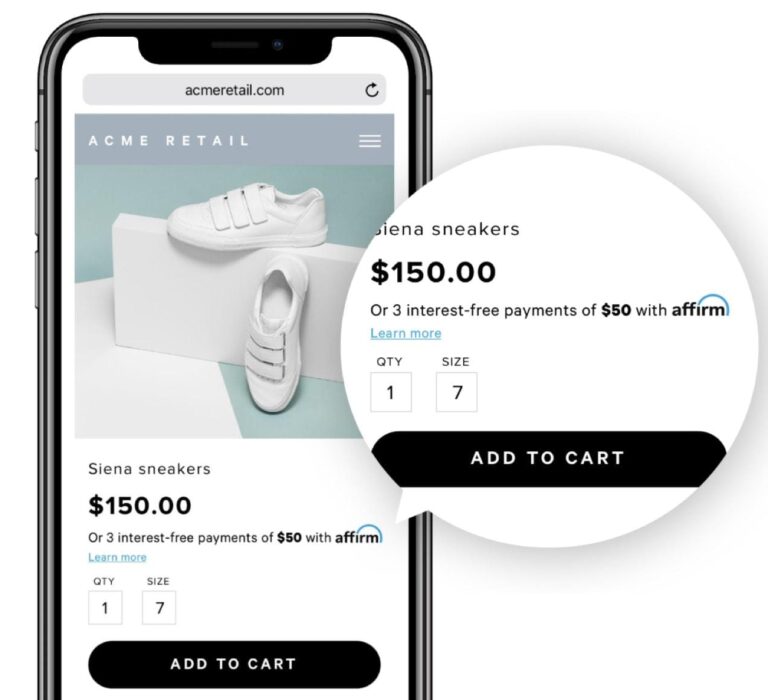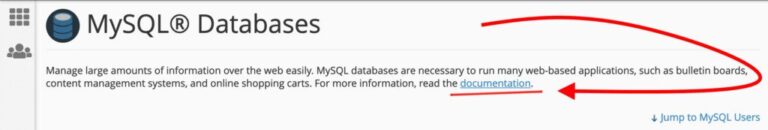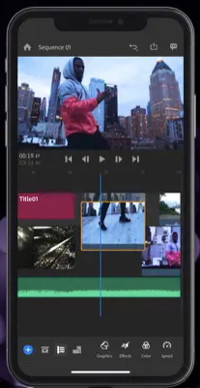Whether you are a newbie at drawing or a pro artist, a top-quality drawing tablet with pen is a must-have thing to create stunning digital art. However, the abundance of options in the market can make your search process a daunting task. But there’s nothing to worry about.
In this article, we are going to discuss the top 5 drawing tablets with pen so that you can choose the one that best suits your artistic needs. Continue reading!
Comparison Table
Here’s a comparison of key drawing tablet with pen options:
Best Drawing Tablets with Pen
The following are some of the best drawing tablets with pen options you should try for your artistic endeavors:
Best for Sculpting: XPPen Artist 15.6 Pro
Pricing: $369.99
The first on our list is the XPPen Artist 15.6 Pro, which stands out because of its innovative Red Dial interface for easy scrolling and drawing. It features eight customizable shortcut keys that cater to your unique working or sculpting style.
We especially like its 60-degree tilt, which closely resembles a natural drawing experience. Boosting a full-laminated 15.6-inch IPS display, this drawing tablet with pen provides excellent color accuracy and wide viewing angles. You get a PA2 Battery-free Stylus, and the tablet has 8,192 levels of pen pressure sensitivity.
It’s compatible with Windows, Mac, Linux, and major graphic software; you can connect it to any OS to enjoy a smooth drawing experience. What we really like about this best tablet for drawing with penis that it includes a portable stand to prevent shaking and a protective film that reduces glare, keeping your eyes relaxed.
Pros
● Very lightweight and easy to carry on the go
● Features 8 shortcut keys for quick customization
● Compatible with Windows 7 OS and later, Mac 10.10 and later, Linux, Chrome OS M88, or later versions
● Battery-free stylus or pen perfect for long-lasting drawing and sculpting
Cons
● Requires an external source like a computer for connection
Best Drawing Tablets with Pen on Budget: PicassoTab X Drawing Tablet
Pricing: $219.95
If you are tight on budget but still want to enjoy art making, you can go with the PicassoTab X Drawing Tablet. It’s a 10-inch tablet with a 16:9 capacitive IPS touch screen, ensuring a crystal-clear view of your art projects. The unique feature of this drawing tablet with pen is that it doesn’t require any computer or external source for connection and perfectly works as a standalone tab.
It also has a palm rejection technology, which saves you from the frustration of palm stroke registration. This drawing tablet with pen comes with a 64 GB disk and WiFi connectivity feature, so you can download as many apps from the Play Store as you want. It has a durable pen, and the pressure level sensitivity is 1024.
Pros
● Comes at a very small price tag
● Doesn’t require an external source like a computer and works as a standalone tab
● WiFi connectivity that allows you to download and stream your favorite content
Cons
● The processor is not that powerful, resulting in latency
● Not the best option for professional artists
Best for Note Taking: XPPen Magic Drawing Pad
Price: $499.99
Here comes one of the extraordinary drawing tablets with a pen—the XPPen Magic Drawing Pad, a treat for pro artists. This slim, 12.2-inch tablet integrates the best features that give you a professional studio experience. We definitely love its X3 Prodrawing stylus, which has a thin 1.65 mm nib and 16K pressure sensitivity levels that allow you to create precise work art with great details.
The surface of the X-paper display is made with AG etched technology that mimics the feel of premium paper. It presents images in 16.77 million colors, ensuring even your most intricate art projects come to life. What’s the best part? It has an 8000 mAh battery and provides up to 13 hours of continuous use. You can either connect it to a computer or use it as a standalone device.
Pros
● Vibrant and sharp display
● Excellent pressure performance, required for precise artwork
● Two speakers at the bottom provide incredible audio quality
● Palm rejection technology to avoid disturbance in your project
Cons
● No tilt support, reducing overall flexibility
Best for Sketching and Note-Taking: HUION KAMVAS Pro 16
$499.00
Looking for something premium to make your sketching project an ultimate beauty? Well, you should give the HUION KAMVAS Pro 16 a try! It offers a 15.6-inch screen with durable AG glass that enhances clarity and provides a pen-on-paper drawing feel with its matte finish.
The battery-free digital pen doesn’t need any charging and features 8192 levels of pressure sensitivity with 5080 LPI pen resolution for smooth and natural strokes. It also supports ±60° tilt function, 16.7 million colors, and 120% sRGB for accurate drawing and color representation.
Pros
● AG glass technology and laminated display for extra clarity
● 16.7 million colors and 120% sRGB for better visuals
● The pen doesn’t need any charging
Cons
● Display may start to heat after some usage
● Not a 4k display
Best Large Display Drawing Tablet with Pen: Xencelabs Pen Display 24
Pricing: $1,899.00
Last and definitely not the least option on our list is the Xencelabs Pen Display 24. It has a 3g Initial Activation feature that brings your drawings to life by sensing even the lightest stroke. The large 24-inch display makes it easy to adjust angles from 16 to 72 degrees for a comfortable drawing experience.
We also liked its Anti-Fingerprint (AF) coating, which reduces smudges and lets your hand glide smoothly across the surface. Plus, with 8192 levels of pen pressure sensitivity, you get precise control, which is required for detailed artwork.
Pros
● Has a sturdy stand
● Runs silently with any heating
● Interactive color display
● Comes with two pens
Cons
● The price is quite high
● Lacks 120Hz refresh rate
Tips to Choose the Best Drawing Pen with Tablet
The following are the tips you must consider when choosing a drawing tablet with pen:
● Refresh Rate: Make sure the drawing tablet with pen has a high refresh rate for a smoother and more responsive drawing experience.
● Processor: The tablet’s processor should be powerful enough to handle complex drawing tasks and run all software without any lag.
● Portability: If you use the tablet on the go, ensure it has a slim design and is lightweight, so you or your kids can carry it anywhere without any hassle.
● App Computability: Most importantly, look for a drawing tablet with a pen that’s compatible with a wide variety of drawing and editing apps to cater to all your artistic needs.
Conclusion
Choosing the best drawing tablet with pen option is indeed a hassle. We personally like the XPPen Magic Drawing Pad and the XPPen Artist 15.6 Pro with their low price tag and premium features. However, you can trust the a
bove recommendations and pick the one that best aligns with your needs.
In case you have found a mistake in the text, please send a message to the author by selecting the mistake and pressing Ctrl-Enter.