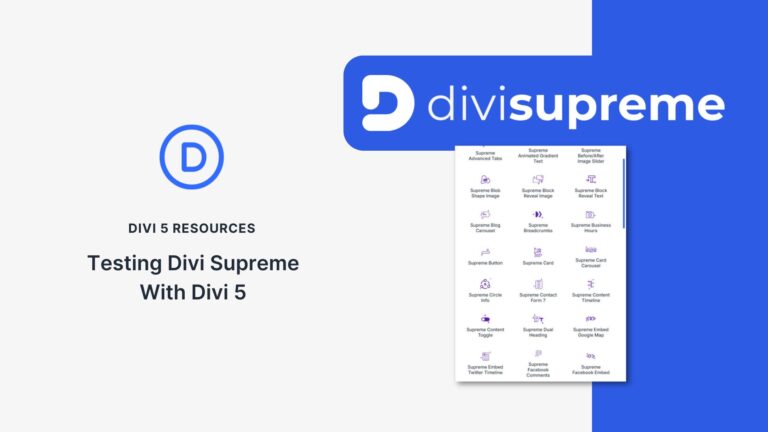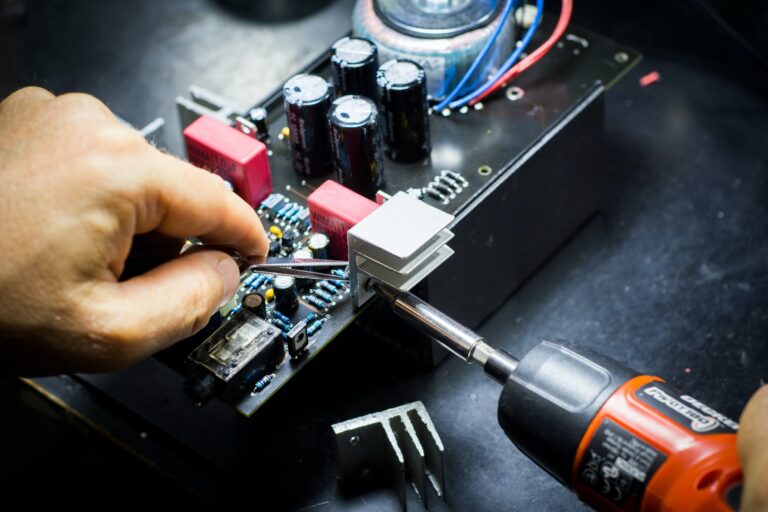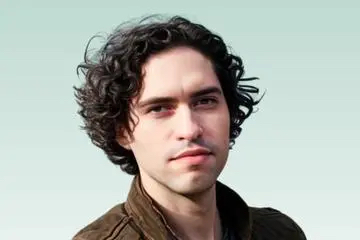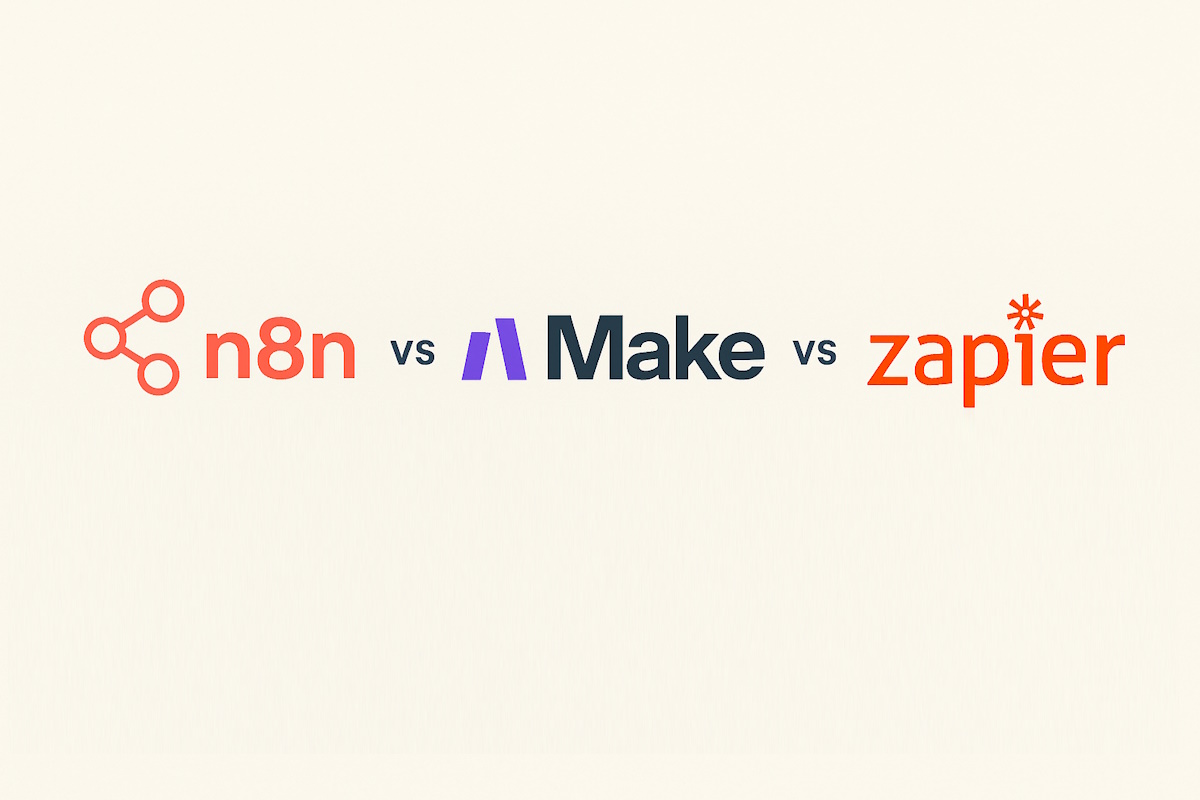
Automation isn’t just some nice-to-have anymore—it’s what keeps things moving without extra hands. If you’re running a business, managing marketing, or juggling multiple apps and tools, you’ve probably bumped into tools like n8n, Make, or Zapier. Maybe even all three. They promise to help automate your tasks, but each one comes with its own quirks, limits, and strong points.
So which one should you go with in 2025?
Let’s break it down. No fluff. Just what you need to know to make a real choice.
First, What Do These Tools Actually Do?
At their core, n8n, Make, and Zapier all connect apps and automate workflows. You tell them: “When this happens in App A, do that in App B.” It’s like stitching apps together with rules and triggers.
That’s the basic idea. But how they work under the hood—and how much control you get—can vary a lot.
Zapier: The Friendly Face of Automation
What It Does Well
Zapier is known for its simplicity. If you’re a small business owner or marketer who just wants to connect Mailchimp with Google Sheets or Slack with Trello, Zapier gets the job done fast.
The user interface is clean. You don’t need to touch code. You pick your trigger app, your action app, and you’re off. In a few clicks, you’re automating.
It supports over 6,000+ apps, which is a huge plus.
What It Doesn’t Do So Well
If you’re working on complex workflows that involve a lot of logic (like multiple conditions, loops, or data formatting), Zapier can start feeling limited. And the pricing? It can get pricey fast if you run a lot of tasks or need multi-step Zaps.
Also, once you hit technical walls, you’ll find yourself stuck unless you upgrade or move to something more flexible.
Make: Visual, Flexible, and Feature-Packed
What It Does Well
Make is more visual. You build workflows (scenarios) by dragging and dropping modules on a canvas. You see the flow, which helps when you’re working on something more complex.
It supports advanced logic, data manipulation, routers, iterators, and even HTTP calls—all without writing code.
If you’re a power user or have a bit of technical know-how, Make feels like a playground.
What It Doesn’t Do So Well
It’s not always beginner-friendly. Some parts of the UI are confusing at first. And if you’re not used to data structures or JSON, you might feel lost.
Also, while Make supports many apps, it still doesn’t match Zapier’s integration count.
And when it comes to support, Make’s documentation and community are decent, but you might not always find quick answers when things break.
n8n: Open Source, Self-Hosted, Fully Yours
What It Does Well
n8n is the most flexible of the three. It’s open source, which means you can run it on your own server, customize it, and build whatever you want on top of it.
Developers love n8n because it doesn’t lock them in. You get access to full logic, branching, custom functions, and the ability to make raw HTTP requests or handle data however you want.
If you’re looking for total control over your automations, especially for internal tools or private systems, n8n is where it’s at.
And cost-wise? If you’re self-hosting, it’s super affordable. Many companies use n8n automation services to build custom workflows without recurring platform fees.
What It Doesn’t Do So Well
The learning curve is real. n8n isn’t meant to be plug-and-play like Zapier. You’ll need to understand how workflows function, and in many cases, some light coding will be required.
Also, setting it up on your own server takes time. If you’re not technical, it’s better to hire n8n experts to help you deploy and maintain it.
Quick Comparison Table
| Feature | Zapier | Make | n8n |
|---|---|---|---|
| App Integrations | 6,000+ | 1,500+ | 400+ (growing) |
| Learning Curve | Easy | Medium | High |
| Visual Workflow | Basic | Yes | Yes |
| Self-Hosting | No | No | Yes |
| Open Source | No | No | Yes |
| Advanced Logic | Limited | Yes | Yes |
| Custom Code | Minimal | Some | Full |
| Cost | High for large tasks | Medium | Low (if self-hosted) |
Who Should Use Zapier?
If you want to automate simple tasks, don’t want to touch code, and just want things to work—Zapier is for you.
You’ll get your CRM, emails, spreadsheets, and chat apps talking to each other in minutes.
Just be aware: as your needs grow, the costs and limitations might creep in.
Who Should Use Make?
If you’re looking for more customization, visual mapping, and complex logic—but you’re not ready to go full-dev—Make hits a sweet spot.
It’s good for freelancers, agencies, and mid-size businesses that want automation power without setting up their own infrastructure.
It does require a bit of a learning curve, but it’s manageable.
Who Should Use n8n?
You’re either technical, have a dev team, or you’re ready to hire n8n experts to build serious automations tailored to your business.
n8n shines in custom use cases, especially if you’re connecting internal tools, APIs, or databases. If data security and platform control matter to you, it’s the clear winner.
And if you’re tired of paying for every task run, setting up n8n automation services might save you a lot long-term.
The Real Question: What Do You Need?
This isn’t a one-size-fits-all situation.
Ask yourself:
-
Do I want something I can use right away?
-
Am I okay paying monthly for ease and speed?
-
Do I need full control and self-hosting?
-
Will I need complex logic or just simple tasks?
Your answers will point you to the right tool.
If you just need to automate Slack messages or move rows between spreadsheets, Zapier might do the trick.
If you’re working with advanced workflows, want to see it visually, but don’t want to code, Make fits nicely.
If you’re ready to take ownership of your automation infrastructure—or want help from pros—go for n8n automation services or hire n8n experts to build something solid and scalable.
Final Thoughts: One Tool Doesn’t Fit All
The best tool depends on your skills, needs, and how much control you’re after.
No tool is perfect. They all come with trade-offs. Some prioritize simplicity, others give you flexibility. The real trick is choosing the one that gets the job done without forcing you to fight the tool every time your workflow changes.
Test them out. Run a few sample automations. See what clicks.
And if you’re leaning toward something more custom or private, don’t hesitate to hire n8n experts. You’ll get more done, faster, and on your own terms.
In case you have found a mistake in the text, please send a message to the author by selecting the mistake and pressing Ctrl-Enter.