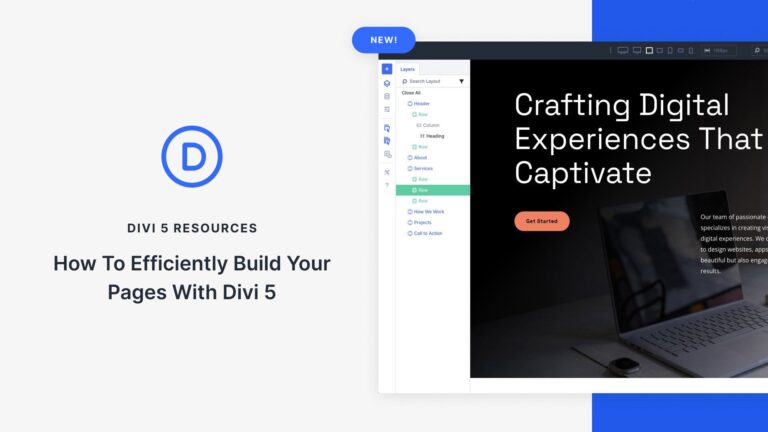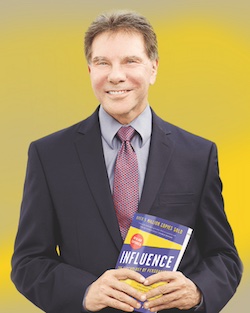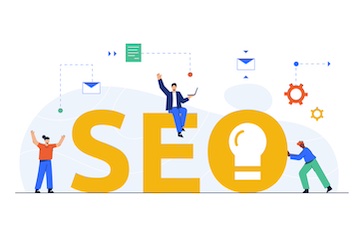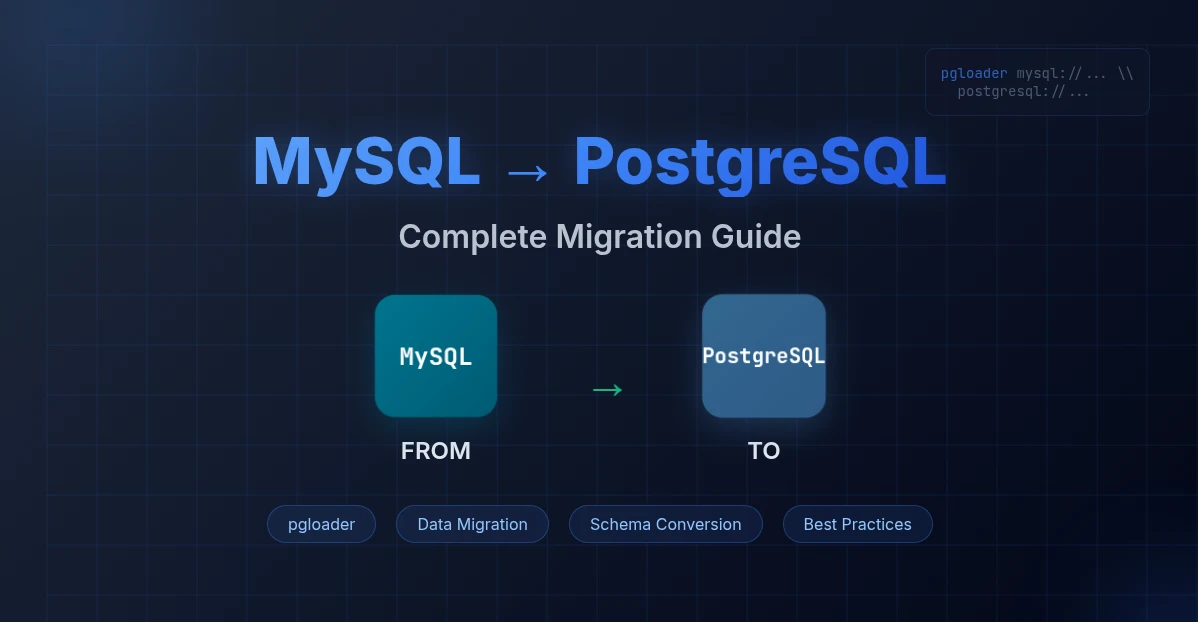
Database migration is one of those tasks that can either go smoothly or turn into a nightmare depending on your preparation. If you’re considering migrating from MySQL to PostgreSQL, you’re making a smart choice – PostgreSQL offers superior data integrity, better JSON support, advanced indexing, and robust ACID compliance. However, the migration process requires careful planning and understanding of the differences between these two database systems.
In this comprehensive guide, I’ll walk you through the entire migration process, common pitfalls, and practical solutions based on real-world experience.
Why Migrate from MySQL to PostgreSQL?
Before diving into the technical aspects, let’s quickly cover why you might want to make this switch:
- Better data integrity: PostgreSQL has stricter data validation and better constraint enforcement
- Advanced features: Superior JSON/JSONB support, array types, window functions, and CTEs
- Standards compliance: More faithful implementation of SQL standards
- Extensibility: Rich ecosystem of extensions and custom data types
- Concurrency: Better handling of concurrent transactions with MVCC
Understanding the Key Differences
Data Types
One of the biggest challenges in migration is handling data type differences:
| MySQL | PostgreSQL | Notes |
|---|---|---|
AUTO_INCREMENT |
SERIAL or BIGSERIAL |
PostgreSQL uses sequences |
TINYINT(1) |
BOOLEAN |
MySQL’s boolean equivalent |
DATETIME |
TIMESTAMP |
Similar but different precision handling |
TEXT |
TEXT |
Generally compatible |
VARCHAR(255) |
VARCHAR(255) |
Same, but PostgreSQL has no practical limit |
Case Sensitivity
PostgreSQL is case-sensitive by default, while MySQL is generally case-insensitive. This affects:
- Table and column names
- String comparisons
- Index usage
SQL Syntax Differences
- Quotes: MySQL uses backticks
`, PostgreSQL uses double quotes" - LIMIT syntax: MySQL supports
LIMIT offset, count, PostgreSQL usesLIMIT count OFFSET offset - Date functions: Different function names and syntax
Migration Methods
Method 1: pgloader (Recommended)
pgloader is a specialized tool designed specifically for database migrations. It handles most conversion issues automatically.
Installation:
# Ubuntu/Debian
sudo apt-get install pgloader
# macOS
brew install pgloader
# Or download from GitHub releases
Basic usage:
pgloader mysql://user:password@localhost/source_db postgresql://user:password@localhost/target_db
Advanced configuration with type casting:
LOAD DATABASE
FROM mysql://username:password@localhost/source_database
INTO postgresql://username:password@localhost/target_database
WITH include drop, create tables, create indexes, reset sequences
CAST type int to bigint,
type integer to bigint,
type mediumint to bigint,
type smallint to bigint,
type tinyint when (= precision 1) to boolean using tinyint-to-boolean
ALTER SCHEMA 'source_database' RENAME TO 'public';
Save this as migration.load and run:
pgloader migration.load
Method 2: Manual Export/Import
For more control over the process:
Step 1: Export from MySQL
mysqldump -u username -p --single-transaction --routines --triggers source_database > mysql_dump.sql
Step 2: Convert syntax
You’ll need to modify the dump file to handle:
- Quote character differences
- Data type conversions
- Function name changes
- SQL dialect variations
Step 3: Import to PostgreSQL
psql -U username -d target_database -f converted_dump.sql
Method 3: ETL Tools
For large-scale migrations, consider:
- AWS Database Migration Service (DMS): Great for cloud migrations
- Pentaho Data Integration: Open-source ETL with visual interface
- Talend: Enterprise-grade data integration platform
Common Issues and Solutions
Foreign Key Constraint Errors
Problem:
Database error 42804: foreign key constraint "answers_question_id_foreign" cannot be implemented
DETAIL: Key columns "question_id" and "id" are of incompatible types: numeric and bigint.
Solution:
Configure pgloader to cast all integer types consistently:
CAST type int to bigint,
type integer to bigint,
type mediumint to bigint,
type smallint to bigint
Duplicate Key Errors
Problem:
ERROR Database error 23505: duplicate key value violates unique constraint "idx_17514_primary"
DETAIL: Key (id)=(1) already exists.
Solutions:
- Truncate target tables:
TRUNCATE TABLE table_name CASCADE;
- Use pgloader with truncate option:
WITH data only, truncate, reset sequences
- Reset sequences after import:
SELECT setval(pg_get_serial_sequence('table_name', 'id'),
(SELECT MAX(id) FROM table_name));
Schema-Related Issues
If your application uses a specific schema (common in Laravel applications):
Check current schema:
SELECT schemaname, tablename
FROM pg_tables
WHERE schemaname NOT IN ('information_schema', 'pg_catalog');
Drop specific schema:
DROP SCHEMA schema_name CASCADE;
CREATE SCHEMA schema_name;
GRANT ALL ON SCHEMA schema_name TO username;
Framework-Specific Considerations
Laravel Applications
Laravel applications often create tables in custom schemas. Check your config/database.php:
'connections' => [
'pgsql' => [
// ... other config
'search_path' => 'your_schema_name',
// or
'schema' => 'your_schema_name',
],
]
Ensure your migration targets the correct schema:
ALTER SCHEMA 'source_database' RENAME TO 'your_laravel_schema';
Other Frameworks
- Django: Check
DATABASESsetting insettings.py - Rails: Look at
database.ymlconfiguration - Symfony: Check
doctrine.yamlor.envdatabase URL
Step-by-Step Migration Process
1. Preparation
Backup everything:
# MySQL backup
mysqldump -u username -p --all-databases > mysql_full_backup.sql
# PostgreSQL backup (if you have existing data)
pg_dumpall -U username > postgresql_backup.sql
Analyze your schema:
-- In MySQL, check all tables and their relationships
SELECT
TABLE_NAME,
COLUMN_NAME,
DATA_TYPE,
IS_NULLABLE,
COLUMN_DEFAULT
FROM INFORMATION_SCHEMA.COLUMNS
WHERE TABLE_SCHEMA = 'your_database'
ORDER BY TABLE_NAME, ORDINAL_POSITION;
2. Setup Target Database
-- Create database
CREATE DATABASE target_database OWNER your_username;
-- Create necessary schemas
CREATE SCHEMA IF NOT EXISTS your_schema;
GRANT ALL ON SCHEMA your_schema TO your_username;
3. Migration Execution
Option A: Full migration with pgloader
pgloader --with "include drop, create tables, create indexes, reset sequences"
mysql://user:pass@localhost/source_db
postgresql://user:pass@localhost/target_db
Option B: Schema first, then data
# First, migrate schema only
pgloader --with "schema only" mysql://... postgresql://...
# Review and modify schema if needed
# Then migrate data
pgloader --with "data only" mysql://... postgresql://...
4. Post-Migration Tasks
Verify data integrity:
-- Check row counts
SELECT
schemaname,
tablename,
n_tup_ins as "rows"
FROM pg_stat_user_tables
ORDER BY schemaname, tablename;
Update application configuration:
- Database connection strings
- Query syntax (if using raw SQL)
- Data type handling in your code
Test thoroughly:
- Run your application’s test suite
- Verify all CRUD operations
- Check complex queries and reports
- Test user authentication and permissions
Performance Optimization Post-Migration
Analyze and Vacuum
-- Analyze all tables for query planner
ANALYZE;
-- Vacuum to reclaim space and update statistics
VACUUM ANALYZE;
Index Optimization
-- Find missing indexes
SELECT schemaname, tablename, attname, n_distinct, correlation
FROM pg_stats
WHERE schemaname = 'your_schema'
ORDER BY n_distinct DESC;
Connection Pooling
Consider implementing connection pooling with tools like:
- PgBouncer
- Pgpool-II
- Application-level pooling
Troubleshooting Common Problems
Character Encoding Issues
-- Check database encoding
SELECT datname, encoding FROM pg_database WHERE datname = 'your_database';
-- If needed, recreate with correct encoding
CREATE DATABASE new_database WITH ENCODING 'UTF8';
Permission Problems
-- Grant necessary permissions
GRANT ALL PRIVILEGES ON DATABASE your_database TO your_user;
GRANT ALL ON SCHEMA your_schema TO your_user;
GRANT ALL ON ALL TABLES IN SCHEMA your_schema TO your_user;
Application Compatibility
- Update database drivers to PostgreSQL versions
- Modify ORM configurations
- Update connection pooling settings
- Review and update raw SQL queries
Migration Checklist
Pre-Migration:
During Migration:
Post-Migration:
Conclusion
Migrating from MySQL to PostgreSQL can be straightforward with the right tools and preparation. pgloader handles most of the heavy lifting, but understanding the differences between the two database systems is crucial for a successful migration.
The key to success is thorough testing. Don’t just check that the migration completed without errors – verify that your application works correctly with the new database, perform load testing, and ensure all features function as expected.
Remember that migration is not just a technical process but also an opportunity to review and optimize your database design. Take advantage of PostgreSQL’s advanced features to improve your application’s performance and reliability.
With careful planning and execution, your migration to PostgreSQL will provide a solid foundation for your application’s future growth and development.
Have you completed a MySQL to PostgreSQL migration? Share your experiences and additional tips in the comments below.
In case you have found a mistake in the text, please send a message to the author by selecting the mistake and pressing Ctrl-Enter.