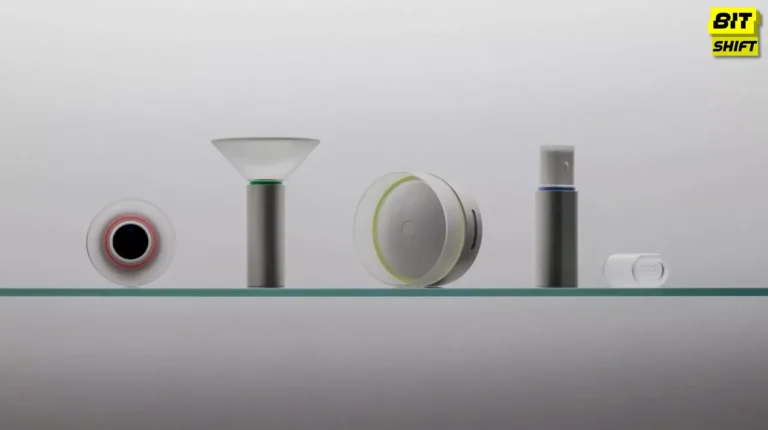For digital marketers, understanding the source of traffic and the effectiveness of campaigns is paramount. To achieve this, tracking user engagement at various touchpoints through the use of UTMs (Urchin Tracking Modules) becomes indispensable. UTMs allow a marketer to set specific parameters that track how frequently the audience interacts with specific links, providing valuable insights into the marketing efforts. In this article, we’ll delve into the world of campaign parameters, elucidating the three crucial parameters that facilitate a comprehensive understanding of audience engagement.
Which tags are standard Google Analytics campaign parameters?
Campaign parameters are tags appended to the URLs to enable more accurate tracking of website traffic. Importantly, they don’t alter the destination of the URL itself. It continues to lead to the same webpage. However, they play a pivotal role in enhancing the ability to discern the sources of website traffic.
These parameters become indispensable when setting up UTMs in Google Analytics. UTMs, or Urchin Tracking Modules, are snippets of code attached to the end of a URL. Once set up, they transmit data to Google Analytics, providing granular insights into the origins of the website traffic. Rather than grouping visitors simply as ‘referral’ or ‘social’, Google Analytics can segregate them into more specific categories.
Campaign parameters encompass the many variables that Google Analytics tracks when UTMs are employed. When fully configured, the URL will appear something like this:
https://www.rwebsite.com/page?utm_source=source&utm_medium=medium&utm_campaign=campaign
In this URL, everything following the question mark represents campaign parameters.
One might question the necessity of setting up and tracking campaign parameters when Google Analytics already furnishes information about website visitors’ sources. The answer lies in the need for a more detailed breakdown of data for a more informed marketing strategy.
Also Read – QNED vs. OLED vs. QLED: What Technology Should Your Next TV Feature?
Why Track Campaign Parameters?
While Google Analytics provides fundamental data on traffic sources, it often presents this data in a lumped-together format. While one can discern that a specific number of visitors originated from email campaigns, organic searches, or referrals from social media, such broad categorization needs more depth for optimising marketing campaigns effectively.
To enhance the marketing strategy, an entity needs answers to more specific questions, such as:
- Which specific Facebook post garnered the most engagement?
- Which email campaign led to the highest conversion rate?
By configuring parameters, it’s possible to gain access to detailed insights. Enabling precise comparisons of the impact of various marketing channels and campaigns.
Additionally, when running the same campaign across multiple marketing platforms, UTMs allow to group all visitors stemming from that campaign, irrespective of the source or medium. This simplifies reporting and analysis of campaign performance.

Moreover, if you wish to test different messaging to discern what resonates with the audience, campaign parameters offer a straightforward method for data collection and comparison of results. Furthermore, they aid in calculating the ROI of diverse campaigns and marketing platforms, showcasing which content generates the most conversions and leads.
This ability to report on marketing campaign success effectively is invaluable when demonstrating the impact of digital marketing on a company’s bottom line to clients or senior management.
Also Read – What Does Urge Delivery Mean on Shein? Solutions to Get Your Package Fast
Which three campaign parameters are recommended to manually track campaigns?
1. Medium (utm_medium)
In the realm of Google Analytics, the term ‘medium’ pertains to the type of marketing channel through which visitors reach a website. Examples of mediums include social media, pay-per-click (PPC) advertising, organic search, or email marketing. Each of these represents a distinct medium.
To facilitate comprehensive tracking, ensure sufficient detail to differentiate between various marketing channels. For instance, ‘social’ could encompass organic social media traffic and paid social media advertising. To distinguish between the two, might opt to reserve ‘social’ for organic traffic and designate ‘ppc’ or ‘paid’ for paid advertising.
Crucially, consistency in using medium definitions is essential among digital marketing teams. Effective tracking relies on uniformity in parameter utilisation.

2. Source (utm_source)
The source campaign parameter complements ‘medium’ by offering further granularity regarding the origin of website traffic. Since ‘social’ might encompass several social media platforms, ‘source’ aids in pinpointing the specific forum that directed visitors to the site. Examples of sources include Facebook, Twitter, LinkedIn, and Instagram.
Imagine running paid advertising campaigns on both Instagram and LinkedIn. Both may be tagged with the ‘medium’ label ‘PPC’, but the ‘source’ differentiates between the two, revealing which platform initiated the visit.
The combined use of ‘source’ and ‘medium’ enables streamlined traffic filtering and grouping. can effortlessly isolate visitors arriving from organic social media using ‘medium’, then employ ‘source’ to categorise them by platform. Conversely, can compare the results of paid and organic posts on a single platform by using both parameters.
Also Read – What is this Levy: Google Disney Mobile Charge?
3. Campaign (utm_campaign)
The third campaign parameter essential for accurate website traffic tracking is ‘campaign’. It denotes the specific marketing campaign, promotion, or advertisement that visitors click on to reach a website. Most marketing teams run multiple campaigns concurrently, so ‘campaign’ is indispensable for tracking and comparing their performance.
For each campaign, a unique identifying code is advisable. While many may believe, they will remember the significance of each code. The reality is that with multiple advertisements and social media campaigns, it’s easy to forget. Thus, maintaining a spreadsheet to track the code assigned to each campaign is prudent. This ensures that the ‘campaign’ parameter remains concise, even for a multitude of campaigns.