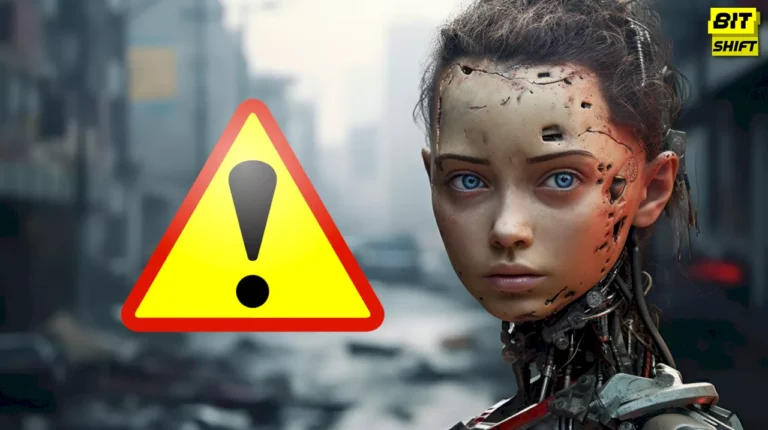Arris International Limited is an American telecommunications company that builds data, video, and telephony systems for homes and businesses. An Arris device is a set-top box, or a similar device, built by Arris. This reliable company has gained the trust of many cable system operators and broadband service providers worldwide. Moreover, the products are not limited to commercial use but can be used by normal customers as well. Read this article to resolve any concerns that you might have related to a random device connected to your network.
What is an Arris Device?
There are many types of Arris network devices. Read the ones listed below.
Set-Top Boxes
Cable and satellite TV providers use the ARRIS set-top boxes for transporting digital content on televisions. Besides, these gadgets allow users to watch multiple TV channels along with interactive services and video on demand.
ARRIS Wireless Routers
These wireless router devices allow you to connect to the internet at homes or offices. It allows multiple users to connect to the same router without having to compromise on the internet experience.
ARRIS cable modems
The cable modems of this company are widely used because of their easy accessibility. Customers can access the internet by using cable TV lines for connection. Moreover, they get high-speed broadband access by transforming the digital data from PCs into an analog signal for cable TV lines.
Network Gateways
ARRIS network gateways combine the features of routers and cable modems. This way, users can get both internet connectivity and local network management. These gadgets can provide features such as Ethernet ports, WiFi routing, and network administration tools.
Voice Modems
These devices allow users to make voice calls with the help of an internet cable connection. The modems have such features that users can easily use voice over Internet protocol services with these devices.
Networking Equipment
The company also manufactures networking hardware, like switches and access points, for local area networks.

What is Arris Device on my network?
In today’s technical world, people are growing more concerned about their privacy and security. These concerns can increase if you notice something odd and new on your network, such as an unknown Arris device. This can raise the question: What is this random Arris device on my network? Well, the company is widely used by internet providers for routers and modems because of its high quality and reliable nature. It means that if you notice an unfamiliar Arris device on your network, it could be any device built by the company that is being used at your house.
Besides, if you are still suspicious about this issue, you should take some steps to gain clarity. Users should ensure that their internet connection is safe and secure. Moreover, it could be anything like your neighbor’s TV box or a threat to your network with a common name like Arris.
Arris device connected to my WiFi
Sometimes users might experience suspicious activity, and if you are wondering why this arris device is on my network and wish to remove it, follow these steps.
- Open the web browser.
- Go to routerlogin.net.
- Enter your username and password to log in.
- Click on Security > Access Control, which appears in the drop-down menu.
- Through these steps, you can access the control system and make changes to your network easily.
Arris device connected to Xfinity
If you encounter any Arris device on Xfinity, it is not an unusual instance. These devices are designed to be compatible with the Xfinity gateways, and if the problem persists, users can try many altogether different ways.
How to solve the Arris Device connection problem?
Some of the best ways to resolve this constant connection concern are listed below.
Verifying the MAC address
Almost all the Arris devices have a sticker with their MAC address mentioned. Through this method, you can easily verify the MAC address of your Arris device with the one connected to your network. If it does not match with the routers or set-top boxes at your home, immediately prohibit the device’s connection with your network.
Change the wifi password to increase security
Initially, it might look like a great deal to you; however, changing your wifi password will be useful for you to remove unfamiliar devices from your network. This way, you will be able to identify all the devices separately and take the necessary actions.
Besides, if your WiFi network has made a connection with an unauthorized Arris device, it implies that the security of your network is not up to par. Therefore, it is recommended to maintain the security and protection of your network.
You can prevent this penetration of your network by changing the SSID or network password. Other than that, if you are aware of any steps to tighten your network’s security, you can take the needed measures.
Conclusion
To include, Arris is a leading networking equipment manufacturer. Moreover, it is trusted by a lot of people, including service providers and customers. If you are also a user of an Arris device, your network is likely getting connected to the same. However, if you are still suspicious and concerned about your online security, it is recommended to conduct a proper examination and remove the undesired device from your network.