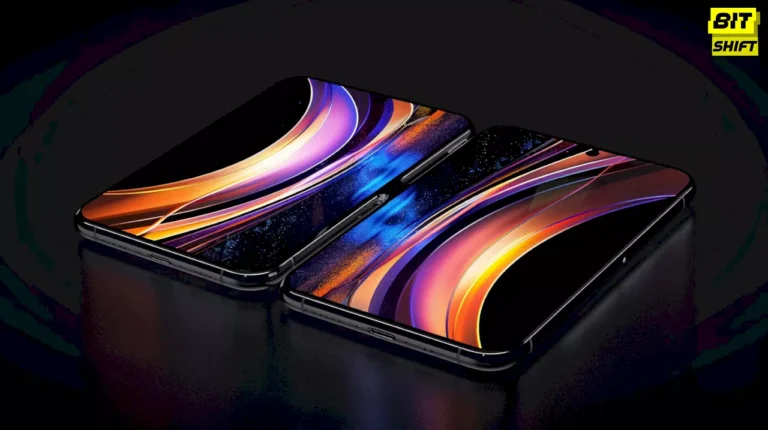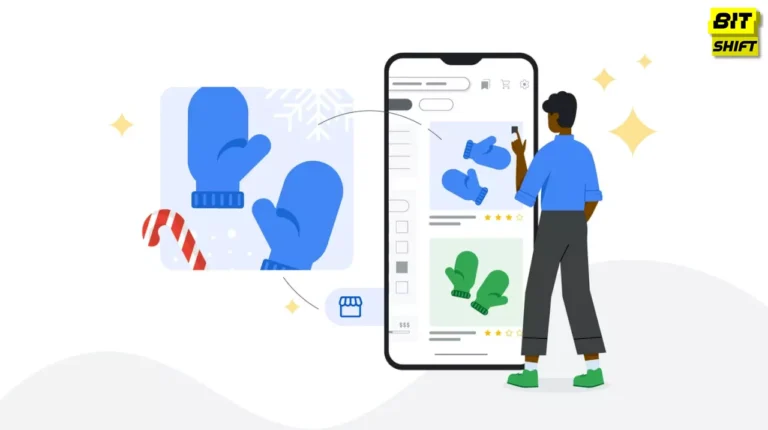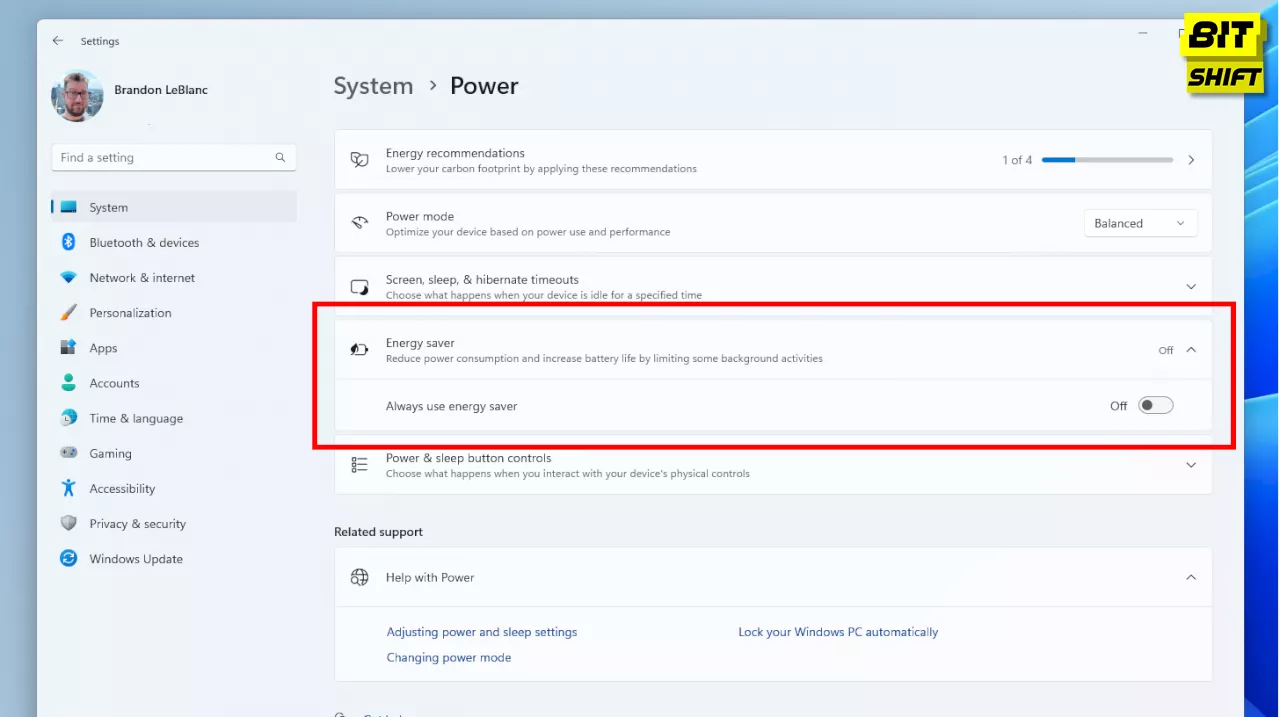
Summary
Microsoft is making strides in energy efficiency, with the Windows 11 Insider 26002 builds now testing an “Energy Saver” mode for laptops and desktops. This new feature promises to improve energy consumption by compromising on immediate performance.
With many methods available to enhance your computer’s energy efficiency, Microsoft is taking a more direct approach. The tech giant is testing an “Energy Saver” mode for the newest Windows 11 Insider 26002 builds.
This innovative feature, accessible via the Settings > Power menu and Quick Settings menu (Win + A), aims to reduce energy consumption by making a slight trade-off in immediate performance. Interestingly, this tool is not exclusive to laptops; desktops are also included in this energy-saving initiative.
“Innovation is not the product of logical thought, although the result is tied to logical structure.” – Albert Einstein.
While laptops stand to gain an obvious benefit, it’s worth noting that desktops, often responsible for a significant portion of your electricity bill, are also part of this conversation. A handy function is the ability to automatically trigger the Energy Saver mode when your laptop battery reaches a certain level.
A Separate Feature from Efficiency Mode
It’s important to note that this feature differs from the Efficiency Mode, which is applied on an app-by-app basis. The Energy Saver mode, as currently tested, is a system-wide approach to reducing energy consumption.
As with all features in Insider builds, there’s no guarantee that we’ll see this in the general Windows 11 release. However, given its potential usefulness, we might likely see this energy-saving feature sooner rather than later.
Share the Article by the Short Url: