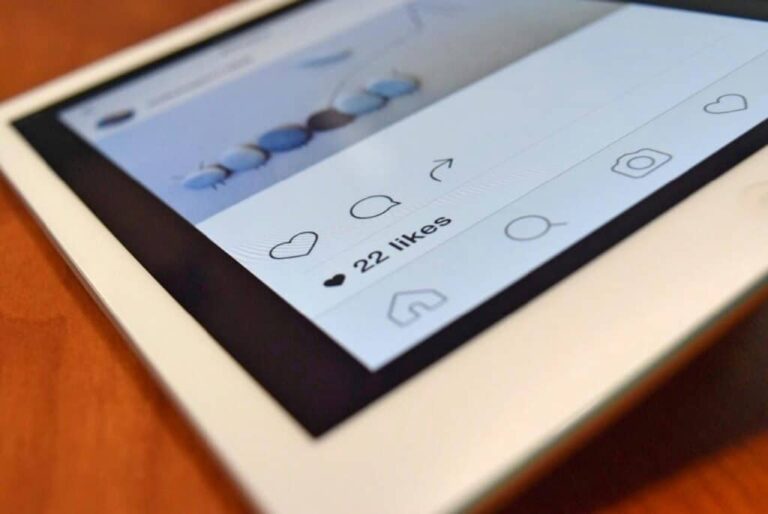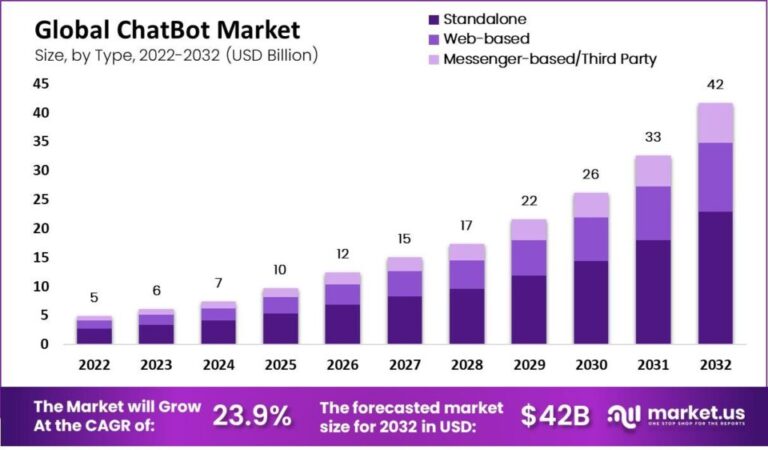With the surge in digitalisation, the need to gain an accessible source of security has enormously increased. With different malware contexts like viruses, monitoring wi-fi security, and securing your privacy for online browsing, a digital security application can help avoid them. The recently introduced application, Digital Secure, which comes preinstalled in Verizon smartphones has earned accolades for security-reliable features. In this article, we have mentioned everything about digital secure apps, their features, and everything you should know about.
What is Digital Secure?
Digital Secure is an application that provides several security and identity tools for your mobile devices. With guaranteed security of online connection and personal privacy with VPN, anti-malware and dark-web monitoring, and get 24/7 security advisors.
Features of Digital Secure
With the security application Digital Secure, you get access to a plethora of features that include,
- Browsing With Safety: While there has been a surge in risky websites, digital security protects you from them.
- Wi-fi Scan: For utilising a wi-fi, scan it to make sure it is encrypted and away from the prying eyes
- Secure VPN: Along with an ensured secure wi-fi connection, with a secure VPN in Digital Secure, your location is hidden, and you can initiate a private search
- Identity Protection: Digital Secure will alert you if your identity is listed on the dark web
- Security Advisory: Have a doubt? Chat with Digital Secure Security Advisory for guidance, security tips, help, and more.

Availability of Digital Secure
As researched, the much-coveted application is preinstalled in Verizon mobile phones. On the contrary, Digital Secure is available for download in the iOS app store and Android’s Play Store.
Pricing
For the initial month, the service is available for all device users. Following, you will be billed $5 per month/line or $10 per month/account, and you can cancel before the demo ends to enjoy the free subscription. You can cancel anytime from MyVerizon.
When Does Digital Secure Send a “Warning Alert”?
Since digital secure has been specifically designed to protect us from any malware software, it sends alerts when:
- A user is browsing online and accidentally opens a corrupted or unsafe link.
- When a smartphone user mistakenly downloads an app that is claimed “unsafe.”
- A public wi-fi network which possibly contains viruses and political threats
Is Digital Secure Safe/Legal?
According to reviews available and our research, Digital Secure is safe owing to a strong wall of Encryption that protects users from viruses and malicious texts.
Along with digital secure safety, here are the pros and cons that can be considered if you are looking for Digital secure security.
Does Digital Secure Cause the Battery to Drain Faster?
In many instances, owing to digital security, several features running in the background of the devices cause the battery to drain faster. In such cases, if you are not a regular user of the application, you can try to uninstall it.
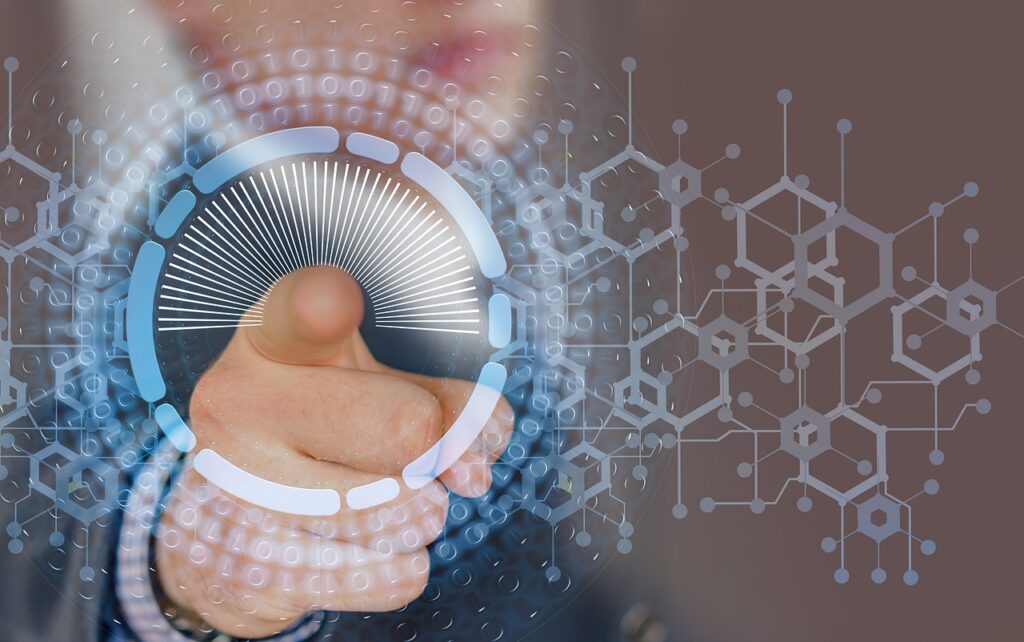
Verizon Digital Secure Review: Pros and Cons
After detailed research and analysis with the Verizon digital secure reviews available, here are the pros and cons of the application
Pros of Digital Secure
- A secure and zero-cost security application
- With few free features, the applications provide digital security efficiently
- High Encryption with enhanced wi-fi security
- Theft Protection Tools
- Versatile performance availability, including Android, iOS, Mac, and Windows
- In-built application VPN service
Cons of Digital Secure
- Doesn’t include wi-fi service for devices like Windows or Mac
- Not everything is free, and you have to purchase premium options
- No VPN services for desktop platforms
- Lessened desktop system performance optimisation tools
Can You Remove/Disable Verizon Services?
In the case of basic Android phones and iOS, if you have installed Verizon’s Digital Secure application. However, in the case of Verizon phones, you cannot completely uninstall the application since it comes with the phones preinstalled.
Nevertheless, in such cases, you can turn off the application. To turn off the application, you have to,
- From your Verizon application home screen, open “settings.”
- Scroll to the bottom and select “Menu.”
- Select “All Apps” to get an access to the settings of all apps
- Look for and click on “digital secure.”
- Among the several modification options for Digital Secure, tap on “Force Stop.”
- Following the application has successfully stopped, tap on the option “Disable.”
Owing to Digital Secure not being one of the most vital applications of your phone, it can be force-stopped or disabled, which will temporarily stop its services.
Note: Disabling digital secure doesn’t stop its service and you will be charged for utilising its service. Hence, if you have purchased its premium option, try unsubscribing it to avoid any unwanted charges.
Conclusion
In essence, in the ever-evolving landscape of digitalisation, a secure app that protects you from the malicious software that comes with it is a necessity. Digital security, being one platform for a plethora of digital security services, can be a game-changer for protection in the digital era. Hence, if you are also looking forward to the application, you can prefer our well-researched guide, which is curated with all the details about Digital Secure.