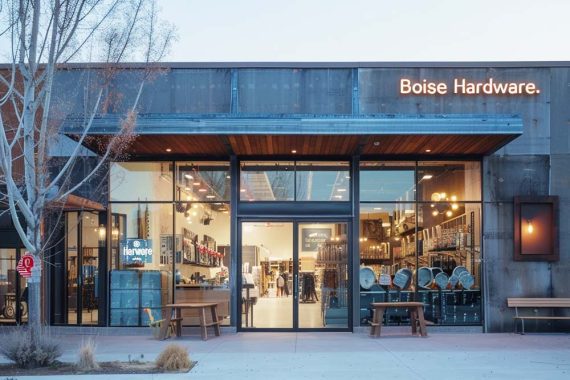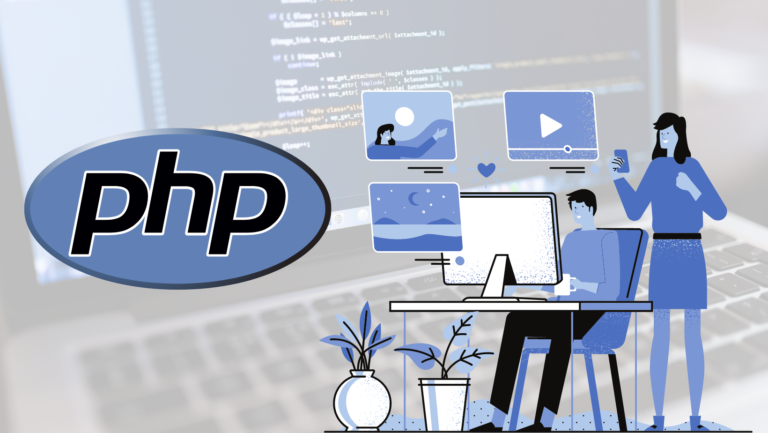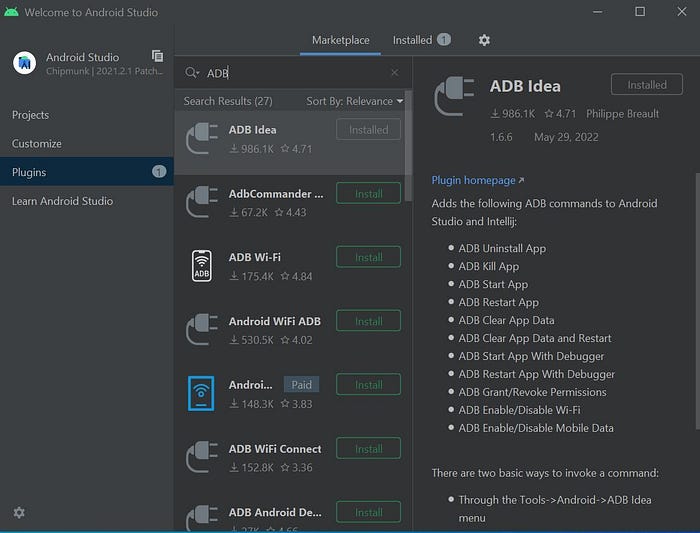Not all elements on a website need to be displayed directly. Sometimes, it is better to hide an element and then reveal it either automatically or through user interaction. Reveal effects serve two purposes: keeping layouts organized and adding flair to the user experience.
Web designers have various options for creating reveal effects using CSS and JavaScript. These effects not only look great but can also be performant and accessible.
If you want to explore some possibilities, check out our collection of fantastic reveal effects. They cover a wide range of use cases and technologies.
1. Scratch Card CSS Reveal by Nicolas Jesenberger:
This effect mimics a scratch card, where users can “scratch” off the silver foil to reveal a surprise underneath. It is cleverly executed and provides an interactive experience.
2. Magic Wand Reveal by Kalis Network:
Move the magic wand from left to right to reveal an image gallery underneath. This effect also includes a subtle blur and lower opacity for nearby images, adding depth to the overall experience.
3. Circular Reveal Animation by Liza Shermayster:
This simple presentation reveals more of an image upon hover and includes a classy text animation. It is suitable for portfolio or About Us pages.
4. Text Reveal Animation by Owlypixel:
This animated headline automatically reveals itself, grabbing the user’s attention. Powered by CSS, it does not slow down page load times with messy scripts.
5. Ink Transition Reveal by Ryan Yu:
These scroll-based animations create the illusion of artwork being drawn on the screen as the user scrolls. The effect enhances the overall user experience and fits the content perfectly.
6. Movie Poster Interaction Reveal by Ethan:
Hover over a card to reveal additional content, providing a workaround for limited space in card UIs. This effect adds interactivity while maintaining a neat layout.
7. Page Reveal Effect by Kevin Levron:
This tool allows you to create reveal effects for an entire page. Choose from various animation types and options to build a beautiful presentation.
8. Accessible Offcanvas Reveals by Vasileios Mitsaras:
Offcanvas elements are useful for storing extra information, such as mobile navigation. This demo uses jQuery to add elements that can be revealed in multiple ways.
Reveal effects can be used in a variety of contexts, from corporate websites to online games. However, it is important to consider the impact on users and ensure that the effects enhance the user experience without hindering access to content.
CSS and JavaScript offer flexibility in creating reveal effects, allowing you to choose the combination that works best for your project. For more examples of reveal effects, check out our CodePen collection.
Related Topics:
– CSS and JavaScript Snippets for Custom Text Paths
– Scroll Effects and Utilities CSS/JS Snippets
– Slide-Out Sidebars for Mobile Navigation