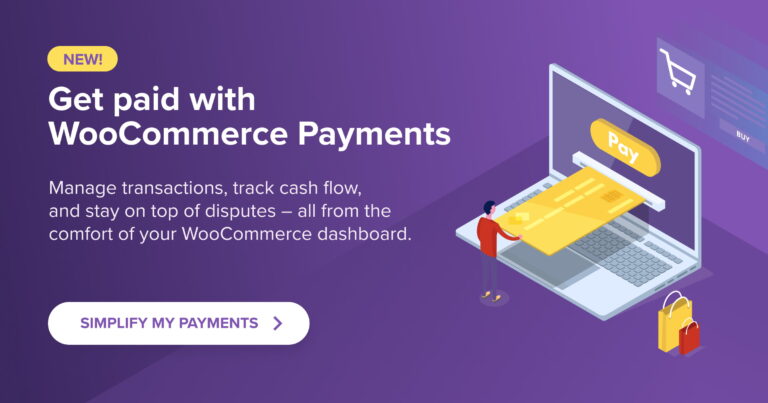Website notifications have become a common feature in eCommerce, membership communities, and social media platforms. They provide users with important information about orders, messages, and account details. As a result, designers are continuously evolving notification user interfaces (UIs) to add creativity and personality. In this article, we will explore eight unique notification UIs that go beyond the basics using CSS and JavaScript.
Neon Notification System with hover Effects by CleverYeti:
This notification UI is perfect for websites with dark mode. It has an elegant look and smooth CSS animation effects. [View Demo](https://codepen.io/cleveryeti/pen/JjwNqgP)
Vertical Timeline Notifications by Alina N.:
This UI organizes multiple notifications in a neat timeline layout, making each item stand out. The spacing between entries ensures easy readability, and the search field is a useful addition. [View Demo](https://codepen.io/blackellis/pen/bGVoXBr)
Notification Badge Animation by Valery Alikin:
This UI adds an element of fun with a bright design resembling a “Minions” character. The splatter animation and vibrant colors are attention-grabbing. [View Demo](https://codepen.io/AlikinVV/pen/wOyGNJ)
Project Notifications by Landon Messmer:
While the “bell” icon may be overused, this notifications panel stands out with its beautiful and functional design. It offers a clean look and useful features. [View Demo](https://codepen.io/lando101/pen/KGMPoz)
Error, Success, Warning, and Alert Notifications by Swarup Kumar Kuila:
This UI brings a simple yet high-tech aesthetic with bright colors and simple animations. It is powered by CSS and utilizes the Font Awesome icon library. [View Demo](https://codepen.io/uiswarup/pen/RwNraeW)
Info, Warning, and Alert Site Components by Dom Jay:
These notification components are suitable for displaying important details in long-form content, such as online courses or blog posts. They provide a clean and informative design. [View Demo](https://codepen.io/dominickjay217/pen/BamOBRZ)
Success, Error, Alert Flat Notifications by AbrarK:
This UI presents colorful notifications with a flat style reminiscent of popular services like Facebook. It features slick animations that enhance the user experience. [View Demo](https://codepen.io/AbrarK/pen/dpmyZQ)
Pop-Up Social Media Notification by Nooray Yemon:
This highly stylized notification UI showcases the potential for notifications to be a branding opportunity rather than just utility. It offers a unique and visually appealing design. [View Demo](https://codepen.io/yemon/pen/gKENEZ)
Notification UIs have become an essential part of web design, impacting various types of websites. While generic designs are an option, CSS and JavaScript allow for the creation of unique user experiences. The examples mentioned above are just a glimpse of the possibilities. For more outstanding notification UIs, check out our CodePen collection!