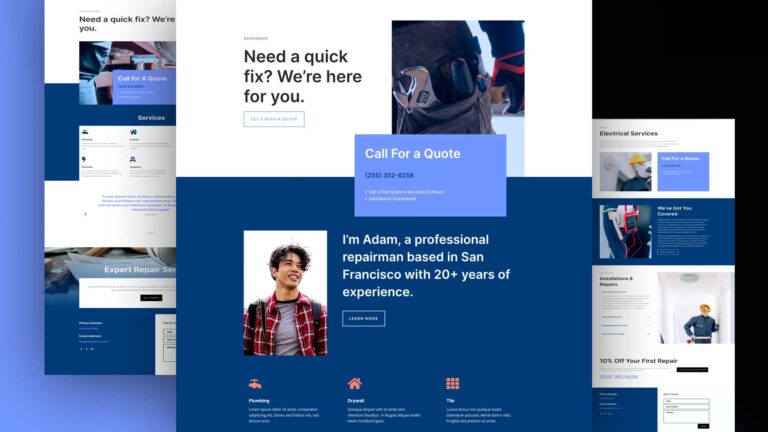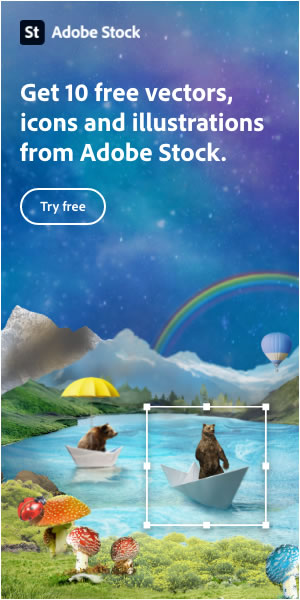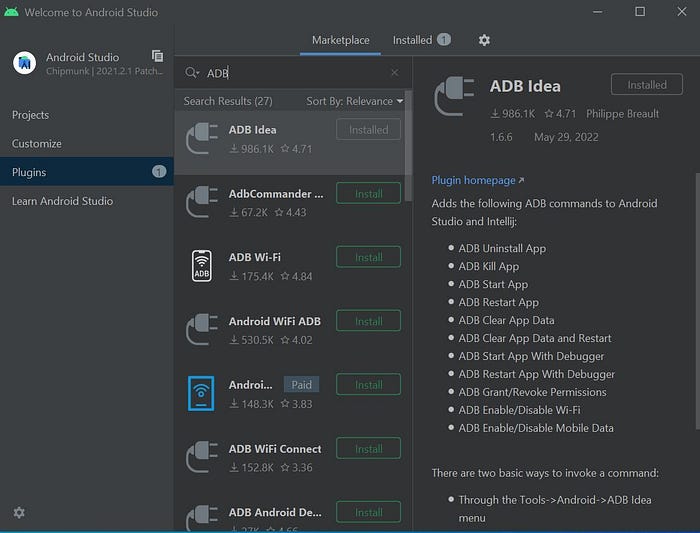DaVinci Resolve is a popular video editing application known for its powerful features, including clip cutting and color correction. It has gained a strong reputation among both beginner and professional video editors for its ability to bring creative visions to life.
While DaVinci Resolve offers a wide range of features, transitions play a crucial role in adding the finishing touches to any video project. Transitions are not just fancy effects; they serve as bridges that connect different scenes and enhance the storytelling experience. When used effectively, transitions can move the audience from one shot to another while setting the rhythm and mood that keeps them engaged.
Whether you’re working on a dramatic movie, a music video, or a documentary, the right transitions can make a significant difference in your video. They go beyond simply moving from one scene to another; they contribute to the overall storytelling process. To help you elevate your video projects, we have curated a collection of the best transition packs available for DaVinci Resolve. Additionally, we have also included some high-quality free transition packs.
Transitions are essential in video production as they help separate scenes, moments, or emotions. They control the pace and flow of the video, guiding viewers through the narrative in an engaging way. A well-placed transition can transform a simple sequence of clips into a compelling story by not only visually shifting but also setting the tone.
There are various types of transitions in video editing, each serving a specific purpose and creating a unique effect. Understanding when and how to use these transitions can enhance the narrative of your video. Some common types of transitions include wipes, fades, dissolves, and zooms. Each type has its moment depending on the story you’re telling. For example, fast-paced action sequences may benefit from quick cuts and sharp wipes, while reflective and emotional pieces may be enhanced with slow fades and gentle dissolves.
Now let’s explore some of the best transition packs available for DaVinci Resolve:
1. The Ultimate Transitions Pack for DaVinci Resolve: This pack features over 200 transitions across 18 categories. It offers easy drag-and-drop functionality, variable lengths, and customizable values and colors. It is designed for DaVinci Resolve 18 and above.
2. ToDo Transitions Pack for DaVinci Resolve: Compatible with DaVinci Resolve 16.2 and above, this pack offers a diverse range of transitions, including horizontal and vertical strips, chromatic and simple pan transitions, as well as elastic, glitch, bulge, split, bend, and spin effects. It works at any resolution and frame rate.
3. Smooth Transitions Pack for DaVinci Resolve (Free): This beginner-friendly pack is compatible with any resolution and FPS. It offers transitions for all directions, target control, and motion blur control for full customization. It also works with the free version of DaVinci Resolve.
4. Camera Transitions for DaVinci Resolve: This pack includes 11 transitions that add smooth and professional camera frame and movement to your videos. They can be easily added to your projects by dragging and dropping them. They are suitable for DaVinci Resolve 17 and above.
5. SUALVI DaVinci Resolve Transitions Pack (Free): This free pack includes 100 transitions organized into nine categories, providing multiple styles to choose from for your video projects. These transitions are all adjustment layers, making them user-friendly. They are compatible with DaVinci Resolve 16 and above.
These are just a few examples of the transition packs available for DaVinci Resolve. Each pack offers unique effects and customization options to enhance your video projects.
To install and use transition packs in DaVinci Resolve, follow these steps:
1. Download the desired transition pack to your computer.
2. Unzip the file if necessary.
3. Open DaVinci Resolve.
4. Navigate to the Fusion page.
5. Drag and drop the transition files into the Fusion page or import them through the Effects Library.
6. Switch to the Edit page.
7. Find the transitions in the Video Transitions section of the Effects Library.
8. Drag and drop the desired transition between two clips on your timeline.
9. Adjust the duration and edit the properties of the transition using the inspector panel.
In conclusion, transitions are an essential aspect of video editing, helping to weave shots together and enhance storytelling. With the wide range of transition packs available for DaVinci Resolve, you have endless creative possibilities. Experiment with different styles and types of transitions to find what best suits your project. Remember, every video is unique, and finding your own style is all about trying new things. So, have fun exploring these transitions and create amazing effects in your next video project.