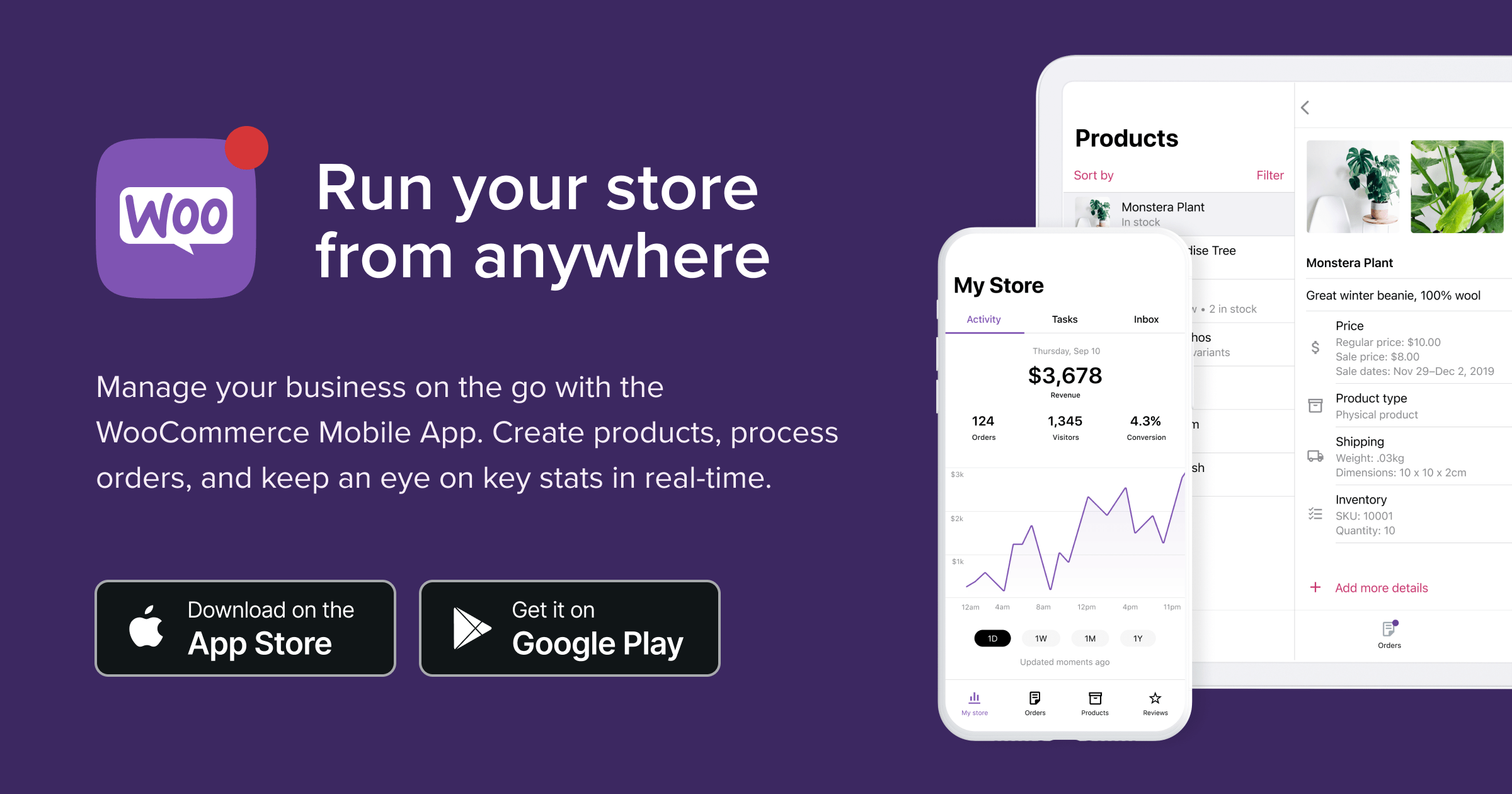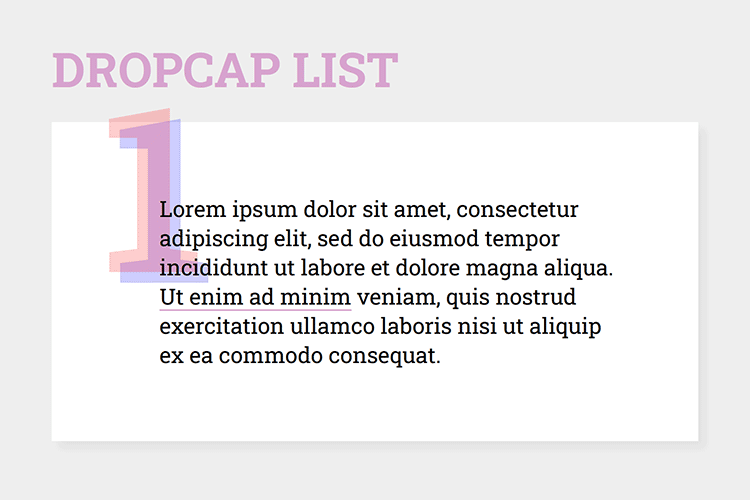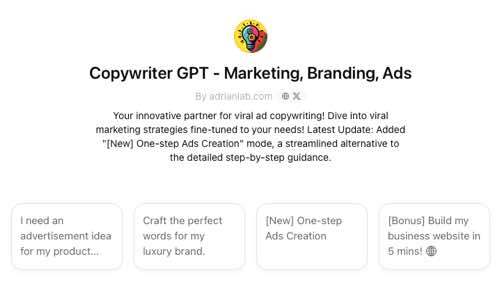Ecommerce stores have some serious advantages for both owners and customers. But in-person shopping has incredible benefits, too, and there are certain situations where your customers may need to buy in person. As you’re about to see, now there’s a way to successfully merge ecommerce with in-person shopping.
It’s called ‘click to bricks.’ This strategy blends the best of both worlds: in-person and online shopping.
The key to making clicks to bricks work is having the right point of sale (POS) equipment and software that can sync with your inventory. That way, what a customer sees online matches what they’ll find in the store, should they decide to make the trip.
For ecommerce businesses that also sell in person at places like farmer’s markets and flea markets, and for those who take pre-orders online but deliver and accept payments in person, clicks to bricks is the best approach to serving your customers.
Let’s introduce you to the idea of clicks to bricks, look at why it might be a smart way to upgrade your business, and then see how to do it.
What is clicks to bricks?
Clicks to bricks gives online shoppers the option to visit a store or in-person market, or to pre-order online, and then complete their shopping or purchase experience in person. All this happens while seamlessly managing your sales process and inventory.
It’s a form of customer service. Shopping for things like clothes, furniture, tools, and food is often more enjoyable and more reassuring when you can see, touch, and try out the product before you buy it.

Plus, it’s more personal and fun to meet the maker of certain products. That’s half the appeal of local, in-person markets.
Clicks to bricks is also a way to increase profits. Some shoppers still prefer the in-store or in-person experience, and if you don’t provide that option, they won’t buy from you. One-third of U.S. shoppers report that they adopted omnichannel practices during the pandemic, and two-thirds of them plan to continue doing so.
Clicks to bricks has emerged in recent years as more customers and retailers grapple with the limitations of online shopping. For a time, some were predicting the doom of brick-and-mortar stores and the end of shopping malls, because online shopping is, seemingly, so much faster and more convenient.
But something happened on the way; it turns out that the in-person shopping experience can do certain things better than online shopping. Predictions of the end of in-person retail were premature.
And physical markets appeal to certain customers who like locally-made products and supporting small businesses. Plus, they’re more environmentally sustainable.
Five reasons to incorporate a clicks to bricks strategy in your business model
How does the clicks to bricks approach enhance your customer service and boost profits? Let’s look at a few ways.
1. It offers a smoother customer service experience
Some of the biggest pains of online shopping are eliminated with an in-person option. For many customers, being able to visit a physical location makes it easier to return their purchases. It can be simpler to explain an issue with an order in person rather than emailing support.
And, sometimes, it’s even faster if you need an item right now. You can simply drive down to a store or market to buy a product. You have it the same day you wanted it. The same hour.
There are benefits to both online and in-person shopping, and combining the two allows you to better serve your audience.Just remember that ninety percent of customers expect interactions to be consistent across all channels. Below, we’ll walk you through two key tools that, together with WooPayments, can help you provide a seamless customer checkout experience.
2. It allows customers to pre-order
One flaw with a poorly-executed clicks to bricks strategy happens when a customer sees a product online and comes to the store or market only to find out it’s not available. Nothing could be more aggravating. But it’s not always possible to bring your entire inventory with you to an event or other in-person display. So what can you do?
You solve this problem by letting customers pre-order online, and then pick up their purchase and pay for it in person.
Plus, by using software that syncs your inventory with your ordering and payment processing, the product availability information that customers see in your online store is always current.
3. It increases sales and profits
In one survey, 57% of customers later shopped in-store after making a purchase from the same company online. And going the other way, 68% of shoppers who first bought in person later went to the online store of the same company and purchased again.
By offering both options, you’re giving shoppers more ways to buy. And as that study revealed, the majority of your customers will use both options. Give them only one, and you make fewer sales.

The Wall Street Journal reported that Untuckit, a formerly online-only clothing retailer, gets a bump in online sales within a ten-mile radius of every new store they open. Think about that for a moment. Their CEO says their stores “are like an inexpensive billboard.”
If you’re selling in-person at local markets, you can aim for the same outcome.
4. It increases conversion rates
Your digital storefront can help customers more quickly browse your inventory to find out if you have what they want. If they know that the product they’re looking for is available, they can then choose between delivery or in-person pickup. Or, they may even just drive to your location and buy it in person.
But either way, those shoppers show up ready to buy. And if your inventory is properly synced between your online and physical location, you reduce the number of people who leave empty-handed and frustrated.
Plus, it can help you outshine tough competition. In fact, sixty-four percent of customers said they prefer to shop with brands that have both an online and offline presence.
5. You get higher average order values
Why is it good when customers show up to buy in person? Because they spend more.
One study found that 70% of shoppers are more likely to make an impulse purchase in the store than online.
In a store, street market, or home delivery situation, you can introduce shoppers to all kinds of products, great and small, that they may never find at your online store. As they’re walking around, they’ll see something else they realize they need. Then, they’ll see something to give as a gift, or enjoy as a treat. That doesn’t happen quite as easily online.
Going from an online-only business to one that also has an in-person experience is not a one-step process. You may have to deal with shelving and layouts, managing inventory in a new way, in-person employees, experiential design, and more.
But the right tools can help bring things together more quickly – whether you’re setting up a temporary booth at a festival or designing a huge physical retail space from the ground up.
A POS system that integrates inventory and payment processing is a must-have.
At the point of sale, you need a way to take payment. Online, customers buy from a single checkout page. But in person, what happens if they pay curbside? Or what if they have their order delivered to their home and pay on delivery?
You need a way to accept payments from anywhere.
WooCommerce In-Person Payments delivers both of these – the point of sale payment processing and the always-synced inventory. You can also manually create orders on the spot, wherever you are.
You have two options for accepting in-person payments (or you can use both):
The M2 card reader is the physical device that accepts payments.* It’s a lightweight box that connects seamlessly with the WooCommerce Mobile App. It’s fast and secured with end-to-end encryption. Customers can tap, swipe, use a chip, or use contactless payment methods

With Tap to Pay on iPhone and WooPayments, you can accept in-person contactless payments, right on your iPhone – no extra terminals, hardware, or readers needed.** Just download the WooCommerce Mobile App, sign up, and start accepting contactless debit and credit cards, Apple Pay, and other digital wallet payments on your iPhone. Tap to Pay on iPhone uses the built-in security features of iPhone to keep your business and customer data private and secure.Either method can accept payments for purchases made in person and for items pre-ordered online.
Orders created in person will now sync with your online store, so that inventory is always up to date.
That way, if a customer buys something and pays through one of the WooCommerce In-Person Payments methods, your online store will reflect the sale. If that customer bought the last one of a particular item, the online store will not show it as still being available. That almost eliminates the possibility of another customer showing up expecting to buy the same item.
With WooCommerce In-Person Payments, you can create an order, pay for it on the spot, and process that payment. And you can do this anywhere at the point of sale, even if you’re at a farmer’s market or are delivering to someone staying at a hotel.
Learn more about WooCommerce In-Person Payments
*The M2 card reader is available in the United States. Merchants in Canada can accept WooCommerce In-Person Payments with the WisePad 3.
**Requires iPhone Xs or later with iOS 15.5 or later. The Contactless Symbol is a trademark owned by and used with permission of EMVCo, LLC.