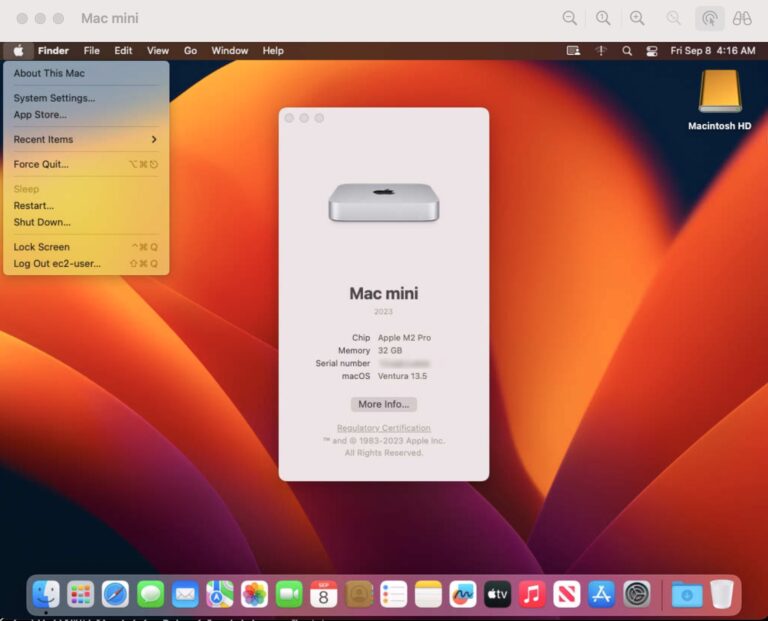Recreating drop caps in web design has become easier with modern CSS. Web designers are now able to create attractive and functional drop caps that add a professional and elegant touch to blog posts and long-form content. Here are eight unique implementations that showcase the possibilities:
1. Beautiful Book Layout with Drop Cap: This snippet recreates a book layout with beautiful typography using CSS float and the :first-letter pseudo-element to position the drop cap. (Link: Book Layout)
2. CSS Houdini – Simple Generative Drop Caps: This example uses CSS Houdini to create a generative effect where the background of the drop cap changes each time the page is refreshed. (Link: CSS Houdini – Simple Generative Drop Caps!)
3. CSS Drop Cap Numbers: This implementation demonstrates how drop caps can be used to add dimension to other HTML content, such as an ordered list element. (Link: DropCap Numbers)
4. Huge Drop Cap CSS: This snippet goes for a larger drop cap that stands out from the rest of the text, serving as both a character and a background. Accessibility tweaks would improve legibility. (Link: Big Drop Cap)
5. Beautiful & Accessible CSS Drop Caps: These examples show how to create drop caps that are accessible for users of screen readers, using pseudo-elements or hidden copies of the decorative element. (Link: Creating Beautiful and Accessible Drop Caps)
6. Accessible Drop Cap Examples: This collection of drop cap examples focuses on accessibility, with the third implementation being the only one that is CSS-only. (Link: Accessible Drop Caps)
7. Styling an Ornate Letter Drop Cap: This example uses CSS transforms to position the drop cap in a way that accounts for the paragraph’s line height, resulting in more predictable results. (Link: Styling an Initial Letter “Drop Cap”)
8. Drop Cap Ordered List Grid: This simple CSS snippet makes ordered list items stand out by using the counter() function to enumerate each item and adding bold styling to the digit using pseudo-elements. CSS Grid ensures a responsive presentation. (Link: dropcap-grid ol)
Drop caps have become popular because they add creative flair, improve readability, and can be an extension of your brand. CSS provides multiple options for adding drop caps to your layout, allowing you to create beautiful characters while maintaining accessibility. To see more CSS drop cap examples, check out our CodePen collection.