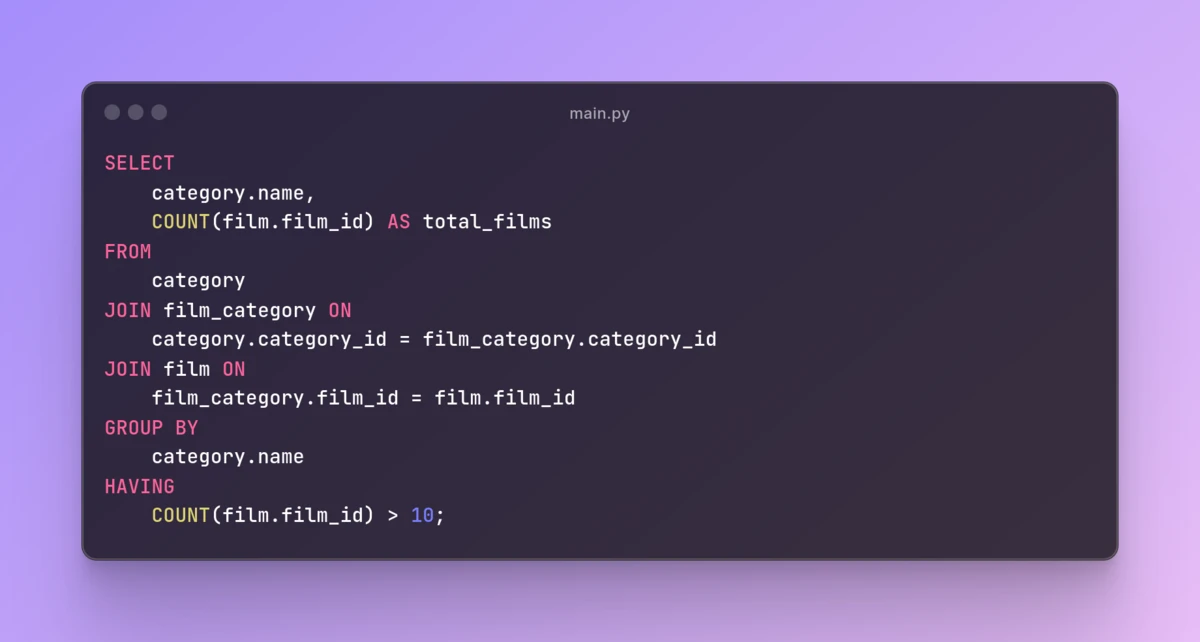
When delving into SQL, mastering the HAVING clause alongside the GROUP BY statement becomes crucial for nuanced data manipulation. This feature empowers users to refine result sets post-grouping, particularly handy when dealing with aggregate functions like COUNT, SUM, or AVG.
Let’s unpack the mechanics of the HAVING clause within the SQL context, focusing on its synergy with GROUP BY and aggregate functions.
Understanding SQL’s HAVING Clause with COUNT()
The HAVING clause acts as a gatekeeper, sieving grouped data based on specified conditions. Paired with aggregate functions such as COUNT, SUM, or AVG, it becomes a potent tool for tailored data extraction.
Syntax Overview:
SELECT column1, column2, aggregate_function(COLUMN) AS alias
FROM TABLE
GROUP BY column1, column2
HAVING aggregate_function(COLUMN) operator VALUE;
In this structure, we define columns for selection, apply aggregate functions, and then set conditions for filtering grouped results.
Practical Examples:
Let’s illustrate its functionality with examples using the Sakila sample database, adaptable to MySQL and PostgreSQL environments.
Example 1: Film Category Analysis
Consider a scenario where we aim to identify film categories boasting more than 10 titles:
SELECT
category.name,
COUNT(film.film_id) AS total_films
FROM
category
JOIN film_category ON
category.category_id = film_category.category_id
JOIN film ON
film_category.film_id = film.film_id
GROUP BY
category.name
HAVING
COUNT(film.film_id) > 10;
This query segregates categories by film count, showcasing only those exceeding the 10-film threshold.
Example 2: Actors with No Film Appearances
To pinpoint actors absent from any film roles, we leverage a left join and the HAVING COUNT clause:
SELECT
actor.actor_id,
actor.first_name,
actor.last_name
FROM
actor
LEFT JOIN film_actor ON
actor.actor_id = film_actor.actor_id
GROUP BY
actor.actor_id,
actor.first_name,
actor.last_name
HAVING
COUNT(film_actor.actor_id) = 0;
Here, we sift through actors, filtering out those devoid of film credits.
In Summary
By integrating the HAVING clause with SQL’s COUNT() aggregate function, you gain precision in result set filtration. Whether delineating film categories by volume or identifying actors with sparse credits, SQL’s flexibility shines through, offering myriad conditions for tailored data extraction.
In case you have found a mistake in the text, please send a message to the author by selecting the mistake and pressing Ctrl-Enter.




