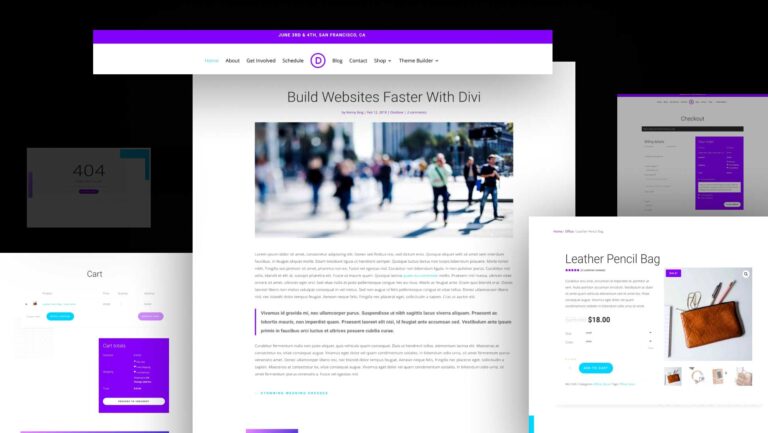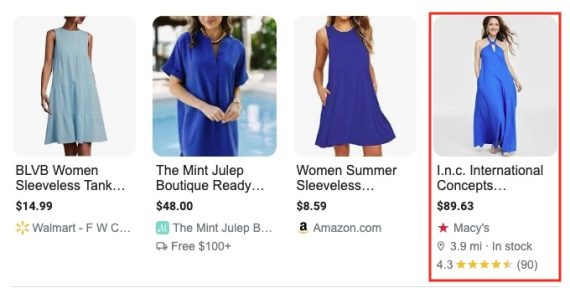How often have you come across a web application that doesn’t quite meet your expectations? Web applications should provide users with an easy and seamless experience, but if the architecture is not up-to-date, chances are it will let them down.
When building a web app, deploying web app development services that know how to choose the right architecture is essential. Web app design is an iterative process, and selecting the right architecture can help you future-proof your product.
When it comes to modern web application architecture, there are a few types to choose from. Each type of architecture has its own advantages and disadvantages, so deciding which one is best for your project will depend on your specific requirements.
Keep reading to explore the various types of web application architecture and how to choose the right one for your project.
On this Page:
- What is Web Application Architecture?
- How Does Modern Web Application Architecture Work?
- Understanding Different Types of Web Application Architecture
- Choosing the Right Web Application Architecture for Your Project
What is Web Application Architecture?
Web application architecture is the design of a web application that determines how all the components of the website interact and work together. It involves making decisions about the user interface, data storage, server management, and more.
A web development software is critical for any web project as it dictates how a product functions and how its users experience it. Moreover, any leading custom web app development company must know how to design the architecture to scale as the user base grows, and it must be able to handle an increasing number of requests.
How Does Modern Web Application Architecture Work?
A typical modern web development architecture incorporates sets of code, also known as subprograms, called server-side code and client-side code.
The server-side code is written in an advanced web programming language such as JavaScript or PHP. It runs on the web server and handles all the back-end tasks, such as processing payments, retrieving data from databases, and managing user accounts.
The client-side code runs on the user’s browser and handles tasks such as displaying information and responding to user interactions. It is usually written in HTML, CSS, and JavaScript.
Understanding Different Types of Web Application Architecture
When it comes to understanding the different types of web application structure, it’s important to note that there is no single ‘best’ approach. Each type of architecture has its own merits and drawbacks, so you must carefully consider your project requirements before making a decision.
1. Monolithic Web Development Architecture:
This type of architecture consists of a single code base in which all components are tightly coupled. With this architecture, all components must be developed and deployed together as a single unit.
2. Service-Oriented Web Development Architecture:
This type of architecture uses loosely coupled services that can be independently developed, tested, and deployed. This makes it easier to maintain and scale the application.
3. Microservices Web Development Architecture:
This is similar to service-oriented architecture but with an even greater level of decoupling. This means that each service can be deployed and scaled independently, making it easier to update and maintain.
4. N-Tier Web Development Architecture:
This type of architecture separates components into different tiers to improve scalability and reliability. It typically includes a presentation layer, a business layer, and a data access layer.
5. Serverless Web Development Architecture:
This type of architecture does not require a server to run. Instead, it depends on cloud-based services such as AWS Lambda or Google Cloud Functions to serve requests.
6. Single-Page Web Development Architecture:
This type of architecture is optimized for modern web applications that require minimal page reloads and interactions. It uses AJAX and other technologies to load content dynamically without refreshing the entire page.
7. RAD Stack:
RAD stack is a revolutionary new technology, combining React Native, APIs, and Django to enable the web development team the ability to effortlessly construct applications of any size with minimal effort. With RAD Stack, you can swiftly deploy your projects in crucial situations.
Choosing the Right Web Application Architecture for Your Project
When it comes to selecting the right web application structure for your project, there are a few key considerations that you must take into account.
- First, consider the size and scope of your project. If you’re building a relatively small website or app, then a monolithic or service-oriented architecture may be sufficient.
- However, if you’re building a large-scale product that needs to scale quickly, then you may need to consider the more complex architecture options such as microservices or n-tier.
- You should also take into account the technologies and tools you plan to use for your project.
- Not all enterprise web apps are compatible with certain technologies, so make sure to do your research and find out if the architecture you’re considering is compatible with the tools you plan to use.
- Finally, consider the long-term goals of your product. Will it need to scale quickly? Will it require frequent updates and changes? Make sure that you choose an architecture that can support your product’s long-term needs.
Conclusion
Choosing the right web application architecture can be a daunting task. However, with careful consideration of your project’s size, scope, technology stack, and long-term goals, you should be able to make an informed decision that will ensure your product is future-proofed.
A web app development agency or consulting firm can help you with this process, so don’t be afraid to reach out for expert advice if needed. With the right offshore web application development company in place, your bespoke web applications will have a solid foundation for success.
In case you have found a mistake in the text, please send a message to the author by selecting the mistake and pressing Ctrl-Enter.