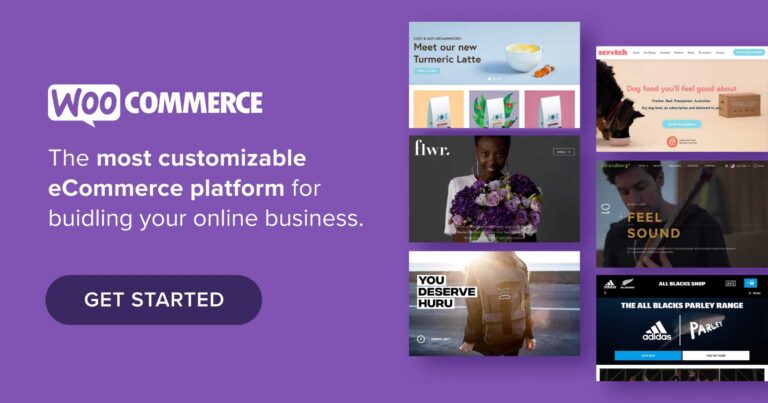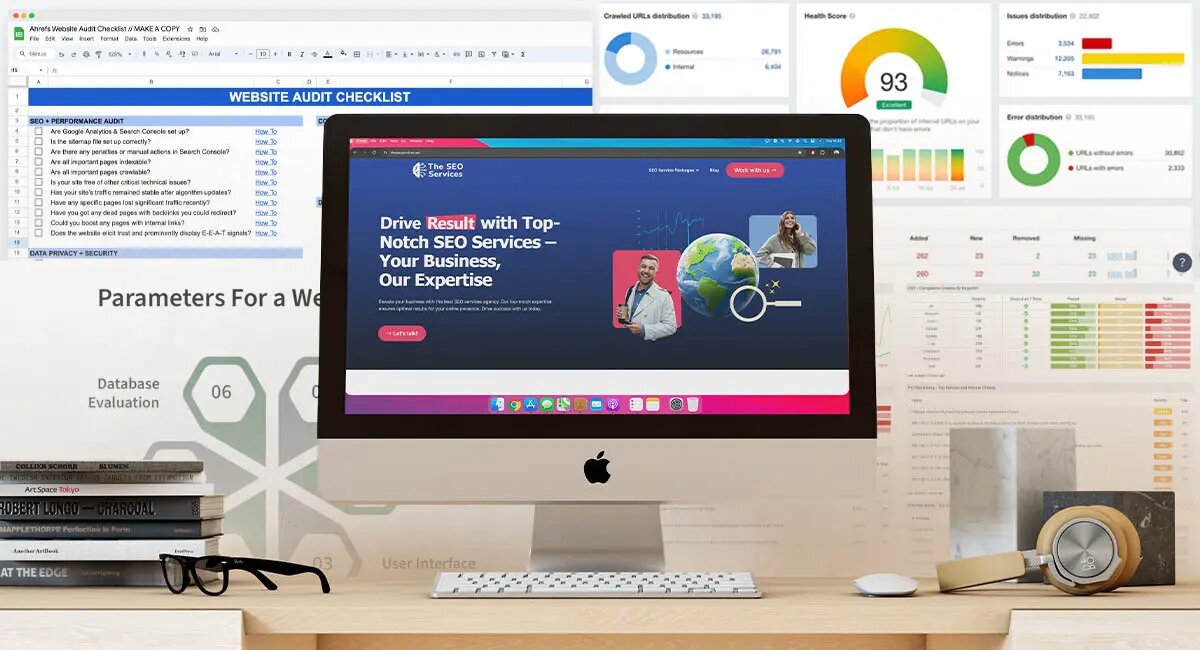
In the ever-evolving digital landscape, staying ahead of the competition requires more than just great content and a visually appealing website. It demands a well-optimized site that search engines can easily crawl, index, and rank. This is where an SEO audit comes into play. An SEO audit is the process of analyzing your website’s performance, identifying issues that could hinder its search engine rankings, and implementing strategies to improve its visibility. Whether you’re a seasoned marketer or a small business owner, conducting a thorough SEO audit is essential to ensure your website is performing at its best.
In this SEO audit tutorial, we’ll walk you through a step-by-step process for conducting an SEO audit. By the end, you’ll have a clear understanding of what needs to be done to enhance your website’s search engine performance.
1. Start with a Site Crawl
The first step in any SEO audit is to perform a comprehensive site crawl. This involves using a tool like Screaming Frog, Ahrefs, or SEMrush to scan your website for technical issues that could affect its performance. These tools provide detailed reports on various aspects of your site, such as broken links, duplicate content, missing meta tags, and more.
- Check for Crawl Errors: Identify any crawl errors that might prevent search engines from indexing your site. These errors can include 404 pages, server errors, or issues with the robots.txt file.
- Identify Duplicate Content: Duplicate content can confuse search engines and dilute your rankings. Ensure that each page on your site has unique content and that canonical tags are correctly implemented where necessary.
- Examine URL Structure: A clean and organized URL structure is crucial for SEO. Check for URLs that are too long, have unnecessary parameters, or contain dynamic content that could be hindering your rankings.
2. Assess On-Page SEO Factors
On-page SEO is the foundation of any successful SEO strategy. It involves optimizing individual pages to rank higher and earn more relevant traffic in search engines. Here’s what to look for during an audit:
- Title Tags and Meta Descriptions: Ensure that each page has a unique and descriptive title tag and meta description. These elements should include relevant keywords and be within the character limits to avoid truncation in search results.
- Header Tags (H1, H2, H3, etc.): Proper use of header tags not only helps with readability but also signals the content hierarchy to search engines. Make sure your primary keyword is included in the H1 tag, and use H2 and H3 tags for subheadings.
- Keyword Optimization: Analyze your content for keyword usage. Ensure that your primary and secondary keywords are naturally integrated into your content without keyword stuffing. Also, consider the use of long-tail keywords to target more specific queries.
- Image Optimization: Large images can slow down your site, negatively impacting user experience and rankings. Compress images, use descriptive file names, and add alt text to improve accessibility and SEO.
3. Evaluate Site Speed and Mobile Friendliness
Site speed and mobile friendliness are critical ranking factors that directly impact user experience. Google’s PageSpeed Insights tool is an excellent resource for identifying issues related to site speed.
- Page Load Time: Slow-loading pages can increase bounce rates and lower rankings. Aim for a load time of under three seconds by optimizing images, reducing server response time, and leveraging browser caching.
- Mobile Usability: With mobile-first indexing, it’s essential that your site is fully optimized for mobile devices. Check for mobile usability issues such as unresponsive design, small font sizes, or touch elements that are too close together.
4. Analyze Backlink Profile
Backlinks remain one of the most important factors in SEO. A strong backlink profile can significantly boost your rankings, while poor-quality backlinks can harm your site’s reputation.
- Review Backlinks: Use tools like Ahrefs or Moz to analyze your backlink profile. Identify any spammy or low-quality backlinks and disavow them to prevent them from negatively impacting your site.
- Competitor Backlink Analysis: Analyze the backlink profiles of your top competitors to identify opportunities for link building. Look for high-authority sites linking to your competitors and consider reaching out to them for a potential link to your site.
- Anchor Text Distribution: Ensure that your backlinks have a natural and varied anchor text distribution. Avoid over-optimization by having too many exact-match anchor texts, as this can trigger a penalty from search engines.
5. Check for Indexing Issues
If your site isn’t properly indexed, it won’t appear in search engine results, no matter how well-optimized it is. Ensure that all your important pages are indexed by Google.
- Google Search Console: Use Google Search Console to identify any indexing issues. Check the “Coverage” report to see which pages are indexed and which have errors.
- Sitemap: Ensure that your XML sitemap is up-to-date and submitted to Google Search Console. A well-structured sitemap helps search engines crawl your site more efficiently.
- Noindex Tags: Verify that noindex tags are not accidentally applied to pages that you want to rank in search results. Conversely, ensure that pages you don’t want indexed, such as admin pages or duplicate content, have noindex tags applied.
6. Perform a Content Audit
Content is king in SEO, and a content audit is essential for identifying gaps and opportunities for improvement.
- Content Quality: Assess the quality of your existing content. Is it informative, engaging, and relevant to your audience? Identify any thin or outdated content and consider updating or removing it.
- Keyword Cannibalization: Check for instances where multiple pages are competing for the same keyword. This can confuse search engines and dilute your rankings. If necessary, consolidate similar pages or assign different target keywords to each.
- Internal Linking: Internal links help distribute link equity across your site and guide users to related content. Ensure that your pages have sufficient internal links and that these links use relevant anchor text.
7. Review Technical SEO Aspects
Technical SEO involves optimizing the backend of your website to ensure that search engines can easily crawl and index it.
- Schema Markup: Implement schema markup to enhance your site’s search visibility. Rich snippets can improve click-through rates by providing more information directly in the search results.
- HTTPS: Ensure that your site is secure with HTTPS. Google has confirmed that HTTPS is a ranking signal, so make sure your site is fully transitioned to HTTPS and that there are no mixed content issues.
- Canonicalization: Use canonical tags to prevent duplicate content issues by specifying the preferred version of a page. This is especially important for e-commerce sites with similar product pages.
Conclusion
Conducting an SEO audit is not a one-time task; it’s an ongoing process that requires regular monitoring and updates. By following this step-by-step SEO audit tutorial, you can identify and fix issues that could be holding your website back, ultimately improving its performance in search engine results. Remember, SEO is a long-term strategy, and the efforts you put into optimizing your site will pay off over time with increased traffic, better rankings, and a stronger online presence.
In case you have found a mistake in the text, please send a message to the author by selecting the mistake and pressing Ctrl-Enter.
Sign In