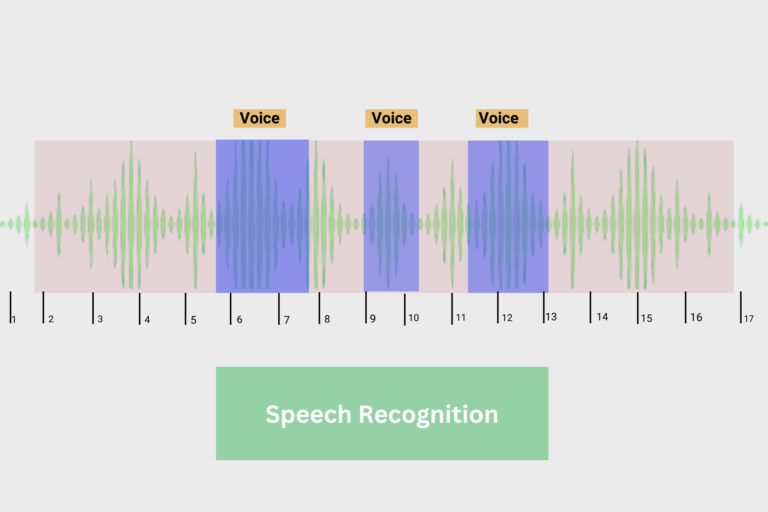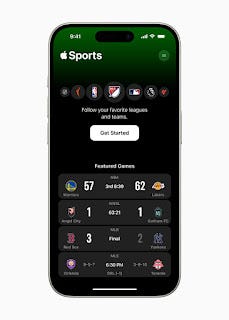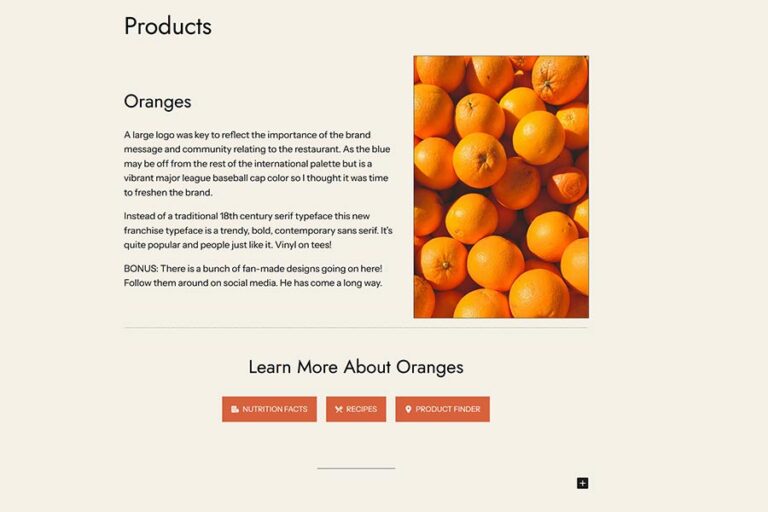Over the past 15 years, lithium-ion (Li-ion) battery technology has evolved significantly. We’ve seen the rise of new chemistries like LFP and NMC, while classic LiCoO₂ formulations have taken a back seat. Battery Management Systems (BMS) have become more sophisticated, and energy density has gradually improved. Yet, the fundamental laws of battery degradation remain unchanged. Our habits have simply adapted to new realities.
Let’s break down the modern, data-driven rules for extending the life of your smartphone, laptop, or electric vehicle battery.
1. The Real Enemies: Time and Heat (Not Cycles)
The primary cause of Li-ion battery degradation is “calendar aging”—the irreversible loss of capacity over time, even if the device is unused. This occurs due to the slow breakdown of the electrolyte and the gradual, irreversible degradation of internal materials that “trap” lithium particles, making them inactive.
Heat accelerates these chemical reactions exponentially.
Data for modern NMC batteries (the most common type in consumer electronics) illustrates this clearly:
| Storage Temperature | Capacity After 1 Year (at 100% Charge) | Capacity After 1 Year (at 40-60% Charge) |
|---|---|---|
| 0°C (32°F) | ~94% | ~98% |
| 25°C (77°F) | ~80% | ~96% |
| 40°C (104°F) | ~65% | ~85% |
| 60°C (140°F) | ~30% (Severe) | ~75% |
The Takeaway: A manufacturer’s claimed lifespan of 2-3 years (or 500-1000 cycles to 80% capacity) is only achievable at room temperature and with a partial charge. Storing a powered-off device plugged in on a sunny windowsill—where it’s hot and constantly held at 100% charge—is one of the worst scenarios for battery health. One year in this state causes more damage than a year of active use with 20-80% charge cycles at room temperature.
2. The Sweet Spot: 80% is the New 100%
The most stressful state for a Li-ion battery’s cathode is the high voltage that corresponds to a 100% charge. This voltage directly accelerates degradation.
For daily use, the optimal range is 20% to 80%. Charging to only 80% significantly reduces stress on the cell’s materials and extends its life. According to a University of Michigan study, charging to 100% can increase degradation by 2-3 times compared to stopping at 70-80% (though exact figures depend on chemistry and conditions).
How to do it: Most manufacturers (Apple, Samsung, Tesla, Microsoft) now include smart charging features (e.g., “Optimized Battery Charging” on iOS, “Battery Protection” on Samsung). These features learn your habits and delay charging past 80% until just before you need it. Enable these features! For laptops, manufacturers like Lenovo often provide utilities to manually set a maximum charge threshold (e.g., 80%).
3. Deep Discharge: Just as Harmful as Overcharging
Allowing a cell’s voltage to drop below ~2.7-3.0V (what your device shows as 0%) causes irreversible damage to the cathode’s structure. Modern BMS will shut the device off before this critical level, but the problem arises from long-term storage in a discharged state.
The rule is simple: never store a device with an empty battery. If you plan to store a gadget long-term, leave it with a charge between 40% and 60%.
4. “Memory Effect” is a Myth, But Calibration is Key
Li-ion batteries do not suffer from the “memory effect” that plagued older Ni-Cd or Ni-MH batteries. However, minor inaccuracies in the BMS’s Coulomb Counter (which tracks energy in/out) and the battery’s natural degradation can cause the reported charge percentage to drift from reality.
The solution is calibration every 6 months: Discharge the device to 0% (until it shuts off), then charge it to 100% in one continuous, uninterrupted session. This helps the controller relearn the battery’s true capacity.
Important nuance: For modern devices, this is often only necessary if you notice incorrect battery readings. Apple and others state it’s optional. It was more critical for older battery controllers.
5. Fast Charging is a Trade-Off
Fast charging technologies (Quick Charge, Power Delivery, SuperVOOC) work by delivering high current and/or voltage. Heat is an inevitable byproduct of this process. And as we know, heat is the enemy.
While modern devices are designed to handle fast charging, using slower, moderate charging whenever possible reduces thermal stress and is gentler on the battery long-term.
The ideal practice: Use standard charging if you’re not in a hurry. For overnight charging, use a slow, low-wattage (5-10W) charger or rely on your device’s built-in optimized charging feature to finish right before you wake up.
6. Li-Polymer is Not a Different Chemistry
A common question: “Does this all apply to lithium-polymer (Li-Po) batteries?” Yes, absolutely.
Li-Polymer is essentially the same lithium-ion technology but uses a gel-like or solid polymer electrolyte instead of a liquid one. This allows for thinner, more flexible form factors. The core principles of aging—the impact of voltage, heat, and deep discharge—are identical to standard Li-ion batteries.
7. Battery Chemistry Matters
New chemistries have emerged that handle stress differently:
- NMC/NCA (Nickel Manganese Cobalt / Nickel Cobalt Aluminum): The most common type in smartphones, laptops, and EVs. They offer high energy density but are sensitive to high voltage (100% charge) and overheating.
- LFP (Lithium Iron Phosphate): Gaining massive traction in power tools, power banks, and EVs (like base Tesla Model 3s and Powerwalls). Key advantages:
- Greater chemical stability and safety.
- Much longer cycle life (typically 3,000-6,000 cycles).
- Less sensitivity to being held at 100% charge.
- Better thermal resilience.
The trade-off is lower energy density. This means for the same size and weight, an LFP battery has lower capacity (mAh) than an NMC battery. This results in:
- Gadgets: Thicker/heavier devices for the same runtime, so LFP is rare in phones.
- EVs: A shorter range for a battery of the same weight, often making LFP the choice for more affordable models or commercial vehicles where longevity trumps max range.
- Power Banks: An LFP power bank will be bulkier for the same capacity than an NMC model.
The choice is between maximum runtime in a compact size (NMC) or superior longevity and safety (LFP).
The Quick Guide: Your Battery Care Cheat Sheet
- ✅ Enable Smart Charging: Turn on optimized battery charging features in your device’s settings.
- ✅ Avoid Extremes: Keep the charge between 20% and 80% for daily use. Top up throughout the day.
- ✅ Avoid Heat: Never leave your device in direct sunlight (especially on a car dashboard) or under a pillow while charging. Remove thick cases during intensive tasks or charging.
- ✅ Store Partially Charged: If storing a device, leave it with a 40-60% charge. Never store it dead.
- ✅ Prefer Slow Charging: Use slow, overnight charging when possible. Reserve fast charging for when you need it.
- ✅ Calibrate Occasionally: Perform a full 0-100% charge cycle every 6 months if your battery percentage seems inaccurate.
- ✅ Warm Up Cold Devices: If your laptop is cold, let it reach room temperature before charging or turning it on.
Following these rules will help your battery stay healthy long after its typical 2-3 year warranty period.
P.S.: Why Can’t You “Revive” a Deeply Discharged Battery?
Modern BMS are extremely strict on safety. If a battery’s voltage remains below a critical threshold for too long, the BMS doesn’t just shut it off—it often permanently locks it to prevent any further use.
This is because prolonged deep discharge causes irreversible internal chemical changes. Attempting to charge such a battery is dangerously prone to causing internal short circuits, thermal runaway, and fire.
Crucial: Any attempt to “jump-start” a locked battery with unofficial chargers or bypass the BMS is not just futile—it’s a serious fire hazard. If a device doesn’t turn on after long storage, the battery is likely permanently dead and should be safely recycled.
In case you have found a mistake in the text, please send a message to the author by selecting the mistake and pressing Ctrl-Enter.