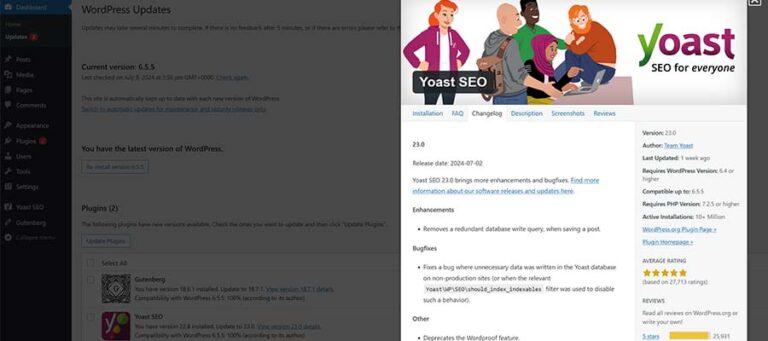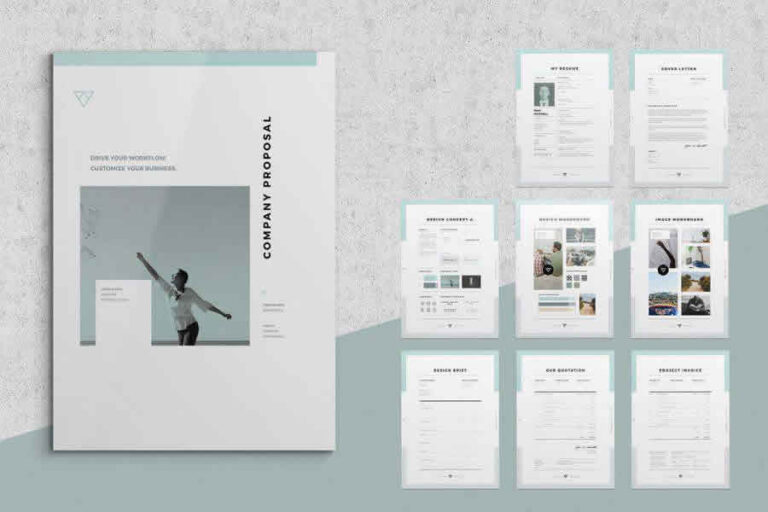In terms of camera characteristics, modern smartphones have long overtaken digital point-and-shoot cameras, practically pushing them out of the market. But a standard application for taking photos can cause despondency for anyone even slightly familiar with photography. Luckily, there are plenty of third-party apps that can unlock the full potential of your smartphone’s camera. Of course, it’s easier to order the services of a photographer to capture pleasant moments in photos
Camera2 API support
Third-party Android applications for taking photos use standard system libraries. However, most applications assume that the phone supports the second version of the camera interface – Camera2 API. It appeared a long time ago, back in Android 5.0. Starting with version 9, Google strongly recommends enabling Camera2 API support on all certified devices. Therefore, most new phones will not have problems. But many older and inexpensive modern smartphones have limited or no support for Camera 2API. On such phones, some applications from the list below will not work or will work, but with limited functionality.
To check if Camera2 API is supported on your smartphone, you need to install any terminal application and run the command “getprop | grep HAL3“.
If in response you see “[persist.camera.HAL3.enabled]: [1]” or “[persist.vendor.camera.HAL3.enabled]: [1]”, then the Camera2 API is supported in the smartphone. Otherwise, no. Try updating the system if possible and repeat the test.
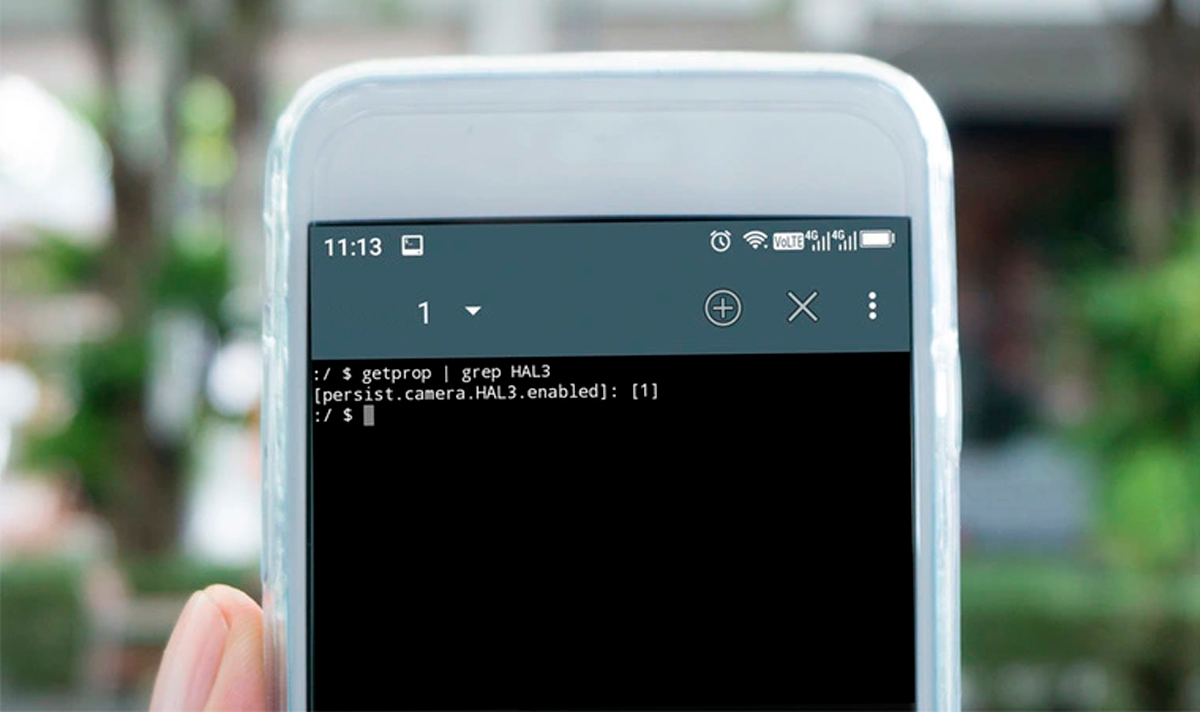
Google Camera
One of the most intelligent applications. Google spent more than $1,000,000 developing GCam, and the results were impressive. The application allows you to get the highest quality photos without any fuss with the settings. Each frame is captured using artificial intelligence capabilities.
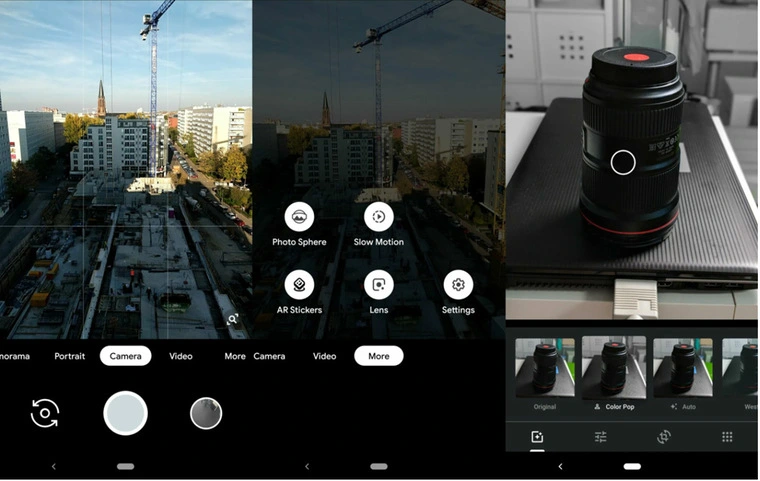
The application analyzes several dozen frames taken in a row to create the final image. The result is photos that are clear, contrasty, and have an expanded color range. Almost like in professional photographs, and even with post-processing.

With all this, Google Camera is completely free.
But this application is not available on Google Play. Officially, it is installed only on Google Pixel smartphones. Fortunately, enthusiasts have created application ports for almost all common smartphone models; you can download and install them here. If your smartphone is not on the list, you can try installing the APK for a similar model. Sometimes it works. The main thing is that the smartphone supports the Camera2 API and runs Google Play services. Without this, the application will not start.
Footej Camera 2
It uses the Camera2 API, but it works without it, the functionality will just be limited. The interface externally resembles the standard one, so the application will not cause any difficulties for inexperienced users. But, unlike the standard application, in Footej Camera you can manually set exposure, focal length and ISO (if supported by the smartphone).

You can display a grid on the screen so as not to “overwhelm the horizon.” There is continuous shooting, video recording in animated GIF format, separate focusing and exposure meter zones, saving in RAW and support for the DNG format.
The app is free, but it does have ads. For a nominal amount you can upgrade to the Premium version without advertising. However, the rest of its differences are minimal. Among the significant ones are improved quality of JPEG images, high-resolution GIF animation and removal of the minimum shutter speed limit (not 500 ms, as in the free version, but according to the capabilities of the smartphone).
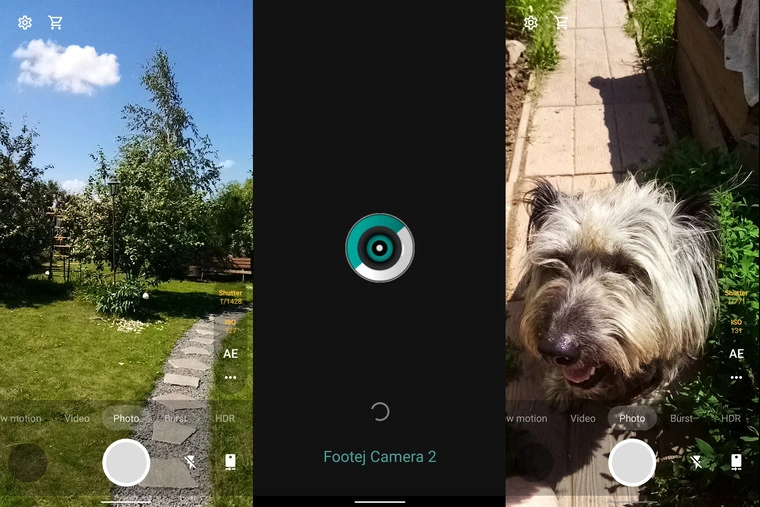
Footej Camera is a good app for photography enthusiasts who are no longer satisfied with the standard app. There is no watermark, it works offline.
VSCO
Not so much an advanced shooting app, but a post-editor. In shooting mode, it expands the capabilities of the standard application by manually adjusting exposure, white balance and color correction.
But the application shows all its capabilities after the shot is taken. For a fresh photo, you can change the exposure, contrast, clarity, saturation, tone, white balance, shadow depth and much more.
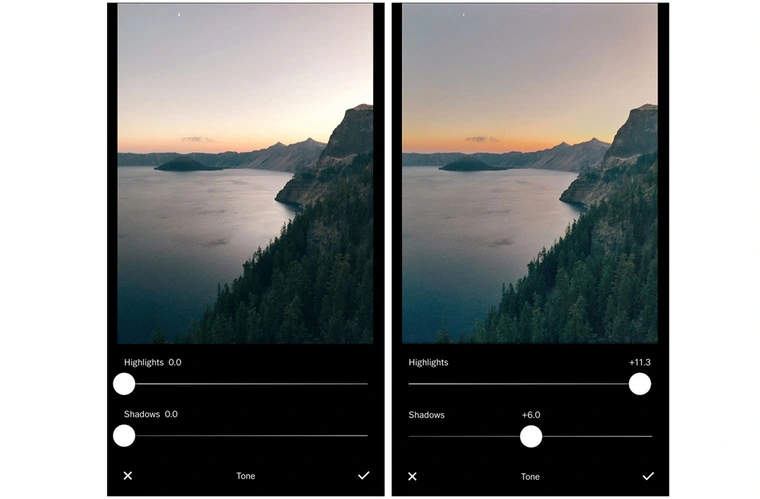
In addition, VSCO Cam has a huge (and constantly growing) set of filters for all occasions. You can stylize a photo like an Andy Warhol painting or a still from a movie with one click of a button.
Unfortunately, the full functionality of VSCO Cam is only available with a $20 annual subscription.
The free version has much fewer filters and does not have video editing functions. In addition, all social functions (sharing photos with other community members, participating in photo competitions, etc.) are also only available in the paid version.
Camera FV-5 Lite
The app gives you complete control over your photography settings. You can change the shutter speed, ISO and white balance “on the fly”, with the result immediately displayed on the screen. You can manually set the exposure meter and focus areas, display the grid and histogram. You can take a series of photos, there is bracketing (simultaneous shooting of several frames with different parameters).

A great app for beginner photographers who need more control over the shooting process.
The application is completely free and works on smartphones without Camera2 API (with reduced functions). The paid version of Camera FV-5 (without Lite) costs not expensive and differs only in the ability to save images with higher resolution. In Camera FV-5 Lite, the maximum resolution is 2560×1232. It’s fine for amateur photography, but not for printing on A4 or larger.
Open Camera
At first glance, the application does not amaze you with its functionality, but if you “dig” deeper, you can find many pleasant surprises. And they don’t stop there with the ability to manually change exposure, ISO and white balance. Additional functions include bracketing, camera control via Bluetooth, RAW support, auto-stabilization (the application itself will try to “catch” the correct position of the frame).

The preview screen has many settings and you can display a lot of information on it. If you wish, you can turn the camera screen into something like a futuristic viewfinder from a science fiction movie.
You can display a grid and level to prevent photos from falling over. You can set overexposed areas to be highlighted on the screen. You can even display azimuth and compass lines. I wonder why?
The application is completely free, works on smartphones without Camera2 API with almost no loss of functionality – just some functions are replaced by their emulation. An excellent application for both professionals and amateurs.
Candy Camera
When talking about photography apps, we can’t ignore dedicated selfie apps. Candy Camera allows you to do whatever you want with your face. Some filters can be applied already at the shooting stage. If you are familiar with Instagram filters*, you will understand what we are talking about. Animal ears, sparkles, cartoon eyes, rabbits, hearts and that’s all.
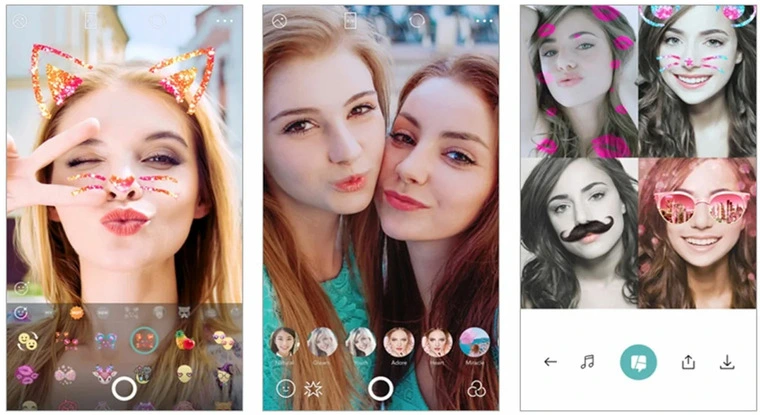
Once you’ve taken the photo, your editing options only increase. You can correct skin color, enlarge your eyes, change the shape of your face, make your nose smaller, enlarge your lips, and so on.
The app’s capabilities are not limited to facial correction. Candy Camera can also correct figure imperfections – lengthen your legs, widen your hips or narrow your waist. After all the “plastic operations”, you can process the photo as a whole – set the design and color style.
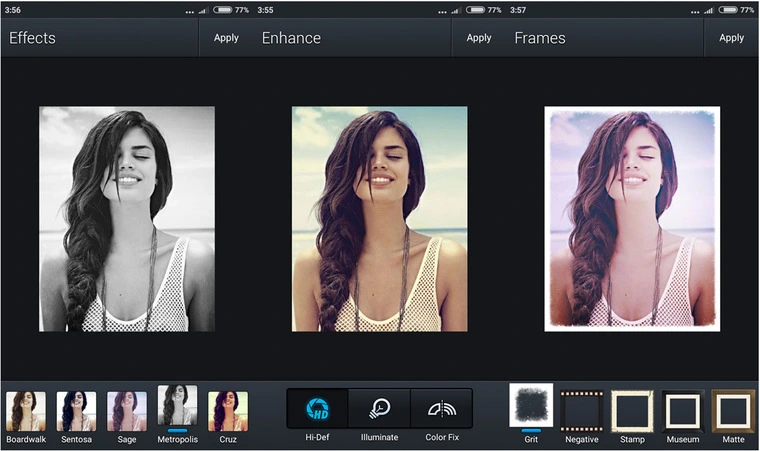
Application users have hundreds of built-in filters and countless third-party filters at their disposal. Not all of them are available in the free version, but even the available ones are enough for more than one hour of experimentation.
Related accessories
The development of AI and camera computing power is constantly lowering the bar for photographer requirements. But it doesn’t remove them completely.
Even the best app won’t be able to fix a shot taken on the go with a shaky smartphone. Sharp shadows on the face, created by a bright lamp in a dark room, will ruin the selfie so much that no editor can fix it. And finally, no advanced macro mode can replace the corresponding optics.
The best result is obtained by a combination of “advanced” software and technology. This is also true for smartphones.
Don’t rely on the image stabilizer in the app. Despite all the manufacturers’ statements, a photo taken from a tripod will still be clearer than one obtained with software stabilization. If you can’t put your phone on a tripod, use a smartphone stabilizer.
The capabilities of selfie editors are amazing, but the results will be even better if you take care of the right lighting. The soft diffused light of the ring lamp will eliminate harsh shadows, keeping selfie work to a minimum.
For macro photography and panoramic photos, you can use smart lenses that change the focal length of the lens.
In case you have found a mistake in the text, please send a message to the author by selecting the mistake and pressing Ctrl-Enter.