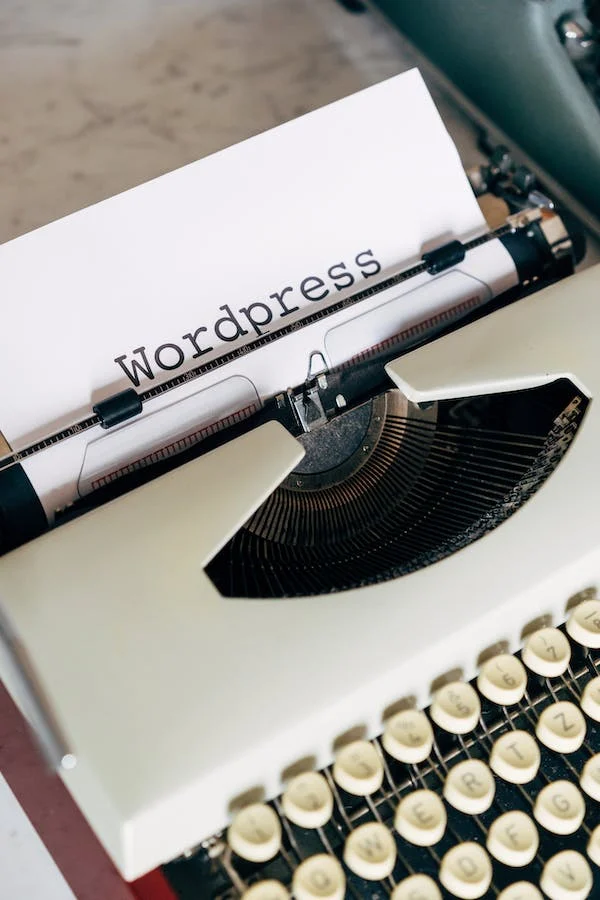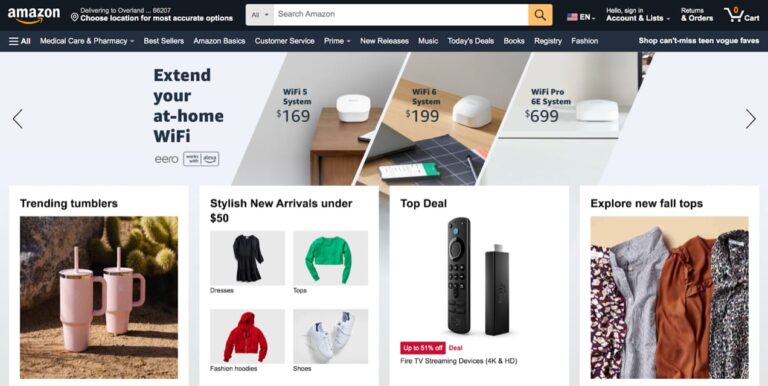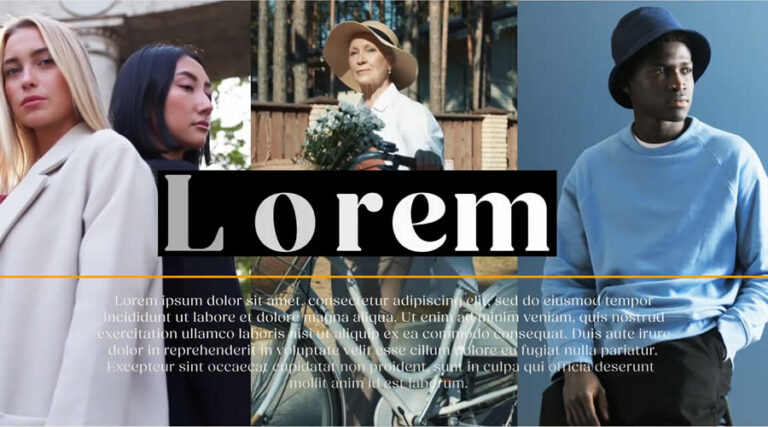Affinity Designer is a popular graphics editor that allows artists and designers to work on both vector and raster projects in one application. This makes it an ideal tool for various design and digital art tasks, ranging from logo creation to complex illustrations.
One of the standout features of Affinity Designer is its support for brush sets. As any designer knows, having a diverse range of brushes at your disposal is essential for adding depth and texture to your digital artwork. These brushes enable the creation of detailed and professional artwork, mimicking everything from watercolor textures to fine pencil lines. With the right brush set, you can bring your creativity to life with precision and flair.
Whether you’re working on a digital painting, designing a character, or crafting a logo, the right brush set can make all the difference in achieving that perfect finish.
Ink & Painting Affinity Brushes:
These Affinity Designer brushes are designed to bring traditional ink and paint textures to your artwork. They are perfect for artists who want to emulate classic techniques digitally.
– inkBrush Vector Paint Affinity Brushes (Free, 30 Brushes): This set offers various textures and stroke styles for digital artists who want to replicate traditional ink painting techniques.
– Painted Canvas Affinity Brushes (Free, 67 Brushes): This free set of brushes allows you to replicate the texture and feel of painting on canvas. It includes a variety of canvas brushes for different effects.
Pencil & Pen Affinity Brushes:
These brushes are designed to replicate the precision of pencil and pen sketches. They offer a range of line weights and textures, making them perfect for drafting, sketching, and detailed illustration work.
– Pencil Affinity Designer Brushes (25 Brushes): This brush set is ideal for designers who want to create digital art with the nuanced textures and shading capabilities of traditional pencil drawing.
– Textured Pencils & Ink Affinity Brushes (Free, 65 Brushes): This set includes free ink and pencil brushes that add subtle depth, texture, and a hand-drawn feel to your digital illustrations.
– Vector Marker Brushes for Affinity Designer (Free, 9 Brushes): Created using real Prismacolor marker pens, this brush set allows you to achieve a hand-drawn, marker-like appearance in your artwork.
– Artista Affinity Designer Brushes (60 Brushes & 10 Textures): This brush set includes a variety of brushes, including sketch, spray, hatch, textured, and pencil brushes. It also comes with ten grunge textures as a bonus.
Hand-Drawn Affinity Brushes:
These brushes are perfect for capturing the spontaneity and charm of hand-drawn art. They offer irregular lines and textures, adding a personal touch to your designs.
– Hand-Drawn Brushes for Affinity Designer (20 Brushes): This set enhances your illustrations by giving you unique textures, line work, and artistic effects. It allows you to infuse your work with a more organic, handcrafted feel.
– Scribble & Scrawl Affinity Brushes (Free, 44 Brushes): This free brush set is designed for creating hand-drawn, scribbled, or scrawled effects in your digital art. It includes a variety of scribble brushes for different styles.
Vintage Affinity Brushes:
These brushes add a touch of nostalgia to your projects with textures and patterns from bygone eras. They are perfect for retro-themed artwork and designs that require an aged look.
– Vintage Lines for Affinity Designer (Free, 4 Brushes): These free brushes add intricate linework and decorative elements, perfect for projects that require a touch of nostalgia or elegance.
– Vintage Banner Affinity Brushes (Free, 19 Brushes): This free collection of brushes allows you to easily add retro or vintage-style banners to your artwork. It is particularly useful for creating nostalgic designs.
Stamp Brushes for Affinity Designer:
These stamp brushes offer predefined shapes and motifs that can be easily applied to projects. They are ideal for creating patterns, decorative elements, or themed designs.
– Auto Car Supply Stamp Brushes (15 Brushes): This brush set includes car and tool stamps, perfect for logo or branding design. A Procreate version is also available for download.
– BadOia’s Repeating Pattern Brushes (Free, 200 Brushes): This massive set includes over 200 vector shape brushes, all of which are repeating patterns. It is a must-have for any Affinity Designer user.
– Bunting Brushes for Affinity Designer (Free, 12 Brushes): This one-click bunting brush set allows you to add banner-style decorations to your design projects. It is particularly useful for adding festive, celebratory elements to your designs.
– Magical Girl Stars Affinity Designer Brushes (Free, 6 Brushes): This free set includes stamp and scatter brushes for adding ‘magical’ cartoon-style stars and halos to your artwork.
Line Brushes for Affinity Designer:
These brushes focus on delivering clean, varied line work. They are essential for projects that rely on strong, consistent linework, such as technical drawings or minimalist designs.
– Lighthouse Liner Affinity Brushes (80 Brushes & 20 Patterns): The Lighthouse brush set allows you to add detailed linework to your illustrations, sketches, or any project that requires precision. It includes 80 brushes and 20 seamless patterns.
– Outline Brushes for Affinity Designer (Free, 58 Brushes): This brush set is helpful for varied-thickness linework or adding a lifelike look to the edges of objects in your artwork. It includes dashed, fat, thin, round, short, and abstract outlined brushes.
– Dollar Store Fineliner Affinity Designer Brushes (Free, 7 Brushes): This brush set offers fineliner brushes that can add a clean and precise look to your artwork.
Comic & Cartoon Affinity Brushes:
These brushes are tailored for comic artists and cartoonists, supporting expressive drawing styles with options for outlines and fill textures.
– DAUB Comics Basic Brush Set (Free, 12 Brushes): This free brush set includes a selection of brushes tailored for comic book artists and illustrators. It offers a range of textures and stroke styles ideal for creating dynamic and expressive comic artwork.
– Chalk Toon Painter Affinity Designer Brushes (Free, 100 Brushes): This brush set offers a variety of brushes for creating chalk-like effects in your artwork.
Texture Brushes for Affinity:
These textured brushes add lifelike qualities to surfaces, from rough paper to fabric. They are ideal for adding realism to your digital work.
– Wax Crayon Texture Affinity Brushes (Free, 40 Brushes): These brushes add the textured, dynamic effects of wax crayons to your digital artwork. They can add a playful, handcrafted touch to your illustrations.
– Textured Dots Affinity Designer Brushes (Free, 120 Brushes): These textured dot brushes can be used for various creative purposes, such as adding depth and texture to your illustrations or enhancing the detail in characters or objects.
– Texture Brushes for Affinity Designer (Free, 5 Brushes): This brush set includes brushes sourced from various real-life textures. It allows you to enhance the visual depth and interest in your illustrations, offering a range of effects from rough surfaces to fine, detailed patterns.
– Shader Affinity Brushes (Free, 12 Vector & Raster Brushes): This brush set includes textures and effects designed to add depth and realism to your artwork. It offers a variety of shading options for creating more engaging and visually rich designs.
In addition to these brush sets, Affinity Designer also allows you to create your own custom brushes. Simply select new brush categories in the Brushes Panel and customize settings like width, opacity, and texture to suit your specific needs.
To install new brushes in Affinity Designer, simply download the brush file, open Affinity Designer, go to the Brushes Panel, click on the menu, and select Import Brushes.
While many free brushes are available for both personal and commercial use, it’s always a good idea to check the license provided by the creator to ensure you’re using them correctly.
Although Affinity Designer does not directly support Photoshop, Illustrator, or Procreate brushes due to differences in file formats and brush engines, you can convert them into a compatible format if needed.
These Affinity Designer brushes offer a wide range of options for artists of all skill levels. By using these free resources, you can expand your artistic repertoire, experiment with new styles, and achieve professional-level results.