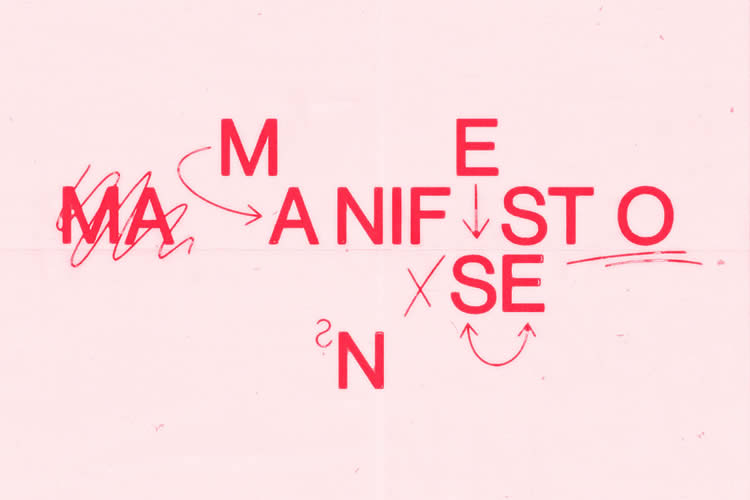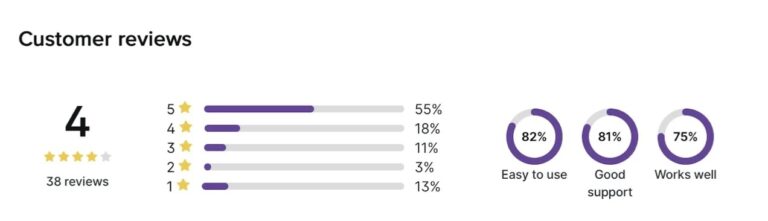In today’s fast-paced digital world, the speed of your website is of utmost importance. Slow-loading pages and endless loading icons can negatively impact user experience, hinder conversions, and leave your brand trailing behind. But fear not, because Varnish Cache Server is here to save the day! With Varnish, you can transform your website into a lightning-fast powerhouse that captivates visitors and propels your online success. This blog explores the wonders of Varnish, revealing its ability to revolutionize your website’s speed, performance, and ultimately, its profitability. So, website owners, get ready to embrace the future of blazing-fast web experiences and buckle up for an exciting journey ahead!
Meaning of Varnish Cache Server
Varnish Cache Server is a high-performance web caching server between your website and the internet. Its core function is to cache static content, such as images, scripts, and HTML pages, in its readily accessible memory. This eliminates the need for your server to reprocess this content for every request, dramatically reducing response times and improving overall website responsiveness.
Benefits of Varnish Cache
This process offers a wide range of advantages:
1. Impressive Speed
Varnish can greatly reduce page load times, often by 50% or more. This results in a smoother user experience, enhanced visitor engagement, and improved conversion rates.
2. Improved Scalability
By relieving the server of static content processing, The Varnish Cache Server allows for better utilization of server resources. This enables the server to handle higher traffic volumes with increased efficiency and stability.
3. Optimized SEO
Search engines prioritize websites that load quickly. With Varnish’s speed enhancement, your search engine ranking can significantly improve, leading to increased organic traffic and greater brand visibility.
4. Cost-Effectiveness
Varnish can decrease server load, potentially reducing hosting costs and maximizing resource utilization.
How does Varnish Cache Function?
Instead of duplicating every dish, Varnish stores popular orders in its easily accessible memory, ready to be delivered swiftly when a familiar request comes in. This clever technique has significant implications:
1. Lightning-Fast Speed
Cached pages are delivered to visitors in a matter of milliseconds, resulting in a 90% reduction in website load times. Just imagine the contrast between a leisurely sit-down meal and a quick grab-and-go snack!
2. Reduced Server Burden
By relieving the server of excessive strain, Varnish enables it to handle a higher number of simultaneous requests and scale efficiently. No more overworked chefs struggling to keep up with a hungry crowd.
3. Improved User Experience
Visitors who receive content instantaneously are more likely to stay engaged and take action. Consider the satisfied smiles and potential repeat customers that Varnish can bring.
Varnish Cache Server’s Key Features
1. HTTP Caching
i. Lightning-Fast Delivery
Varnish accelerates content delivery by storing frequently accessed content (HTML, CSS, JavaScript) in its memory, eliminating the need for server rendering for subsequent requests. This results in significant speed improvements, with potential gains of up to 90%.
ii. Granular Control
Tailor cache lifetimes for different content types, ensuring that outdated content is purged when necessary. Additionally, leverage cache warming techniques to pre-populate the cache with essential pages, further optimizing performance.
iii. Cache Invalidation Policies
Define specific criteria, such as page updates, user actions, or expiration times, to determine when Varnish should flush cached content. This ensures that fresh content is served while maximizing the benefits of caching.
iv. Configuration Options
Customize Varnish’s caching behavior using VCL scripts, allowing you to implement complex caching strategies, handle dynamic content, and seamlessly integrate with other web technologies.
2. Varnish Configuration Language (VCL):
i. Powerful and Flexible
VCL empowers you with fine-grained control over Varnish’s behavior. It enables you to define caching rules, manipulate requests and responses, and even customize security features according to your specific requirements.
ii. Easy-to-Learn Syntax
Despite its immense customization potential, VCL utilizes a relatively simple and human-readable syntax. This makes it accessible to users with basic scripting knowledge, allowing them to quickly grasp and utilize its capabilities.
iii. Conditional Statements and Loops
Leverage VCL’s control flow structures to implement sophisticated caching policies based on various conditions, user agents, or request parameters. This flexibility enables you to tailor caching strategies to suit your unique needs.
iv. Object-Oriented Features
VCL’s object-oriented capabilities facilitate structured code organization and reuse. By improving maintainability and efficiency for complex configurations, these features enhance the overall performance of your Varnish setup.
How to integrate with Varnish Cache?
Step 1: Prepare Your Site
Before delving into Varnish, it is crucial to optimize your WordPress site for speed. Utilize caching plugins such as WP Super Cache or W3 Total Cache to reduce server load and minimize database calls. Additionally, compress images and optimize scripts to maintain a streamlined and efficient website.
Step 2: Install Varnish Cache
The process of installing Varnish Cache Server varies depending on your hosting provider. Some providers offer a convenient one-click installation, while others require manual configuration. Refer to your hosting documentation for specific instructions tailored to your setup.
Step 3: Bridge the Gap with a Plugin
Since WordPress and Varnish operate in different languages, a translator is necessary. Popular plugins like WP-Varnish Cache or W3 Total Cache (with Varnish integration) act as a bridge, enabling you to configure Varnish settings directly within your WordPress dashboard.
Step 4: Optimize Varnish for Peak Performance
This step involves fine-tuning Varnish to align with your website’s requirements. The chosen plugin will provide options for:
i. Cache Purging
Determine when to refresh cached content to ensure its freshness.
ii. Caching Rules
Define which content should be cached and which should bypass the cache (e.g., dynamic content).
iii. Exclusions
Specify pages or user roles that should not be cached.
Step 5: Test and Refine
Once Varnish is configured, evaluate your website’s performance using tools like Pingdom or GTmetrix. Analyze the results and make adjustments to optimize Varnish’s speed capabilities. Remember, this process is iterative, so feel free to experiment and discover the optimal settings for your website.
Varnish and HTTP
Varnish Cache Server, a well-known HTTP accelerator, seamlessly integrates with the HTTP protocol to provide exceptional performance and optimization. Let’s explore further into this important interaction:
1. Request Forwarding and Caching
Varnish forwards all non-GET/HEAD HTTP requests to the backend server, excluding them from being cached. This ensures that user-specific actions like POST requests are handled dynamically.
Authorization headers and cookies trigger request forwarding due to their user-specific nature. Caching such content is not desirable as it may cause inconsistencies across user sessions.
Responses containing Set-Cookie headers are also not cached, ensuring that session cookies are handled appropriately.
2. Cache Control and Time-to-Live
Varnish respects both the Expires and Cache-Control headers, following the specified caching durations.
However, the Varnish Configuration Language (VCL) allows for the definition of a Time-to-Live (TTL) value for cached resources. This VCL-defined TTL overrides the values set by the Expires and Cache-Control headers, providing precise control over resource caching behavior.
Varnish effectively utilizes the ETag and Last-Modified response headers for robust cache validation. These headers enable Varnish to determine if the cached content remains fresh and relevant for subsequent requests.
Varnish also supports and leverages the Vary header, a powerful HTTP mechanism for implementing cache variations. This allows Varnish to customize its caching behavior based on specific request parameters, resulting in even more efficient content delivery.

Implementing Caching with Varnish
To enable caching with Varnish, you won’t find any signs of it in the HTTP headers when inspecting the page from the network tab. This is because Varnish hasn’t been installed or configured to handle requests yet. However, we can rectify this by installing Varnish on our web server. Execute the following command to proceed:
I. Installation and Configuration
i. Install Varnish
sudo apt install -y varnishii. Start and Enable Varnish
systemctl start varnishsystemctl enable varnishiii. Configure Ports for Optimal Integration
- Edit /etc/nginx/sites-
- sudo systemctl reload nginx
- Position Varnish on port 80:
- Modify /etc/default/varnish:
Change -a :6081 to -a :80. - Edit /etc/varnish/default.vcl:
- Ensure .port is set to 8080.
- Systemd Integration:
- Copy the Varnish service file:
- sudo cp /lib/systemd/system/varnish.service /etc/systemd/system/
Edit the file and change
ExecStart=/usr/sbin/varnishd -j unix,user=vcache -F -a :6081 -T localhost:6082 -f /etc/varnish/default.vcl -S /etc/varnish/secret -s malloc,256m to ExecStart=/usr/sbin/varnishd -j unix,user=vcache -F -a :80 -T localhost:6082 -f /etc/varnish/default.vcl -S /etc/varnish/secret -s malloc,256m- Restart Services:
systemctl daemon-reloadsystemctl restart varnishsudo service nginx restartII. Verification
- Check Varnish status using netstat -plntu
- Access your website’s IP address to confirm functionality
- Inspect HTTP headers to verify Varnish’s presence
Varnish Cache Server is a remarkable tool on its own, but its true brilliance shines when combined with other performance optimization tools. Picture a symphony of speed, where each instrument plays its part to create an awe-inspiring crescendo of website performance. Let’s explore how Varnish collaborates with popular tools to bring out the best in your website:
1. NGINX and Apache
Think of NGINX and Apache as the solid foundation of your website, efficiently handling incoming requests and routing them. With Varnish positioned in front of them, acting as a lightning-fast concierge, it intercepts frequent requests and serves cached content directly. This multi-layered approach reduces the load on your web servers, resulting in lightning-fast page loads for your visitors.
2. PHP Opcache
If your website utilizes PHP, PHP Opcache becomes Varnish’s closest ally. While Varnish excels at caching static content, Opcache caches frequently execute PHP scripts. This dynamic duo works hand in hand, with Varnish serving cached static pages and Opcache handling pre-compiled PHP scripts. The result? A significant reduction in server processing time and even faster response speeds.
3. W3 Total Cache
For WordPress users, W3 Total Cache acts as the ultimate matchmaker for Varnish. This plugin seamlessly integrates Varnish into your WordPress ecosystem, fine-tuning its configuration, automatically purging outdated content, and harnessing Varnish’s caching power for various WordPress elements like pages, plugins, and database queries. The outcome? A WordPress website that soars like a rocket, leaving sluggish loading times behind.
By combining Varnish Cache Server with these performance optimization tools, you unlock a world of possibilities for your website’s speed and efficiency. Embrace the symphony of speed and watch your website’s performance reach new heights.
4. Memcached
Memcached, data stored residing in memory can cache database queries and dynamic content, resulting in a further reduction of server load and enhancement of response times.
5. Redis
Yet another data store residing in memory, Redis provides a high-performance key-value store that is perfect for caching frequently accessed data such as session information or shopping cart contents.
6. Cloudflare
This content delivery network (CDN) can be seamlessly integrated with Varnish to distribute cached content across servers that are geographically dispersed. This process minimizes latency and enhances the user experience for global audiences.
Conclusion
As our journey through Varnish Cache Server comes to an end, its incredible potential for transformation becomes evident. More than just enhancing speed, Varnish enables you to create a flawless user experience, captivating customers and driving conversions. Embrace this cache server as your hidden advantage, unlocking the capabilities of a lightning-fast website and propelling your online presence to unprecedented levels. Join the community of satisfied users and witness the enchantment of Varnish – the unsung hero behind your digital triumph.
In case you have found a mistake in the text, please send a message to the author by selecting the mistake and pressing Ctrl-Enter.