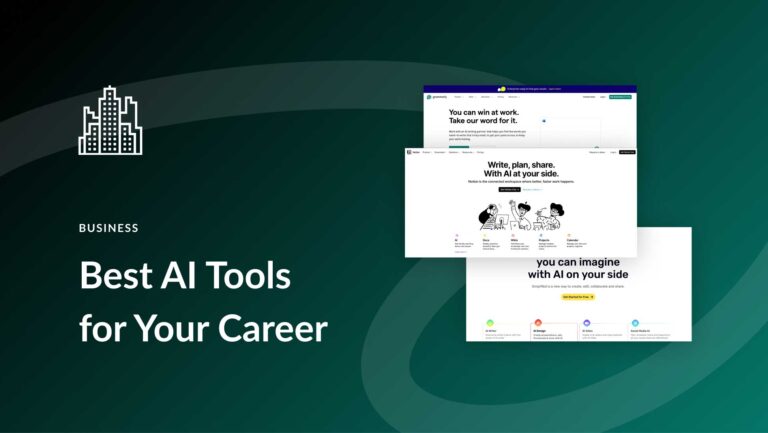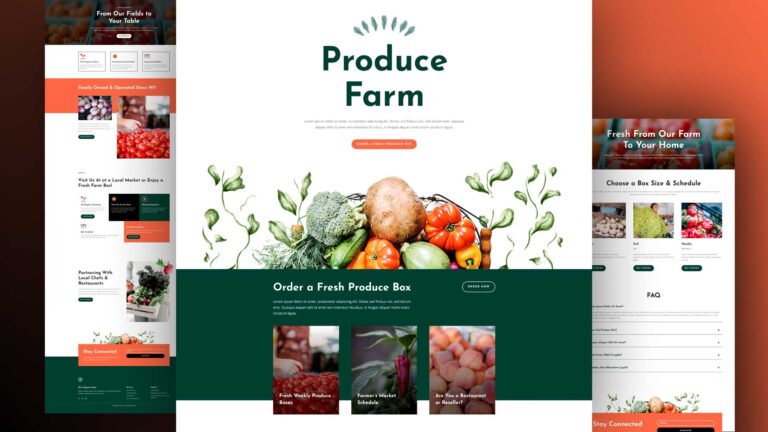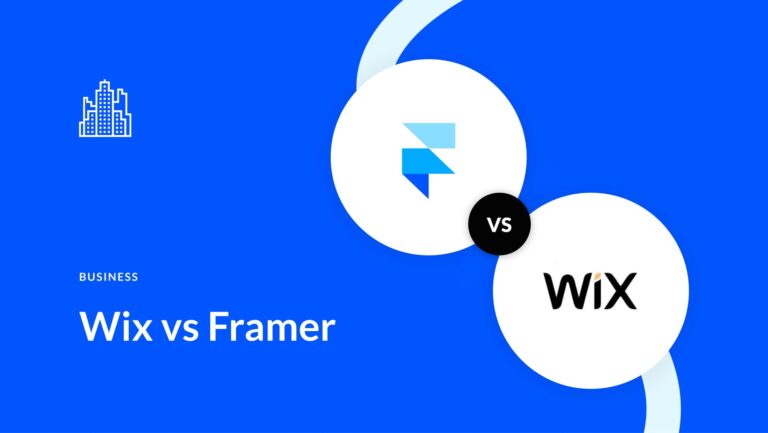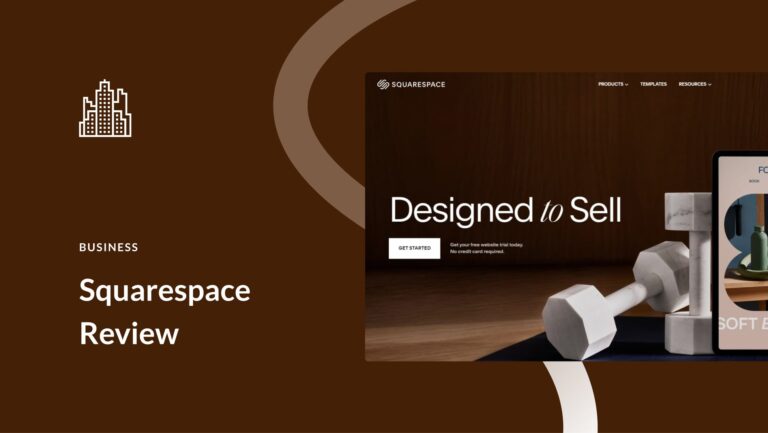Headers are the first thing visitors to your website see. It’s where your logo, primary navigation, and other important site elements like a search bar, social icons, and a product or service call to action live. Given how important headers are to your site’s success, getting yours right is absolutely essential.
Using a pre-made header by a professional designer is a great way to make sure you’re starting off on the right path. To that end, we’ve rounded up the best Divi headers (actually, header collections) out there. We’re sure to have something just right for your website or client projects.
Web pages have three standard sections: header (top), body (main content area), and footer (bottom). Divi’s theme builder gives users the ability to set custom layouts for each of these sections on a site-wide basis or on specific pages. This makes it easy to create custom global headers for your website.
Even though you have full control to build your own header in Divi, there are tons of pre-made Divi headers you can use to speed up the process. Pre-made Divi headers like the ones we’re featuring in this post are professionally designed for specific types of websites, optimized for all device sizes, and contain the essential elements you need.
The Divi headers we’re featuring here are all from the Divi Marketplace. We’ve made our selections based on user reviews, unique features, and popularity with the community (number of purchases). That’s not to say there aren’t other excellent options available, so feel free to our community’s full selection.
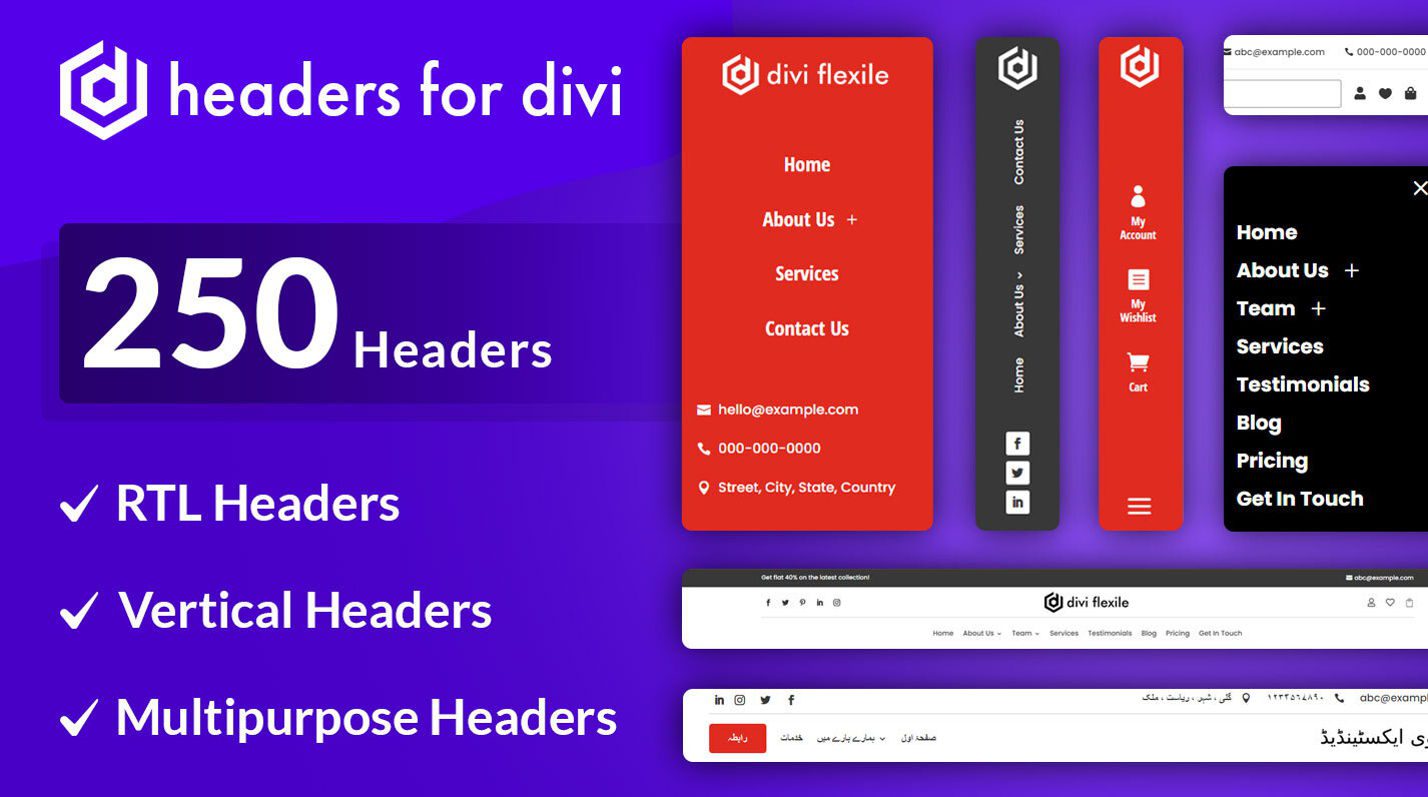
Headers for Divi, also known as Divi Flexile Headers, is a comprehensive pack of 250 custom header layouts designed specifically for the Divi Theme Builder. This product offers a wide range of design options, with something perfect for every website.
Key Features of Headers for Divi:
- 250 unique header designs
- Creative slide-in and off-canvas menus
- Vertical and rotated menus
- 10 headers just for RTL (right-to-left) websites
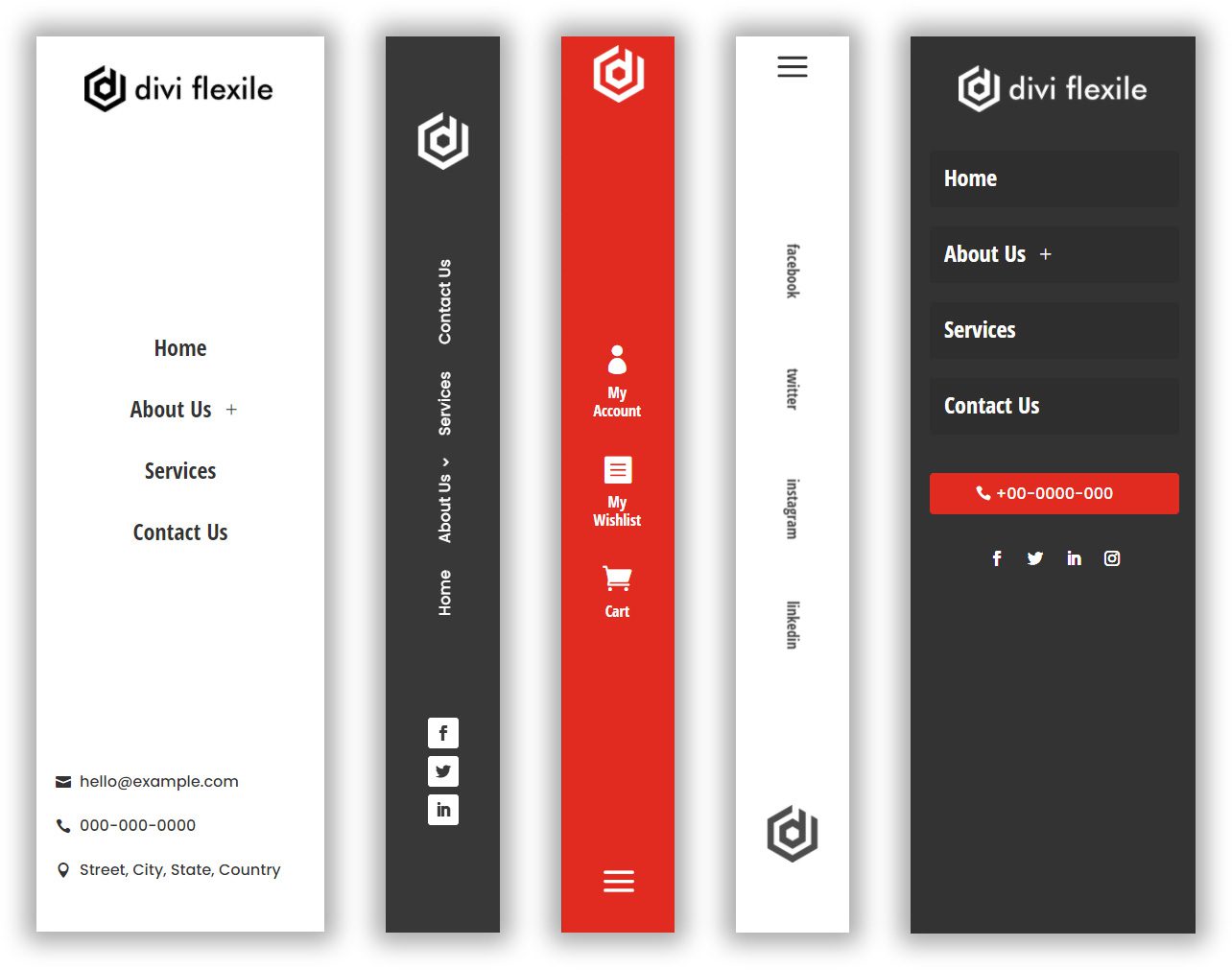
Vertical headers are not nearly as common as the standard horizontal headers most websites have. This means that when designers or website owners want to utilize one it can be difficult to visualize how it should look and function. The vertical header templates that are part of Divi Flexile Headers solves that problem.
Best For:
This extensive collection of Divi headers is perfect for anyone creating client websites and want or need a wide variety of options to kick-start their header designs.
Pricing: $9
Get Headers for Divi

The Header Layout Pack by Mark Hendriksen offers over 230 fully customizable header and menu layouts for a wide variety of websites. This pack includes simple, advanced, WooCommerce-specific, and square logo headers. It also features fullscreen overlay menus, slide-in headers, and mega menus. The pack comes with custom CSS styling, 100 advanced headers, and excellent support from a top marketplace creator.
Key Features of Header Layout Pack:
- 100 Advanced Headers
- 44 WooCommerce Headers
- Gorgeous Mega Menu designs
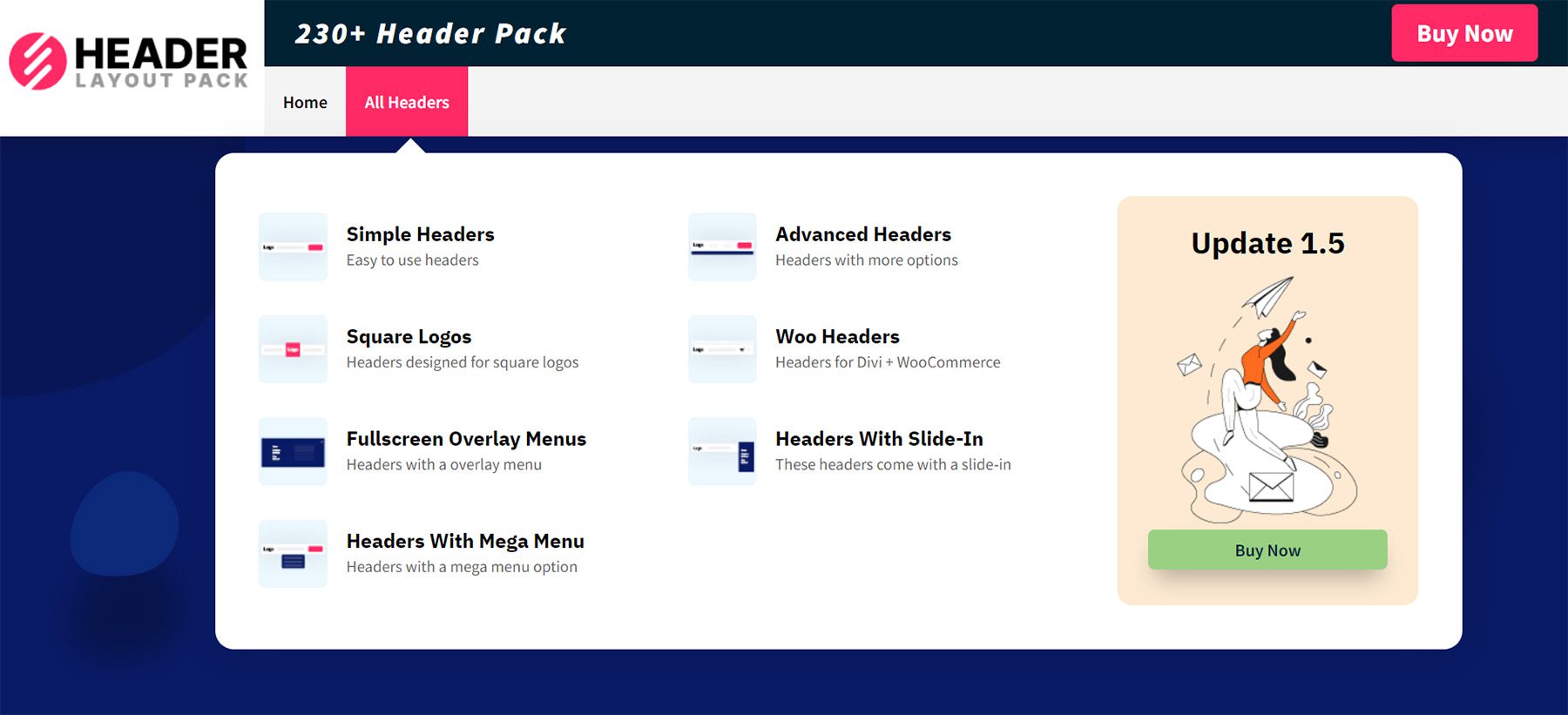
The standout headers in this pack are the mega menu headers. Creating easy-to-navigate complex menus is a massive design challenge. These templates can help anyone crack the code.
Best For:
This huge Divi header layout pack is ideal for freelancers, agencies, or anyone looking for advanced header designs.
Pricing: $9
Get Header Layout Pack
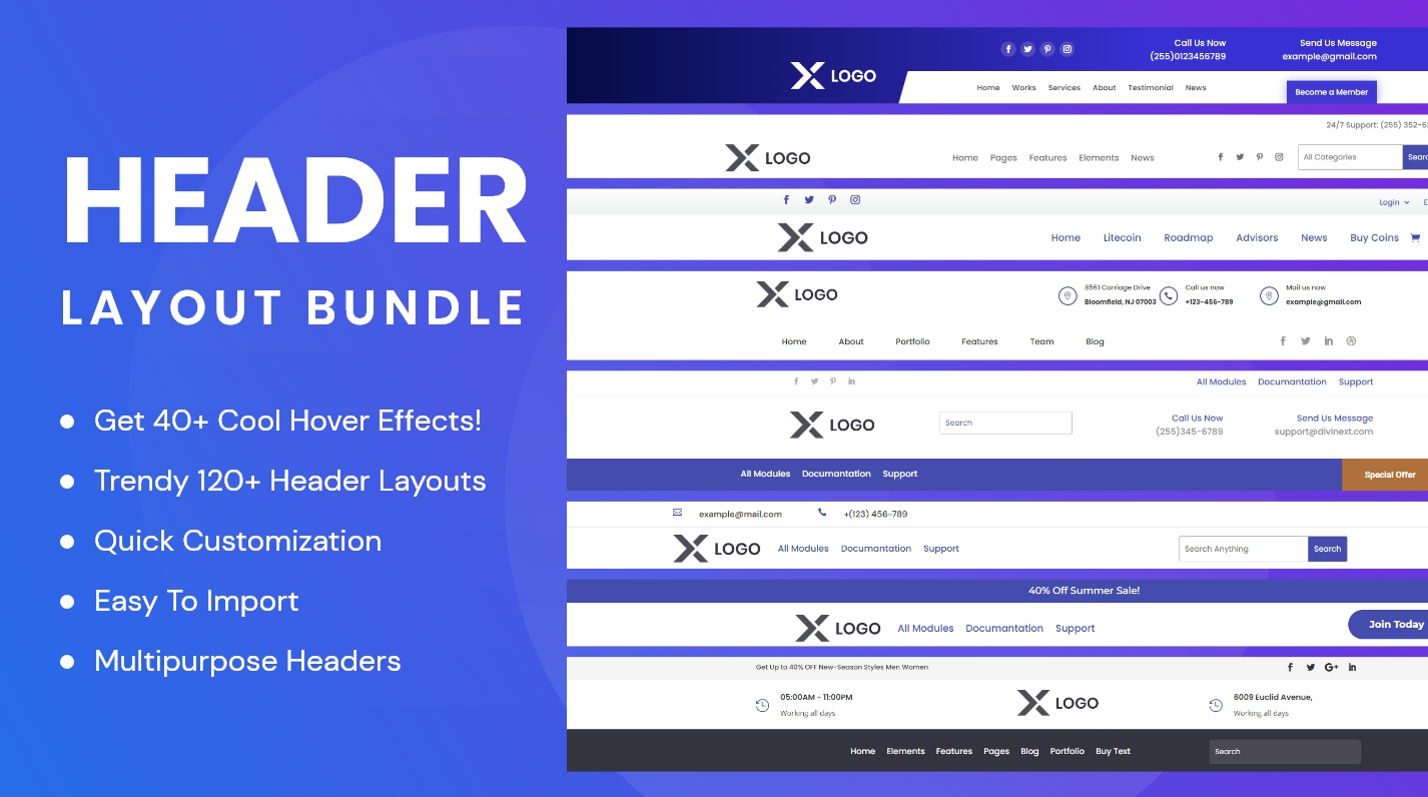
The Header Layouts Bundle by Divi Next offers 126 distinct header layouts for the Divi Builder. The bundle facilitates easy header customization and provides more than 40 hover effects to enhance website interactivity. The layouts are responsive and user-friendly, ensuring optimal site performance across devices. Additionally, users receive professional support and regular updates, enhancing the product’s value and utility.
Key Features of Header Layouts Bundle:
- 126 individual headers
- 40 fun and stylish hover effects
- Adaptable multipurpose designs
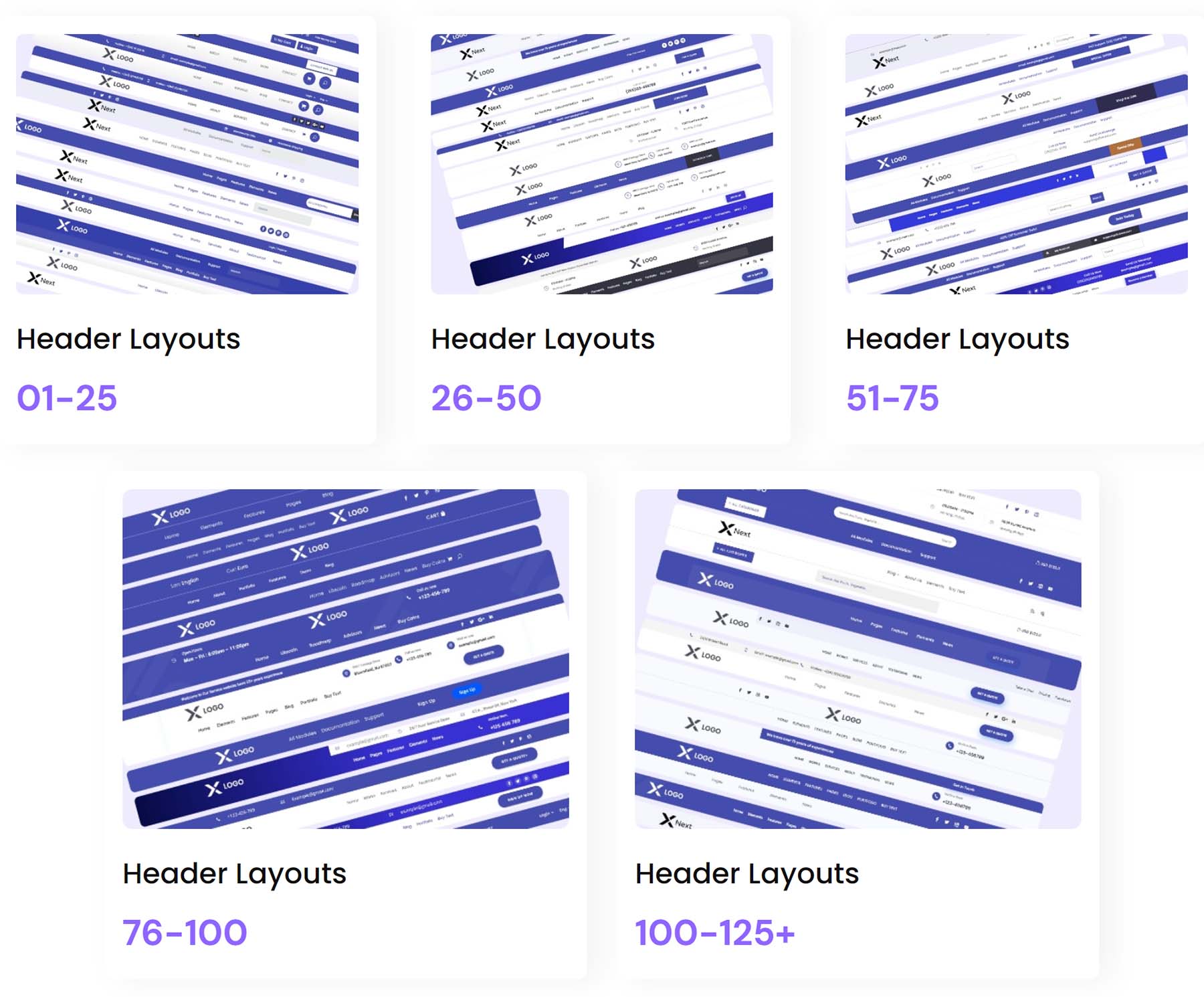
All of the headers in this bundle use Divi’s built-in modules and styles. That means users who don’t want to navigate advanced settings or custom CSS still get to choose from a wide variety of designs they’re able to easily customize.
Best For:
The Header Layouts Bundle is ideal for folks who want a header collection that can easily adapt to any website with super simple customization.
Pricing: $9
Get Header Layouts Bundle
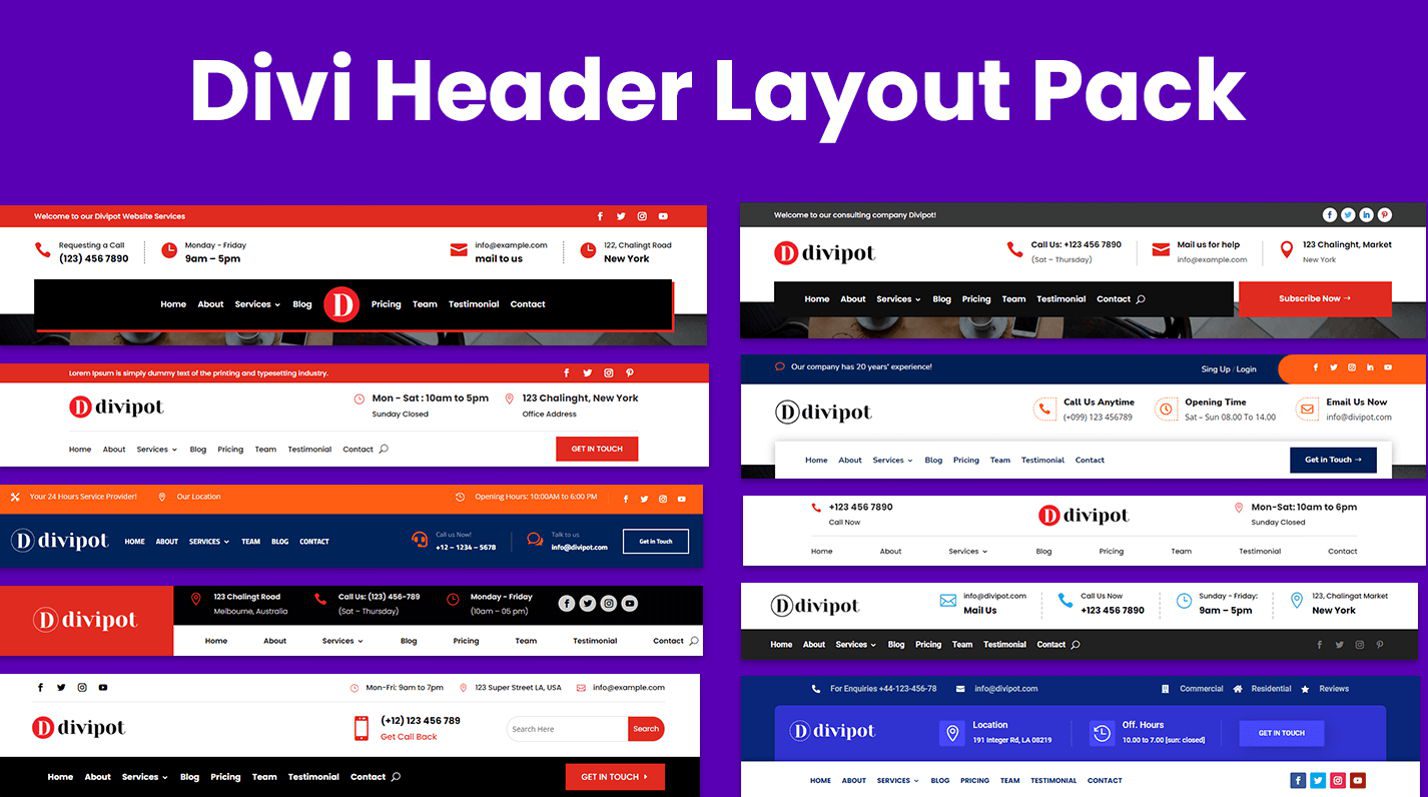
The Divi Headers Layout Pack by Divi Pot offers an array of 70 professionally designed header layouts tailored for the Divi Theme. There are simple, advanced, WooCommerce, full-screen overlay, and slide-in headers in this diverse collection.
Key Features of Divi Headers Layout Pack:
- 21 Simple Headers
- 30 Advanced Headers
- 9 WooCommerce Headers
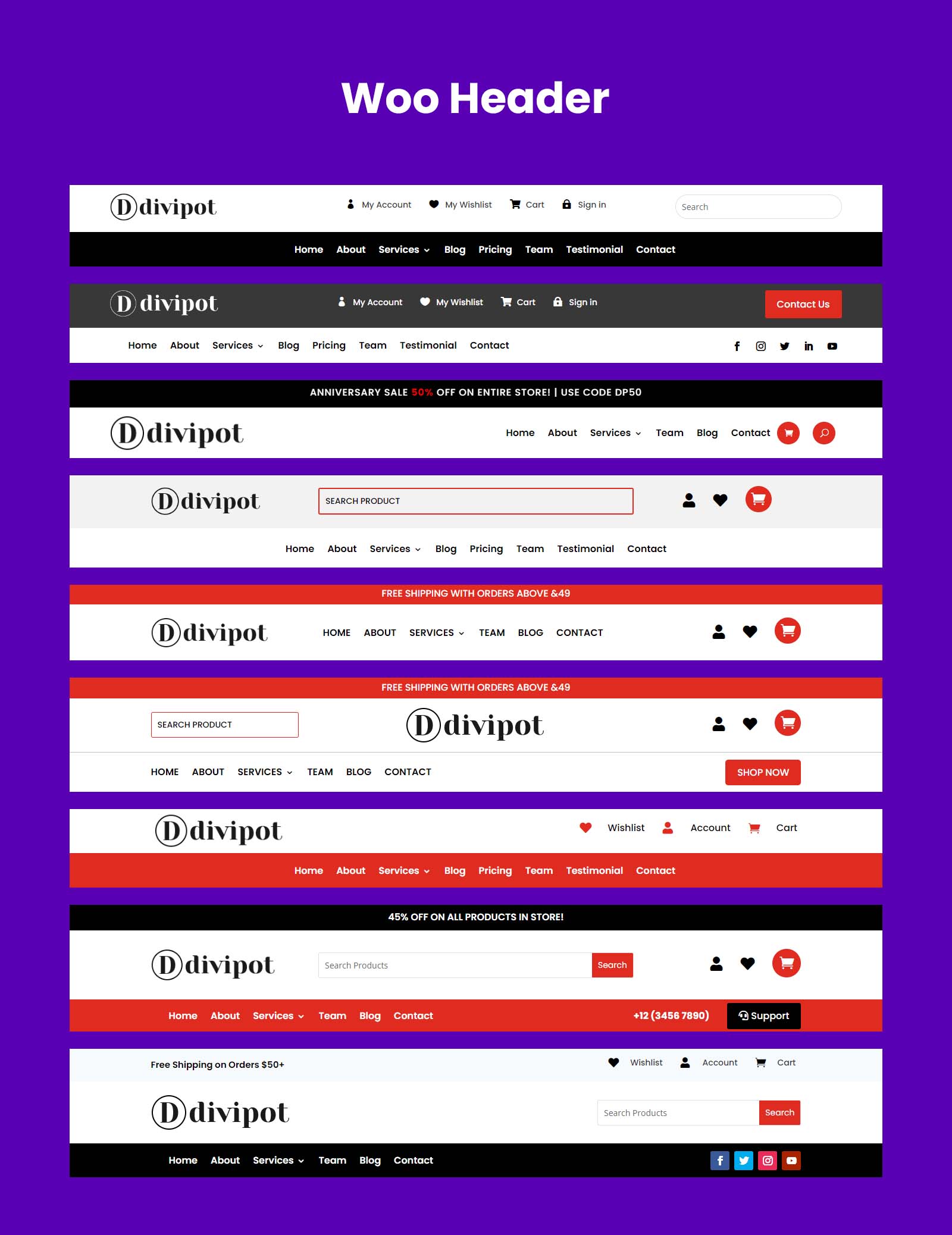
The Woo headers that come with this pack provide a slick integration with the most popular eCommerce plugin for WordPress.
Best For:
This pack of Divi header layouts is ideal for anyone looking to add a solid set of header options to their toolkit that can serve them well regardless of whether they’re making something simple, complex, or eCommerce-focused.
Pricing: $10
Get Divi Headers Layout Pack
Divi is an incredibly versatile and powerful theme. The products this community creates to extend and complement Divi make it all the more so. These header collections are a great example, and at these prices, it’s worth snapping them all up.
The four Divi header collections we’ve featured here are all priced about the same, and they’re all extremely affordable. If you want to narrow things down instead of grabbing them all, the biggest value is with our top two choices. If you want those extra 20 or so header layouts and need RTL layouts, then Headers for Divi is your best bet. On the other hand, if you want advanced headers and beautiful mega menus, then the Header Layout Pack is an excellent choice.
Need more Divi headers? Our content team regularly cooks up some amazing headers (and footers!) to compliment our ever-expanding library of free Divi layout packs.
Featured Image via Author / shutterstock.com