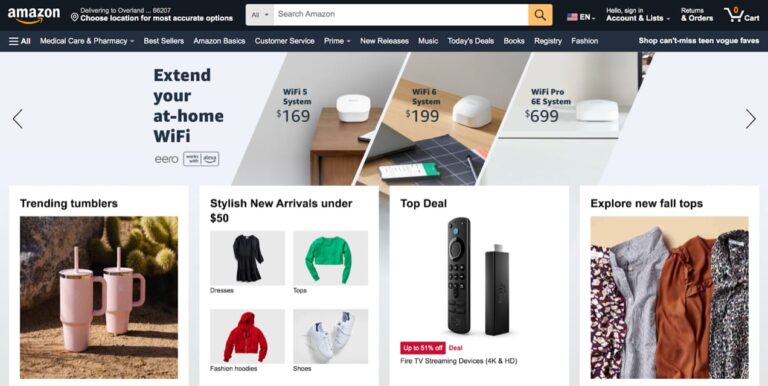Web designers have created a collection of free web-based tools and apps specifically for web designers. These tools offer time-saving solutions for various CSS tasks, making the workflow quicker and easier.
Instead of installing anything, you can simply bookmark these tools and save them for when you need them. They cover a wide range of web design needs, including website accessibility assessment, flexbox and grid layout generation, typography refinement, color scheme selection, CSS animation copying and pasting, and code screenshot beautification.
For CSS grid layouts, there are several tools available. CSS Grid Generator, CSS Grid Layout Generator, Grid Layoutit, Grid Cheatsheet, Compound Grid Generator, Griddy, and Angry Tools CSS Grid are all interactive tools that allow you to create and customize CSS grid layouts with ease.
If you’re looking for CSS animation tools, Easings, Keyframes, AnimatiSS, and Animockup are user-friendly interfaces that help you define keyframes, animation timing, and other effects without the need for JavaScript.
To add spinners and loaders to your web projects, you can use OneDivLoaders, Loadership, CSS Loaders, SpinKit, LDRS Loaders, and Spinners. These tools provide various types of copy and paste spinners and loaders that maintain user attention during loading periods.
For adding shadow effects to elements, you can use Custom BoxShadows, Smooth Shadow, Shadow Gradients, CSSmatic Box Shadow, and Box Shadow Generator. These tools generate the CSS code for soft shadows, glows, and more.
To apply filters to images using CSS, you can use CSS Filters Generator, CSS Photo Filters, Tailblend, and CSS Duotone. These tools provide live previews and code snippets for applying various filters to images.
For creating animated and dynamic backgrounds, Bootstrap Backgrounds offers a range of options for gradients, patterns, and images.
To generate repeatable patterns for web backgrounds, you can use Patternico, PatternPad, CSS-Doodle, and MagicPattern. These tools allow you to customize patterns based on shapes, colors, and complexity.
For creating smooth and seamless gradients, you can use MeshGradient and Gradient.art. These tools provide interfaces for creating radial or linear gradients with customizable direction, color stops, and opacity.
To generate ready-to-use CSS snippets for various design needs, you can use Buttons Generator, UI Buttons, Metallicss, CSS Separator Generator, Stripes Generator, Neumorphism.io, Clippy, and Fancy Border Radius. These tools help you create stylish buttons, metallic effects, separators, and more.
For selecting complementary colors and ensuring color harmony and contrast, you can use Hue.tools, Huemint, Couleur.io, Color Mixer, MyColor, Alphredo, Pantone Sass, and Flat UI Colors.
To refine typography and ensure readability, you can use Modern Font Stacks, Clamp Calculator, ClassyFont, Fluid Typography, Fallback Font Generator, Bunny Fonts, Capsize, The Good Line Height, Typeset with Me, and TypeScale.
For integrating and styling icons, you can use GlyphSearch, FontAwesome Finder, Fontello, Iconizr, Formito Favicon, and RandomA11Y.
To analyze and optimize CSS files for better performance and maintainability, you can use CSS Checker, CSS Code Quality Analyzer, DropCSS, and ExtractCSS.
For ensuring web accessibility, you can use Odd Contrast, A11Y Project Checklist, Contrast Grid, NOT Checklist, and RandomA11Y.
To learn CSS interactively, you can use CSS has Guide, Selectors.info, Web.dev Accessibility, Learn Box Alignment, Learn CSS Positioning, CSS Alignment Cheatsheet, and Screen Size Map.
To generate code screenshots for tutorials or documentation, you can use Kod.so, FabPic, SnippetShot, and Ray.so.
These tools provide practical and engaging ways to enhance your CSS skills and improve your web design projects.