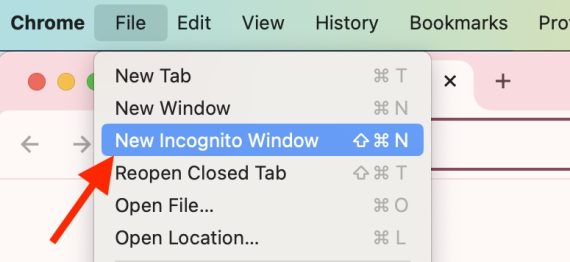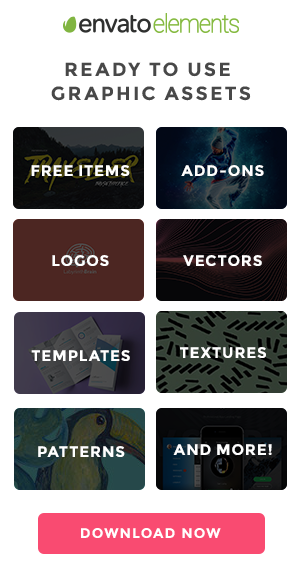The short answer is no! Upgrading an MSI laptop with a Nvidia RTX 4070 GPU is impossible. The reason is that unlike desktop computers, where you can easily swap out the components, a laptop’s graphics cards are typically soldered onto the motherboard, making them irreplaceable.
Generally, getting a graphics card in a laptop comes in two forms: an iGPU on your CPU-die or a discrete GPU separate from your CPU. iGPUs directly share RAM and other resources with the processor. In contrast, discrete GPUs have a memory called “VRAM” and are more independent in using power and resources than their iGPU counterparts.
Even though discrete laptop graphics like Nvidia GeForce RTX 4070 have their own VRAM, you will not be able to replace the power profile, as the GPU chip is directly fixed on your laptop’s motherboard before it ever leaves the factory and comes in your hand.
Have you ever removed the bottom chassis of your MSI laptop? What looks like plenty of wires and heat pipes have been carefully adjusted to fix the hardware inside correctly. These laptops aren’t designed with upgradeability in mind. So, what else can you do to get fine-tuned graphical fidelity in your games or content creation?
Read on to find out!
Embrace the New – MSI RTX 4070 Laptop
As discussed earlier, laptops are designed to be upgraded with graphics cards. Unlike desktop counterparts, which have a lot of space and include hardware that allows easy-to-swap parts, laptops don’t have room to spare, so you cannot replace their GPU. The best way to unleash the potential of the RTX 4070 is to buy an MSI laptop. The laptops with the best graphics cards tend to be expensive investments. MSI offers a range of sleek gaming laptops with the RTX 4070’s raw power. Sure, it might strain your wallet, but the performance gains and future-proofing could be worth the investment.
Think Outside the Box – The eGPU Gambit
External GPUs are a modern, powerful alternative to the laptop’s graphics concern. If you already have a new MSI gaming laptop and don’t want to switch your device just for the graphics, another option can lead to excellent GPU performance in an MSI laptop if you have a compatible Thunderbolt port.
The RTX 4070, in all its glory with all the exciting features, brings to your table. Imagine plugging that chunky powerhouse into a sleek enclosure and connecting it to your laptop via Thunderbolt 3 or 4. Isn’t it a visual treat?
The downside is that it is not as fast as using a desktop GPU inside a desktop or a new MSI gaming laptop with RTX 4070 GPU, but it can be an excellent way to enhance your laptop’s GPU performance.
If you’re a hardcore gamer with a power-packed MSI laptop and don’t mind spending a bit on an eGPU, plus portability isn’t your top priority, go for it! The 4070s ray tracing, AI technologies, more CUDA Cores and more memory will be what someone dreams about in a gaming laptop.
Cloud Gaming – The Streaming Savior
Cloud gaming services like GeForce Now and Shadow offer tempting solutions if you cannot afford the above choices or value portability. These platforms allow you to stream games from servers equipped with Nvidia RTX 4070 chips. No fancy hardware or software upgrades are required, just a decent internet connection and technical knowledge.
What Benefits Does Nvidia GeForce RTX 4070 Bring to Your Table?
Whether you are a hardcore gamer, a creative professional, or someone who wants smooth and stunning visuals, the Nvidia RTX 4070 can take your viewing experience to new heights. It delivers exceptional 1440p performance in even the most strenuous games or fast-paced applications, with best-in-class ray tracing performance if you turn on those cutting-edge lighting features.
Let’s break down its top benefits.
Faster Performance
The Nvidia GeForce RTX 4070 is 2x faster than the previous generation RTX 3070 Ti in traditional rasterisation games and up to 1.7x faster with DLSS 3 enabled. This means you can enjoy smoother gameplay at higher frame rates and excellent resolutions while consuming less power.
Ray Tracing
NVIDIA RTX is best known for Ray Tracing capabilities that revolutionise how we play and work. Its 3rd generation RT Cores simulate the behaviour of light in real-time with soft shadows, realistic reflections and the addition of depth and dimension to every scene.
Despite gaming, these ray tracing features are in creative applications. Creative professionals can leverage its efficiency in demanding activities like product design,
architectural rendering, video editing, and animation. You can add breadth to your 3D character with lifelike reflections and global illumination.
DLSS 3.0
In addition to Ray Tracing, NVIDIA’s DLSS 3 technology is another impressive feature of RTX 4070. This technology uses AI to intelligently upscale lower-resolution images and transform them into near-native quality visuals while boosting framerates in the meantime. This means you can crank up the graphical settings and enjoy buttery-smooth gameplay or edit intensive videos even in the most demanding ray tracing scenarios.
NVIDIA Studio
The RTX 4070 is an excellent pick for designers and creative professionals. It has dedicated video encoding and decoding hardware and supports NVIDIA’s NVENC encoder, which can considerably increase video encoding speed and quality. That’s why installing a GeForce RTX 4070 on your laptop or desktop is a breeze.
Best MSI Laptops with Nvidia GeForce RTX 4070 Graphics
Here are our best picks for the top laptop MSI laptop with RTX 4070 chips you can get in 2024.
MSI Vector GP68HX 13VG-204UK

- Intel Core i9 13th Gen. Processor
- 16 in, Quad HD+ Display, IPS, 2560 x 1600 Max. Resolution
- 16 GB RAM, 1 TB SSD
- NVIDIA GeForce RTX 4070 Graphics
- Windows 11 Home Advanced
- USB | HDMI
- Grey Colour
- 2 Years Warranty
The MSI Vector GP68HX 13VG-204UK gaming laptop packs a punch thanks to its NVIDIA GeForce RTX 4070 GPU and Intel Core i9 13th Gen. Processor. The Intel Core i9-13980HX processor provides excellent processing power for demanding gaming, video editing, and 3D rendering tasks. The Nvidia RTX 4070 GPU is up to 2x faster than the previous generations and 1.7x faster with DLSS 3.0 enabled. The 16-inch QHD+ (2560×1600) 240Hz panel offer outstanding colour accuracy, and 16GB (2x8GB) DDR5 RAM ensures smooth multitasking.
MSI Pulse 15 B13VGK-1416UK

- Intel Core i9 13th Gen. Processor
- 15.6 in, Quad HD Display, IPS, 2560 x 1440 Max. Resolution
- 16 GB RAM, 1 TB SSD
- NVIDIA GeForce RTX 4070 Graphics
- Windows 11 Home Advanced
- Quad HD 165Hz Screen
- HDMI, USB 3.2
- Grey Colour
- 1-Year Warranty
All savvy gamers and professionals looking for excellent graphics performance and the best build quality can choose MSI Pulse 15 B13VGK-1416UK. It is true of the pinnacle of performance with a more robust Sci-fi style outlook. Like the brave warriors of the Tribe of the Dragon, this laptop has been designed to rule the gaming arena with its ultimate power.
It has an Intel Core i9-13900H processor and a new RTX 4070 GPU to give you the highest performance possible. Integrating ultra-efficient NVIDIA GeForce 4070 graphics with Ada Lovelace architecture brings a quantum leap in performance with AI-powered DLSS 3 and ray tracing. Likewise, the stunning 165Hz display lets you immerse yourself in the latest gaming titles without compromising colour accuracy.
Bottom Line
In essence, upgrading an MSI laptop with the Nvidia RTX 4070 graphics card is, unfortunately, unattainable. This is because of the inherent design of the GPU on the motherboard. Laptops, unlike desktops, are not engineered with upgradeability. So, you can opt for a new MSI laptop with GeForce RTX 4070 GPU, attach an external graphic card, or make the most out of Cloud gaming services.
Visit the Laptop Outlet to explore a wide range of cutting-edge MSI laptops and the formidable Nvidia GeForce RTX 4070 graphics cards.
In case you have found a mistake in the text, please send a message to the author by selecting the mistake and pressing Ctrl-Enter.