It’s not uncommon to come across unfamiliar charges on your credit card statement in 2023. One such charge that has left many scratching their heads is “Google WM Max LLC.” What does it mean, and how can you manage it? This comprehensive guide will unravel the mystery behind this charge. And provide the reader with all kinds of information they need to navigate effectively.
What is Google WM Max LLC Charge?
1. Google:
The name “Google” needs no introduction. It’s the tech giant responsible for the world’s most popular search engine, among many other services and products.
2. WM:
This acronym stands for WarnerMedia, which is the parent company of HBO. HBO Max is a streaming service offering a vast library of movies, series, and original content.
3. Max:
Here, “Max” is a clear reference to HBO Max, WarnerMedia’s flagship streaming platform.

Is WM max llc HBO max?
Based on this breakdown, it’s safe to conclude that “Google *WM Max LLC” most likely refers to HBO Max, which is a service owned by WarnerMedia, and the charge could be related to your subscription or usage of HBO Max.
Also Read – What are Impressions on LinkedIn? How to Track
Possible Reasons for the Charge
Now that we’ve identified what “Google WM Max LLC” represents let’s explore why you might see this charge on your credit card statement:
1. HBO Max Subscription:
If you have an HBO Max subscription, you will regularly see charges associated with the service. These charges cover your access to HBO Max’s extensive content library.
2. Google Billing:
Google Play Store is a platform through which you can subscribe to various services, including HBO Max. If you’ve subscribed to HBO Max through the Google Play Store, you may see charges processed through Google billing, hence the reference to “Google” in the charge description.
3. Unauthorised Charge:
In some cases, the appearance of “Google WM Max LLC” could be due to an unauthorised charge. If you did not knowingly subscribe to HBO Max or use a service connected to this charge, it’s essential to investigate further to ensure your financial security.

What to Do if You Spot an Unauthorised Charge?
If you suspect that the “Google WM Max LLC” charge is unauthorised, it’s crucial to take immediate action to protect your financial well-being:
1. Contact Your Bank or Credit Card Provider:
Reach out to your bank or credit card issuer as soon as possible. Report the suspicious charge and ask for their guidance on the next steps.
2. Dispute the Charge:
Most financial institutions have processes in place to dispute unauthorised charges. Provide them with all relevant information, and they will investigate the issue.
3. Secure Your Account:
Change your account passwords and enable two-factor authentication to prevent further unauthorised access.
4. Review Your Statements:
Regularly review your credit card and bank statements for any unusual activity. Promptly report any suspicious charges to your financial institution.
Also Read – What Does Urge Delivery Mean on Shein? Solutions to Get Your Package Fast
Managing Google WM Max LLC Charge
1. Check Your Subscription:
Review your HBO Max subscription details to ensure they align with the charge. Confirm that you have an active subscription.
2. Review Payment Method:
Ensure that the payment method linked to your HBO Max account is up-to-date and accurate.
3. Verify Billing Source:
If you subscribed to HBO Max through a third-party service like Google Play Store, verify the source of the charge to ensure it’s correctly attributed.
4. Contact HBO Max Support:
If you have questions or concerns about the charge, it’s advisable to reach out to HBO Max’s customer support for clarification and assistance.
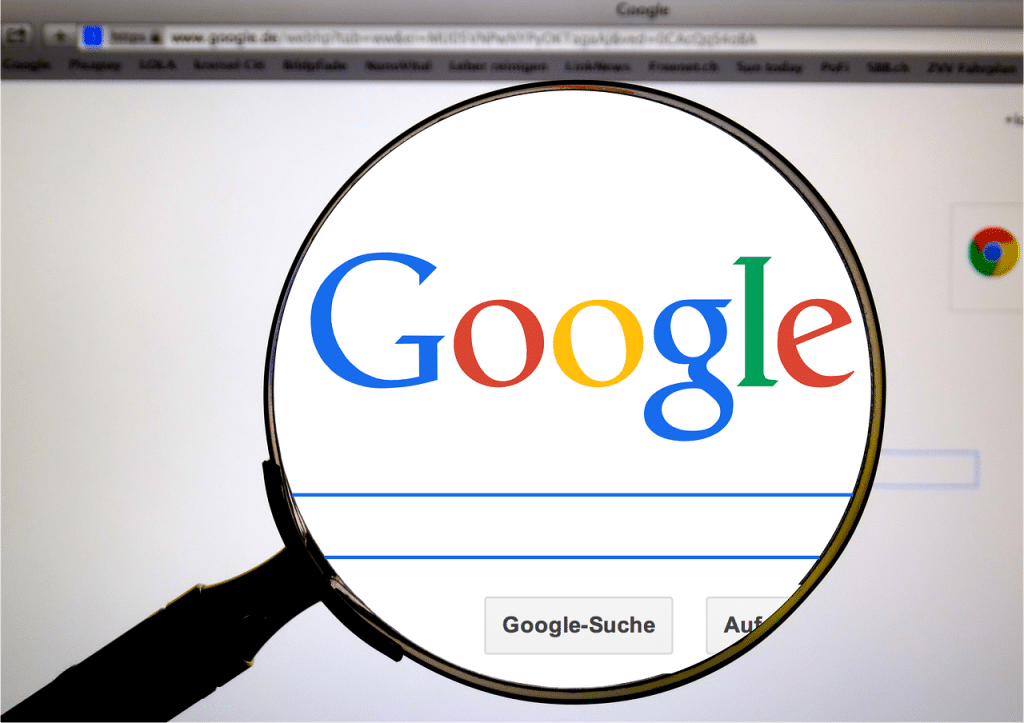
Understanding Other Google Charges
Here are some common scenarios where you might encounter Google-related charges:
1. Google Play Store:
If you purchase apps, games, or digital content from the Google Play Store. You’ll see charges related to these transactions on your credit card statement.
2. YouTube Premium:
YouTube Premium offers ad-free, offline, and background playback features. If you subscribe to YouTube Premium, you’ll notice charges associated with this service.
3. Google Workspace:
Businesses often use Google Workspace for email, document collaboration, and more. If your organisation uses Google Workspace, you may see charges for your subscription.
Also Read – How to Leave a Life360 Circle: A Step by Step Guide
Secure Your Accounts
In 2023, it’s essential to stay vigilant and monitor your financial statements regularly. And the following tips will make the vigil an easily available one.
1. Keep Records:
Maintain records of your subscriptions and online purchases, including confirmation emails and receipts.
2. Set Alerts:
Many banks offer account alert features that notify you of specific transaction types or when your balance falls below a certain threshold.
3. Review Statements:
Take the time to review your bank and credit card statements each month. Look for any unfamiliar or unauthorised charges.
4. Use Strong Passwords:
Use strong, unique passwords for your online accounts, and enable two-factor authentication whenever possible.
5. Report Suspicious Activity:
If you ever spot a charge that seems suspicious or unauthorised, report it to your financial institution promptly.
Conclusion
The “Google WM Max LLC” charge, as we’ve deciphered, is most likely related to HBO Max. However, it’s crucial to be vigilant about your financial statements and act swiftly if you ever encounter unauthorised charges. By staying informed and proactive, you can effectively manage your finances and enjoy peace of mind in your digital transactions.






