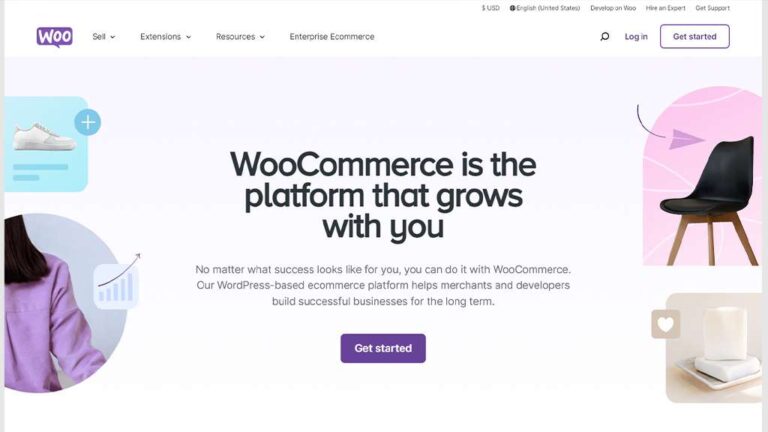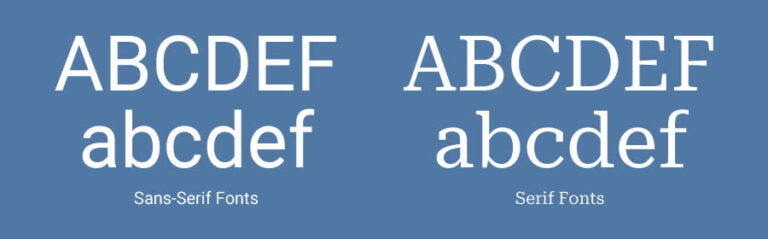WordPress is the world’s most popular content management system (CMS), powering over 40% of all websites. While its ease of use and extensive functionality make it an excellent choice for developers and site owners, its popularity also makes it a target for hackers. Ensuring the security of your WordPress site is crucial to protect your data, maintain user trust, and avoid costly breaches. This blog will guide you through the best practices for secure WordPress website development.
Why Website Security Matters?
Before diving into the best practices, it’s essential to understand why security matters. A compromised website can lead to:
- Data theft: Sensitive information, such as user credentials and personal data, can be stolen.
- Malware distribution: Your website can be used to distribute malware to your visitors.
- Reputation damage: A security breach can damage your reputation and erode user trust.
- Financial loss: Recovering from a security breach can be costly in terms of time, money, and resources.
Best Practices for Secure WordPress Development
1. Keep WordPress Updated
One of the simplest yet most effective ways to secure your WordPress site is to keep the core software, themes, and plugins updated. Developers regularly release updates to patch security vulnerabilities and improve functionality.
- Enable automatic updates: For minor updates, consider enabling automatic updates to ensure your site stays secure.
- Regularly check for updates: Log in to your WordPress dashboard regularly to check for available updates for your themes and plugins.
2. Choose Secure Hosting
Your hosting provider plays a crucial role in your site’s security. Opt for a reputable hosting provider that offers robust security features.
- Look for security features: Ensure your hosting provider offers features such as firewalls, malware scanning, and DDoS protection.
- Regular backups: Choose a provider that offers automatic backups, so you can quickly restore your site in case of an attack.
3. Use Strong Passwords and User Roles
Weak passwords and improper user roles can leave your site vulnerable to brute force attacks and unauthorized access.
- Use strong passwords: Encourage all users to use strong, unique passwords that combine letters, numbers, and special characters.
- Limit user roles: Assign user roles based on the principle of least privilege. Only give users the permissions they need to perform their tasks, recommend WordPress developers in Dubai.
4. Implement Two-Factor Authentication (2FA)
Two-factor authentication adds an extra layer of security by requiring users to verify their identity through a second method, such as a mobile device.
- Install a 2FA plugin: Use a plugin like Google Authenticator or WP 2FA to enable two-factor authentication on your site.
5. Secure the Login Page
The login page is a common target for brute force attacks. Implement measures to secure it and reduce the risk of unauthorized access.
- Change the login URL: Use a plugin like WPS Hide Login to change the default login URL from
/wp-login.phpto something unique. - Limit login attempts: Install a plugin like Login LockDown to limit the number of login attempts and lock out users after a certain number of failed attempts.
- Use CAPTCHA: Add a CAPTCHA to the login page to prevent automated login attempts.
6. Install a Security Plugin
A comprehensive security plugin can help protect your site from various threats by providing features such as malware scanning, firewall protection, and security auditing.
- Popular security plugins: Consider using plugins like Wordfence, Sucuri Security, or iThemes Security to enhance your site’s security.
7. Regularly Back Up Your Website
Regular backups are essential for recovering your site in case of a security breach or data loss.
- Automate backups: Use a plugin like UpdraftPlus or BackupBuddy to schedule regular backups of your site.
- Store backups offsite: Ensure your backups are stored offsite, such as on a cloud service, to protect them from being compromised.
8. Use HTTPS
HTTPS encrypts the data transmitted between your website and your users, providing an additional layer of security.
- Install an SSL certificate: Most hosting providers offer free SSL certificates through Let’s Encrypt. Ensure your site uses HTTPS by installing an SSL certificate.
- Force HTTPS: Use a plugin like Really Simple SSL to ensure all traffic is redirected to HTTPS.
9. Harden WordPress Configuration
Hardening your WordPress configuration involves making changes to your site’s settings and files to improve security.
- Disable file editing: Add
define('DISALLOW_FILE_EDIT', true);to yourwp-config.phpfile to prevent users from editing theme and plugin files through the dashboard. - Change database prefix: Change the default database prefix (
wp_) to something unique to reduce the risk of SQL injection attacks. - Secure
wp-config.php: Move thewp-config.phpfile to a directory above the web root and restrict access to it by adding the following code to your.htaccessfile:.php>
order allow,deny
deny from all
10. Monitor and Audit Your Site
Regular monitoring and auditing can help you detect and respond to security threats promptly.
- Set up security alerts: Use a security plugin to set up alerts for suspicious activities, such as multiple failed login attempts or file changes.
- Review logs: Regularly review your server logs and security plugin logs to identify and investigate potential security issues.
11. Educate Users and Team Members
Educating your users and team members about security best practices is crucial for maintaining a secure site.
- Provide training: Offer training sessions or resources on security best practices, such as recognizing phishing attempts and using strong passwords.
- Create a security policy: Develop a security policy that outlines the procedures and guidelines for maintaining site security.
12. Disable Unused Features and Plugins
Unused features and plugins can introduce vulnerabilities and slow down your site.
- Remove unused plugins and themes: Regularly review and remove any plugins or themes that are not in use.
- Disable XML-RPC: If you don’t use XML-RPC, disable it by adding
add_filter('xmlrpc_enabled', '__return_false');to your theme’sfunctions.phpfile.
Conclusion
Securing your WordPress site requires a multi-faceted approach that includes regular updates, strong passwords, proper user roles, and the use of security plugins and features. By following these best practices, you can protect your site from potential threats and ensure a safe and secure experience for your users. Remember, security is an ongoing process, so stay vigilant and proactive in maintaining your site’s security.
In case you have found a mistake in the text, please send a message to the author by selecting the mistake and pressing Ctrl-Enter.