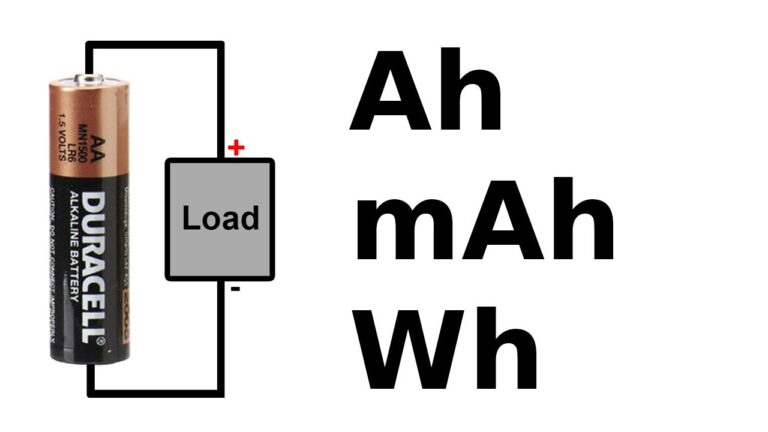Over the years, the world of PC building has seen numerous innovations, some of which have gained immense popularity. However, not all of these innovations are as indispensable as they may seem. In this article, we’ll delve into a few pieces of PC gear that, while not entirely useless, might warrant a second thought to ensure you’re truly getting good value for your money. Remember, being overrated doesn’t necessarily equate to being bad; it’s about assessing whether the investment matches the benefits.
Modular Power Supply: Convenience at a Cost
One item that often catches the eye of PC builders is the modular power supply unit (PSU). The allure of tidier cable management by only using necessary cables seems enticing. However, before splurging on a modular PSU, consider that this convenience comes with a price tag. The implementation of modular functionality increases manufacturing costs, ultimately passed on to consumers. Additionally, compatibility issues arise with non-standardized ports for modular cables, potentially risking damage to components. Unless your case lacks a power supply basement, opting for a simpler, non-modular unit might be the more prudent choice.
Acrylic Side Panels: Aesthetic Appeal with Compromises
For those seeking a visually appealing PC case, acrylic side panels offer a more budget-friendly alternative to tempered glass. Marketed as lightweight and less prone to shattering, acrylic panels seem like a viable option. However, their susceptibility to scratches, even from routine cleaning, diminishes their appeal. Furthermore, acrylic tends to attract dust more readily than tempered glass, necessitating frequent cleaning. While acrylic panels may be suitable for portable PCs due to their lighter weight, the durability and longevity of tempered glass make it a superior choice for stationary setups.
All-in-One Liquid Coolers: More Than Just Cool Looks?
All-in-one (AIO) liquid coolers have become a staple in mid to upper-range PC builds, lauded for their cooling efficiency, reduced noise, and sleek aesthetics. However, their purported benefits may not always justify the investment. While AIOs offer better cooling performance, the difference may not be significant for stock settings. Installation can be cumbersome, with potential noise issues from the pump and increased risk of component failure. Unless overclocking or aesthetics are paramount, traditional air coolers offer a reliable and cost-effective cooling solution.
Mechanical Keyboards: Clicks and Clacks or Quiet Comfort?
Mechanical keyboards have garnered a reputation for superior typing experience, often touted as essential for serious PC enthusiasts. However, the preference for mechanical switches is subjective and may not suit everyone’s needs. While some appreciate the tactile feedback and durability of mechanical switches, others find them noisy and prone to errors. Membrane keyboards, though less celebrated, offer a quieter typing experience and may suffice for casual users. Ultimately, the choice between mechanical and membrane keyboards boils down to personal preference and specific requirements.
In conclusion, the world of PC building is rife with options, each claiming to enhance performance and aesthetics. However, not all innovations are created equal, and it’s essential to scrutinize the value proposition of each component. Whether it’s opting for a simpler PSU, choosing tempered glass over acrylic, or weighing the benefits of liquid cooling against traditional air cooling, informed decision-making ensures a build that aligns with your needs and budget.
In case you have found a mistake in the text, please send a message to the author by selecting the mistake and pressing Ctrl-Enter.