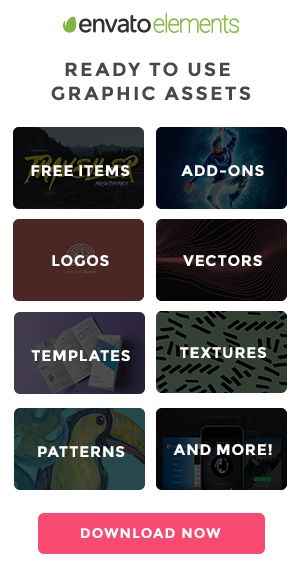Before the advent of CSS, websites had limited styling options, resulting in most hyperlinks being the default shade of blue. However, CSS changed this by allowing hyperlinks to be styled in various colors, with backgrounds, animations, and custom typography. While this provided more design options, it also introduced some drawbacks, such as complexity and reduced usability and accessibility.
To ensure that hyperlinks are both visually appealing and usable, there are several tips to keep in mind. Firstly, hyperlinks should be easy to recognize and stand out from the rest of the text. The link color should contrast with the surrounding text and meet accessibility guidelines. Including design features like underlines or changes in font weight can help colorblind individuals distinguish links from plain text. Additionally, using the outline property on the link’s focus state improves navigation for keyboard users.
Underlining links should be the first choice when styling hyperlinks, as it makes them easier to spot, especially in body text. Although some clients may associate underlines with outdated web design, it is important to educate them about the benefits of underlines for user navigation and conversions. CSS can be used to make underlines more attractive by utilizing properties like text-decoration-color and text-decoration-style.
Consistency in link styling is crucial for a predictable and user-friendly website navigation experience. While different styles can be used in different sections of the website, such as the header, footer, sidebar, and body text, they should still follow a defined pattern. Radically different typography or design elements may confuse users, so there should be a logical and cohesive approach to link styling.
Ultimately, styling hyperlinks can strike a balance between visual appeal and usability. Custom styles can be used to enhance links and align with the brand’s aesthetics while considering best practices and the website’s goals.
Related Topics