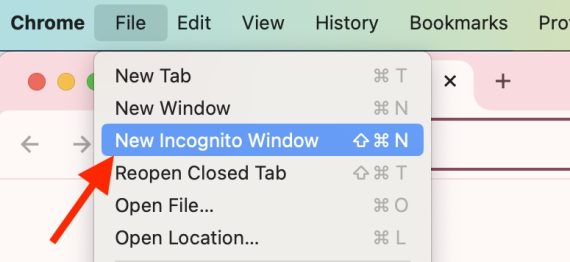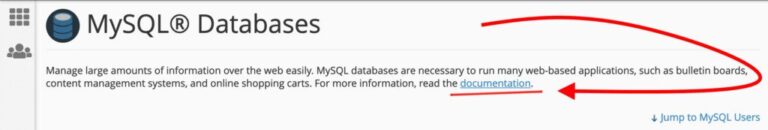Transitions in video editing serve a crucial role in shaping the story and keeping the audience engaged. They go beyond simply moving viewers from one scene to the next, as they can subtly reinforce the story’s pace, mood, and theme. Therefore, selecting the right transition pack is vital to enhance the storytelling and visual flow of your project, making it more professional and compelling.
In this article, we will explore the best Premiere Pro transitions currently available, including some high-quality free packs. These packs offer a wide range of effects, from subtle to eye-catching, designed to suit various editing needs and styles.
We will discuss dynamic, seamless, creative, and essential transition packs, providing insights into how each can enhance your projects. By discovering these video tools, you will be able to craft smooth and engaging video content in Premiere Pro that captivates your audience from start to finish.
Types of Video Transitions
When editing a video, transitions act as punctuation marks in your visual story. They help the flow from one scene to the next and can significantly affect the mood and pace of your narrative.
Here’s a breakdown of the different types of transitions you might consider for your projects:
1. Cuts: The most basic transition, a cut, is an instant change from one scene to another. It offers a clear break before moving on to the next idea and is perfect for fast-paced videos or maintaining the audience’s attention.
2. Fades: Fades slowly blend scenes together. A “fade in” brings a scene from black to visible, signaling the beginning of a story, while a “fade out” does the opposite, often signaling the end. Fades can create a sense of time passing or a change in mood.
3. Wipes: Wipes move a new scene across the old one in various directions. This type of transition can indicate a change in location or the passage of time. Wipes add a dynamic feel to the video, keeping the viewer engaged.
4. Special Effects: These are more complex transitions that include morphs, flips, spins, and more. Special effects transitions are best used sparingly, as they can be distracting. They’re great for highlighting significant moments or changes in your story.
Choosing the right type of transition depends on the story you’re telling and the emotion or reaction you want to evoke from your audience.
Top Essential Transition Packs for Premiere Pro
Every video editor needs a set of go-to transitions that work across various projects. Essential transition packs include versatile, widely applicable effects that can elevate anything from corporate presentations to personal vlogs. These packs are a staple in your editing toolkit, ensuring you always have the right transition at hand.
1. 1,200+ Premiere Pro Transitions: This pack offers over 1,200 transitions across 26 categories, designed to suit every possible editing need. It includes sound effects and resizable transitions for any project.
2. 300+ Transitions Pack for Premiere Pro: This comprehensive collection features over 500 transitions split into ten categories. It supports resolutions up to 8K and offers fast render times.
3. Media Transitions Pack for Premiere Pro: This pack features 24 versatile transitions with customizable colors and transparency options.
Top Seamless Transition Packs for Premiere Pro
Seamless transition packs are essential for maintaining a flow without noticeable interruptions in narratives, documentaries, and presentations. These transitions help weave different scenes together into a single, cohesive story.
1. Seamless Ink Transitions for Premiere Pro: This pack includes 20 unique ink drawing-style animations for adding a creative touch to your videos.
2. Seamless Transition Bundle for Premiere Pro: With over 700 modern, seamless transitions, this bundle is perfect for any video editor looking for multiple options and efficiency in their workflow.
3. Seamless Film Transitions for Premiere Pro: This pack of 30 high-quality transitions mimics the look of vintage filmstrips, adding a classic cinematic flair to your videos.
Top Dynamic Transition Packs for Premiere Pro
Dynamic transition packs inject pace and vigor into videos that demand energy and movement. They’re ideal for action sequences, sports highlights, and any content that needs to keep the viewer on the edge of their seat.
1. Dynamic Transition Pack for Premiere Pro: This pack includes ten simple, fullscreen colorful transitions that can instantly elevate any video project.
2. Energetic Seamless Transitions for Premiere Pro: Featuring ten blast-style transitions with realistic and silky effects, this pack adds dynamic visuals to your projects.
3. Clean & Fast Transitions for Premiere Pro (Free): This pack offers smooth animated transitions that can quickly enhance any video project.
Top Creative Transition Packs for Premiere Pro
Creative transition packs offer a plethora of innovative effects for adding a unique touch to your projects. From whimsical wipes to fantastic fades, these packs allow for artistic expression in your edits.
1. Multiscreen & Split Screen Premiere Pro Transitions: This vibrant collection of seamless transitions adds a splash of creativity to your videos.
2. Ink Transitions for Premiere Pro (Free): This pack includes five fluid ink-style transitions for blending scenes together in an artistic way.
3. Scratched Film Transitions for Premiere Pro: With a scratched or glitchy film overlay, these transitions create a vintage or edgy look.
How to Install and Use Transition Packs in Premiere Pro
Installing and using transition packs in Premiere Pro can greatly enhance your video projects. Here’s a step-by-step guide:
1. Download the Transition Pack: Choose a Premiere Pro transition pack and download it.
2. Open Premiere Pro: Launch Adobe Premiere Pro on your computer.
3. Import the Pack: Go to the Effects panel, right-click, and choose Import Presets. Navigate to where you saved your downloaded transition pack, select it, and click Open. The transitions will now be available in the Effects panel under Presets.
To use transitions effectively:
– Match the transition to the mood of your video.
– Don’t overdo it; use transitions purposefully.
– Test different transitions to find the best fit for each scene.
– Consider your audience and the purpose of your video.
– Practice using different transitions to become more familiar with their effects.
Conclusion
Choosing the right transition pack is crucial in video editing, as it enhances the visual flow and storytelling of your projects. The Premiere Pro transition packs discussed in this article offer a wide range of options for every type of project, from dynamic and seamless to creative and essential.
By experimenting with different transitions and creatively applying them, you can transform your video projects, making them more engaging and memorable. Let your creative instincts guide your choices and complement your story with the right transitions.