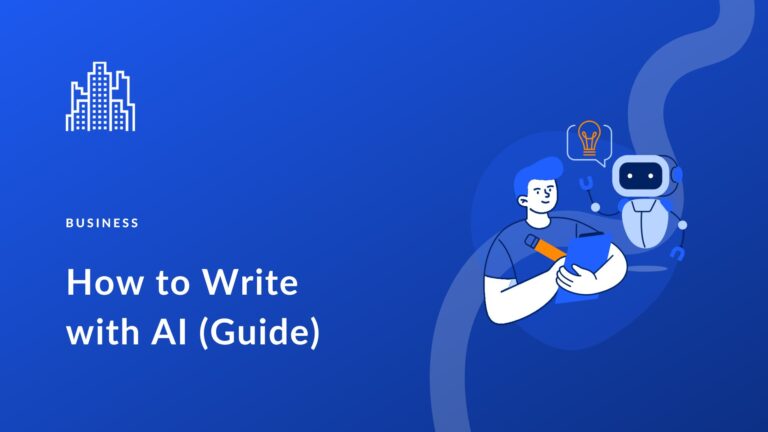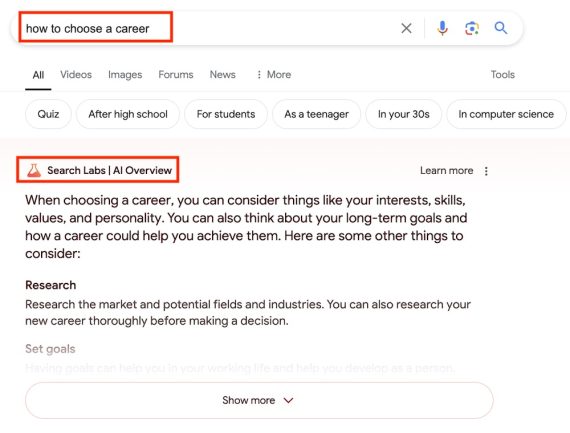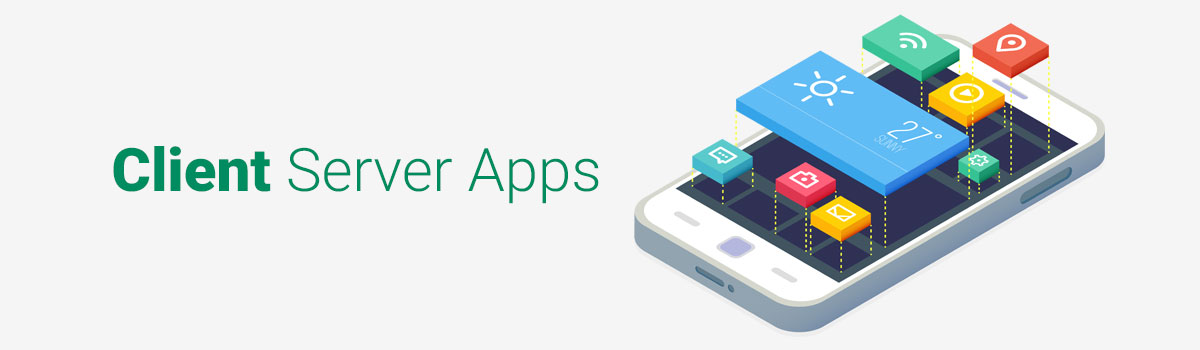
In the digital age, servers are the backbone of the internet, powering everything from small websites to large cloud-based applications. Understanding server architecture is crucial for IT professionals, developers, and anyone involved in the digital ecosystem. This comprehensive guide delves into the essentials of server architecture, exploring its components, types, and the role it plays in the modern digital landscape.
How Servers are Built?
It takes two to build a server: hardware and software. Both are key in making a network smooth. The physical part, the server, is all about multitasking. That’s the hardware. It has a brain (the CPU), short-term memory (RAM) to handle big tasks fast, and a hard drive (HDD or SSD) to keep data safe. Devices like NICs, switches, and routes keep info flowing.
Software-wise, the operating system (OS) takes charge. It manages the server’s tasks and uses resources wisely. Server apps, which are made for specific jobs like supporting websites or managing databases, sit on top of the OS. Thanks to the apps, the hardware can accomplish what users need. The harmony between hardware and software matters. It’s not just about how the server works or how reliable it is. It also affects how it evolves to meet user needs. So if your job is to build or maintain server architectures, learn these basics well. This way, you can make sure to create efficient, flexible solutions that hit your service goals right on the nose.
Let’s Talk About Server Types and What They Do
Servers are like a big family, each having a different job. Some are fast, designed for specific tasks like delivering your website to people who want to see it. Others are like guardian angels, making sure your precious data is safe and organized.
Web Servers are a big deal in the online world. They work with website requests and send out content super quick to your browser. Database Servers, on the other hand, take care of data. They keep it in order, make it easy to find, and ensure apps can use it without a hitch.
Then we have File Servers. They store and share data across networks. They also manage who can access what and ensure the data’s good to use. Application Servers? They’re the hard workers. They make apps run smoothly and bridge the gap between users and backend databases. And Mail Servers, they take care of all things email – storing, sending, receiving – making sure communication is safe and sound.
Every server type has a job in the grand scheme of networking. They’re all designed to do their work well, safely, and reliably. Knowing what each server does helps in picking the right server setup for your specific needs.
Good To Read:- Client Server Architecture – Everything You Need To Know
Understanding Server Processing
The center of server function is the CPU or the brain of the server. It does lots of jobs that measure server capability. Unlike desktop CPUs, server CPUs are built for hard work and smart use of power. They have more cores, or units, that can do many jobs at once. They also have big caches where regularly used data is kept for fast use, which increases processing speed. Server CPUs also have advanced RAS features for reliability, availability, and service ability—these are crucial in servers where any downtime can mean big losses. These CPUs have a major impact on how well a server can process requests, run apps, and handle workloads. As jobs get more and more complex, the need for server CPUs—to crunch through data and carry out commands—becomes even more important. And as server CPUs keep improving, servers keep getting better and more efficient.
The Importance of Memory and Storage in Servers
In the active world of servers, memory (or RAM, Random Access Memory) and storage are critical. They power the server’s functioning. RAM, which is not permanent, helps speed up data access and processing. It keeps data that’s needed instantly by the server. This helps run apps faster, lets the server do multiple tasks at once smoothly, and respond quickly to client requests. The bigger the RAM, the better the server can perform many operations at once. This underlines its vital role in boosting server performance.
Think of Hard Disk Drives (HDDs) and Solid-State Drives (SSDs) as the homes for our data. HDDs have a lot of room, perfect for holding lots of information. Meanwhile, SSDs are known for quickness, offering us speedy access to our data. Choosing the right mix of RAM and storage is key. This balance allows our server to perform well and handle heavy data work. Servers aren’t just data storage, they deliver content and services too, with speed and accuracy.
Networking: Server’s lifeblood
Networking is like the blood system in our servers, it keeps data moving. The heart of this system are Network Interface Cards (NICs). NICs help connect our server and the network, letting data in and out accurately. Besides NICs, we have switches and routers. These tools guide our data packets, making sure they get where they’re going. They help speed up data transfer by removing delays.
Two things matter in server networking: Bandwidth and latency. Bandwidth is how much data we can move at once, while latency is the delay. A good network design considers these, ensuring data moves quickly and smoothly. This affects server response times and user happiness.
New network tech has cool features. One is load balancing. It spreads incoming data across many servers. This improves how servers work and work together. There’s also network redundancy. If a server dies, other servers reroute the data flow. No interruptions! These are important in sturdy network design. It helps servers provide awesome service in the shifting digital world.
Transform Your App Experience: Choose excellence in server architecture for mobile apps. Partner with our Best Mobile Application Development Services for unparalleled development services.
The Role of Virtualization and Cloud Computing
Virtualization and cloud computing change server design big time! They boost efficiency and expansion. Virtualization, how does that work? Software mimics hardware. It creates many “virtual machines” (VMs) on one physical server. This smart move makes use of every bit of hardware. It also adds major flexibility. Each VM has its own OS, making it perfect for testing, developing, and running unique applications.
Cloud computing takes virtualization further. It’s a service model where servers, storage, databases, and varied applications are offered over the internet. This gives companies the power to expand resources as needed which helps them adjust to changes without buying physical hardware upfront. Plus, with cloud services companies pay as they go, cutting the overall cost of ownership and operation costs.
Virtualization and cloud computing offer a new way to look at server setup. These technologies make resources flexible, and infrastructure can change as quickly as the applications it supports. With these technologies, businesses can work better, handle disasters well, and move new applications and services quicker.
About Server Safety
In server design, safety is a big deal. It’s like a strong castle protecting data and services. Servers often hold important data. Because of this, people who do harmful things online notice them. Safety measures range from physical locks only certain people can unlock to complex defenses like walls made of fire and codes that scramble data. These are the starting point in protecting against digital break ins.
It’s important to use many layers of security. This includes safety steps that watch the data flowing in and out for signs of trouble. It also means updating and fixing potential weak points regularly. This way, you can stop people who shouldn’t have access. If something does happen, the main parts of the system won’t be affected.
On top of all this, new programs can automatically keep servers safe. There are clever tools that learn and can spot and stop trouble as it’s happening. Servers are always a target in the online world. So having lots of strong, changing safety measures isn’t just a good idea- it’s a must.
Must Read:- Top Mobile App Development Companies in India in 2024
Conclusion
Looking at server architecture basics, it’s clear how important it is for our digital world. It changes constantly due to new tech and increased cybersecurity risks. Knowing the details about server parts, types, and what they do is extremely helpful. Our journey from the basics to modern topics like virtualization and cloud computing shows a bustling area. Efficiency, reliability, and security are top priorities here. For those in IT, development, and digital architecture, staying updated isn’t just to keep up. It’s to be ready for the next big thing to improve and protect our digital structures. As we explore what server architectures can do, it’s evident how much we need thorough knowledge and a futuristic mindset. This difficult, crucial field is more important than ever. The future of digital services depends on strong server architecture. So its thorough study and ongoing growth form a vital part of tech advancement.
In case you have found a mistake in the text, please send a message to the author by selecting the mistake and pressing Ctrl-Enter.