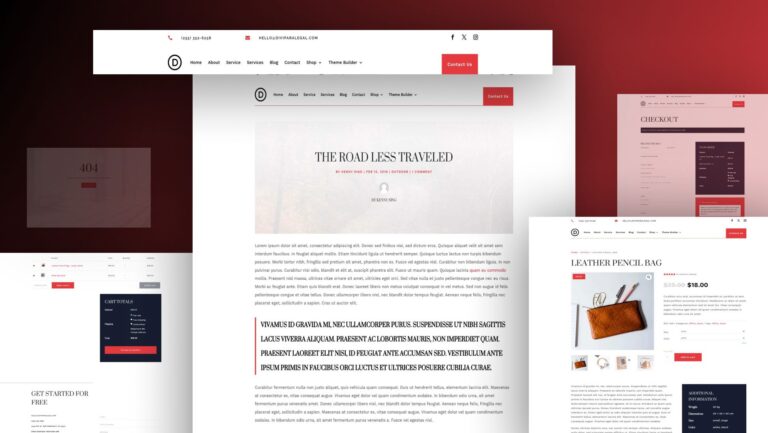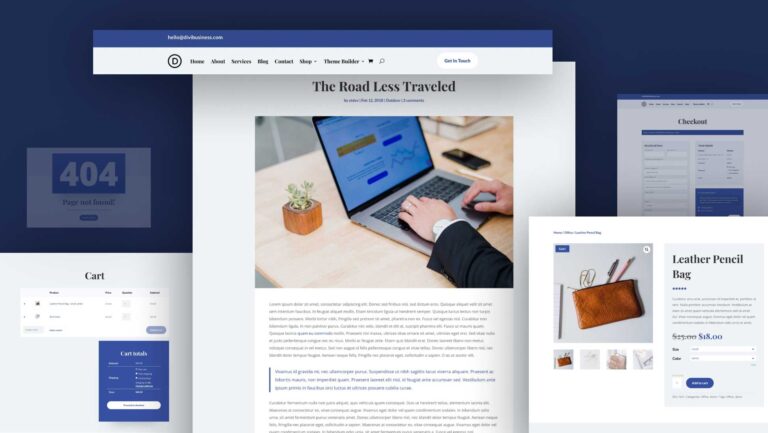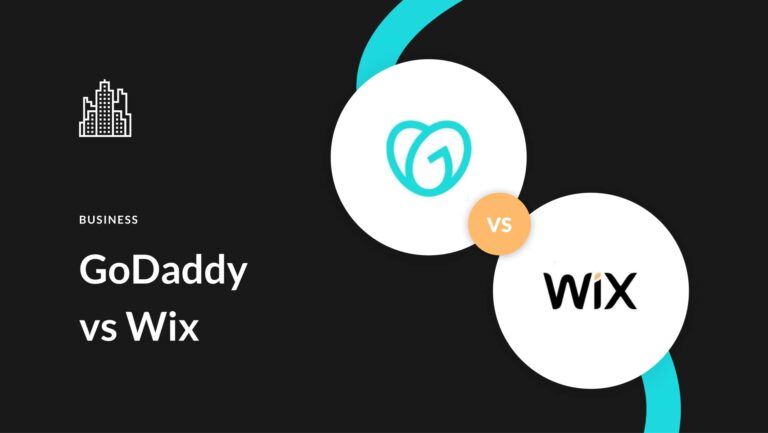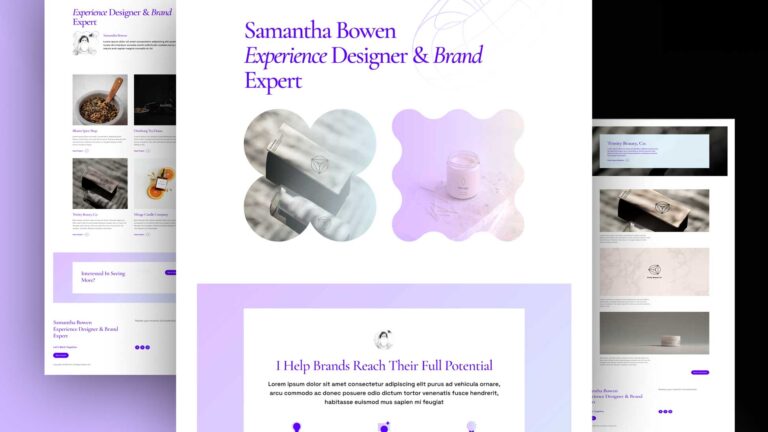AI art generators are frequently discussed, but AI image editors receive far less attention. These tools empower you to enhance and modify your photographs rather than create new images from text prompts. Among these advanced photo editors, Luminar Neo stands out.
Let’s explore Luminar Neo in this review! We will dig into its top features, impressive capabilities, and why it’s gained such popularity.
What Is Luminar Neo?
Luminar Neo effortlessly enhances your photos with its artificial intelligence-powered features. It simplifies the photo editing process considerably. The software provides one-click solutions and personalized presets, and it seamlessly integrates with Photoshop, Lightroom, and Apple Photos via layers and plugins. It automates tasks such as adjusting exposure and reducing noise, ensuring that even beginners can easily produce polished results.
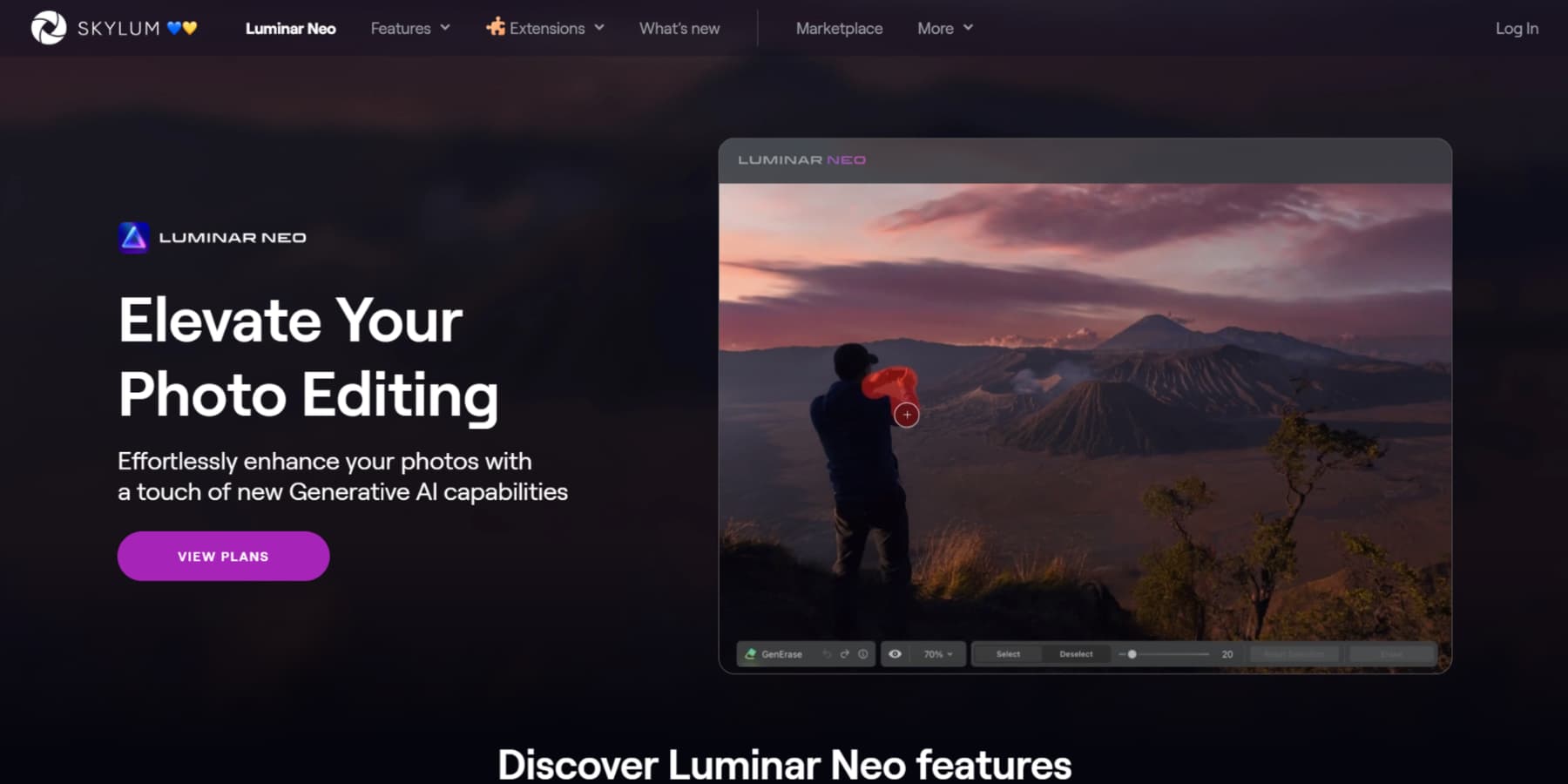
Luminar Neo Features
Luminar Neo can easily transform your photos, offering a seamless editing experience. In this Luminar Neo review, we explore its key features, ensuring your images reach their full potential:
Enhance Photo Lighting
Luminar Neo provides powerful photo editing tools, thus allowing your images to radiate with impeccable lighting. You can seamlessly enhance exposure and lighting by leveraging AI technology, achieving a balanced harmony between the background and foreground. Furthermore, if portrait photography interests you, you can conveniently relight your subjects, even in challenging backlit scenarios.
Designed to be intuitive, Luminar Neo includes layers and masking for intricate edits, while frequent updates enhance its performance. Use it standalone on Windows or macOS or integrate it with Photoshop and Lightroom for a seamless workflow.
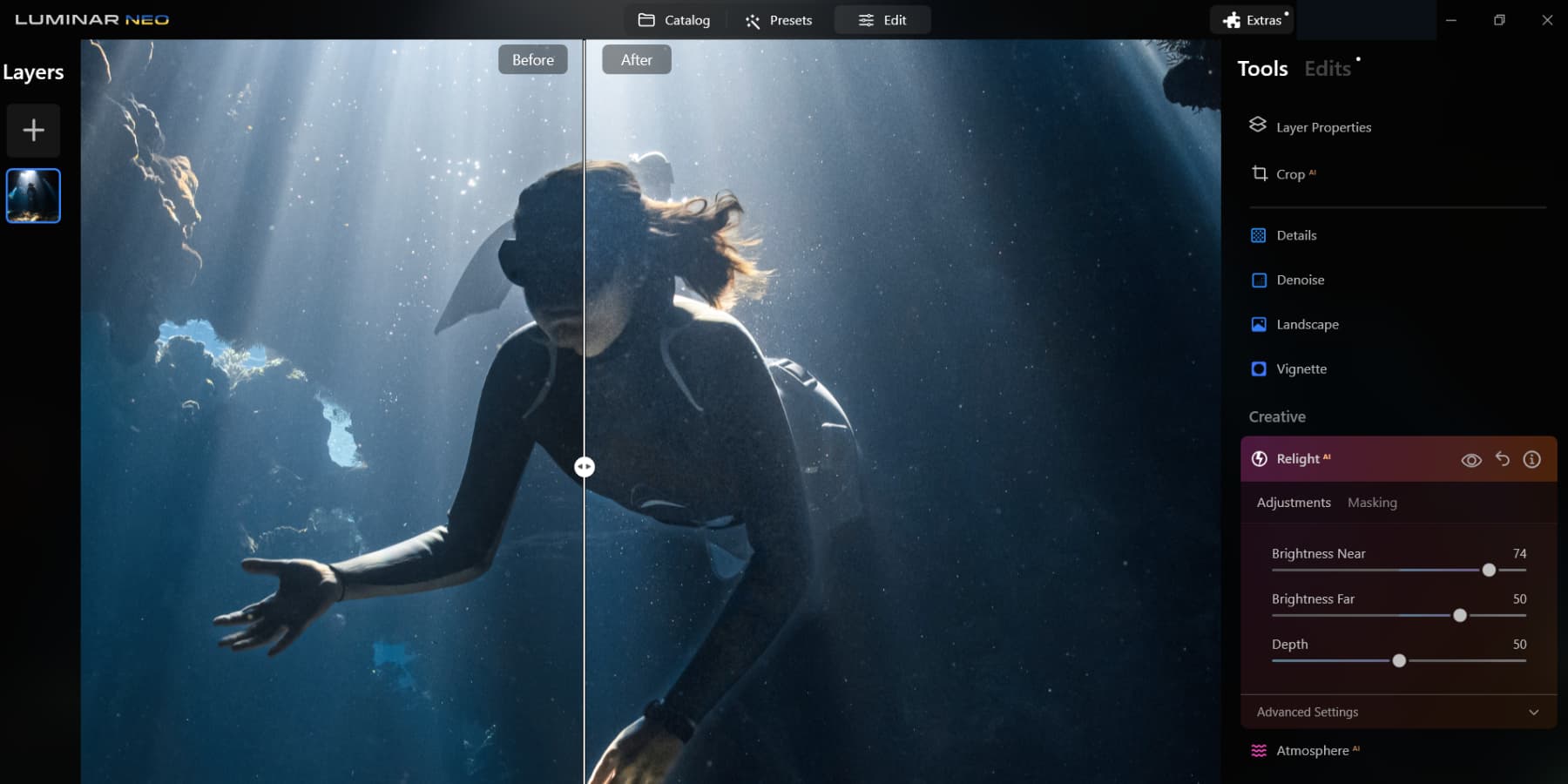
Object Erasure
The Erase tool in Luminar Neo deletes unwanted elements from your photos without causing permanent changes, utilizing a sophisticated algorithm that seamlessly substitutes pixels and integrates the erased sections flawlessly with the rest of the image for a natural appearance.
Accessing this tool is a breeze; simply navigate to the editing menu, locate the Erase function, convert your cursor into a brush shape, and glide it across the regions you want to erase.
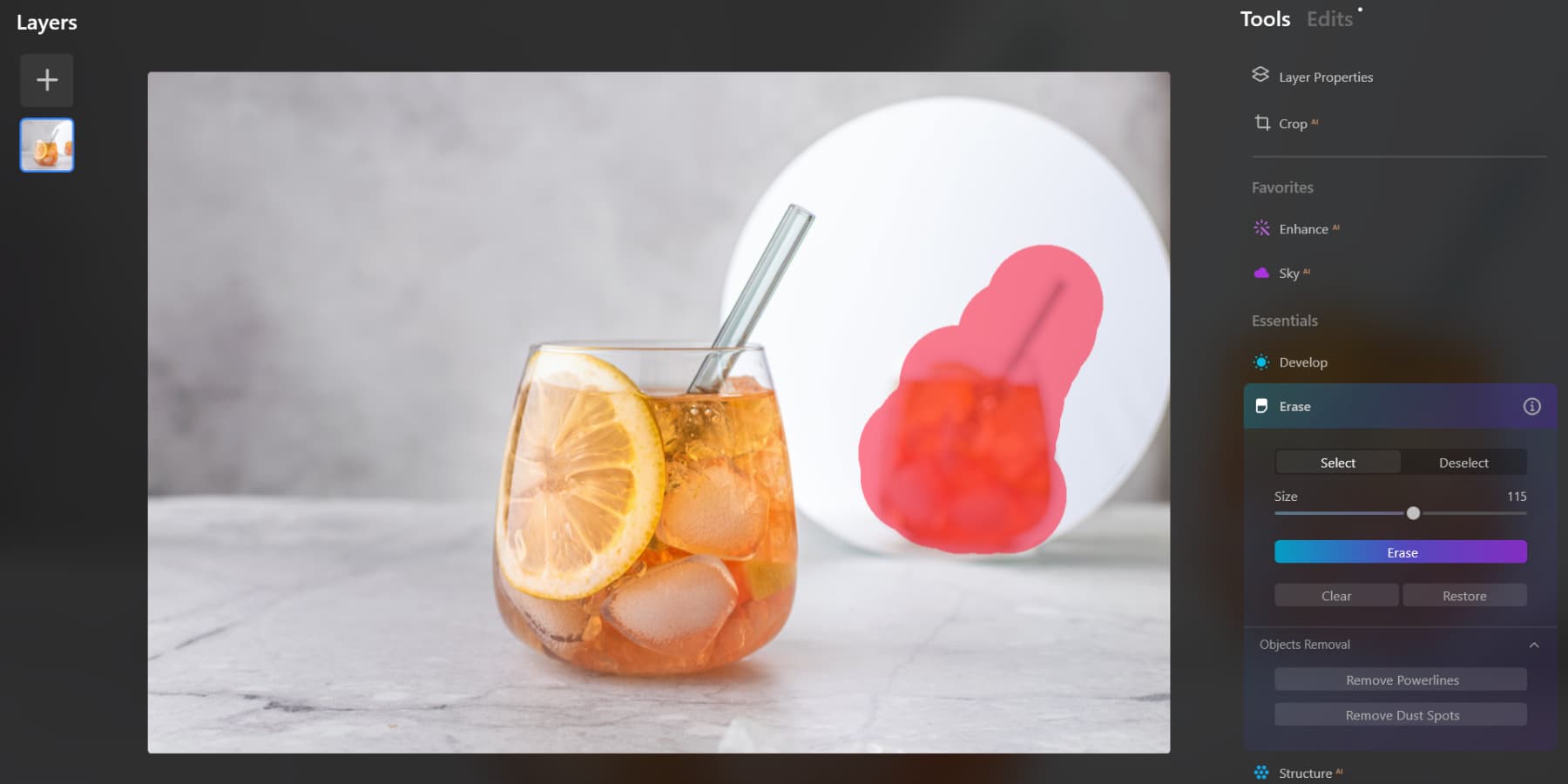
Photo Sharpener
Supersharp AI, an innovative extension for Luminar Neo, skillfully distinguishes between various types of blur, such as camera shake or subject motion, and hones in on the specific areas that require sharpening.
Consequently, this precision ensures that the fine details within your photo remain unblemished, effectively enhancing sharpness in the most crucial areas. Furthermore, it astutely adjusts the depth of field to ensure that your main subject remains crisply in focus while maintaining the backgrounds with an appropriately soft touch.
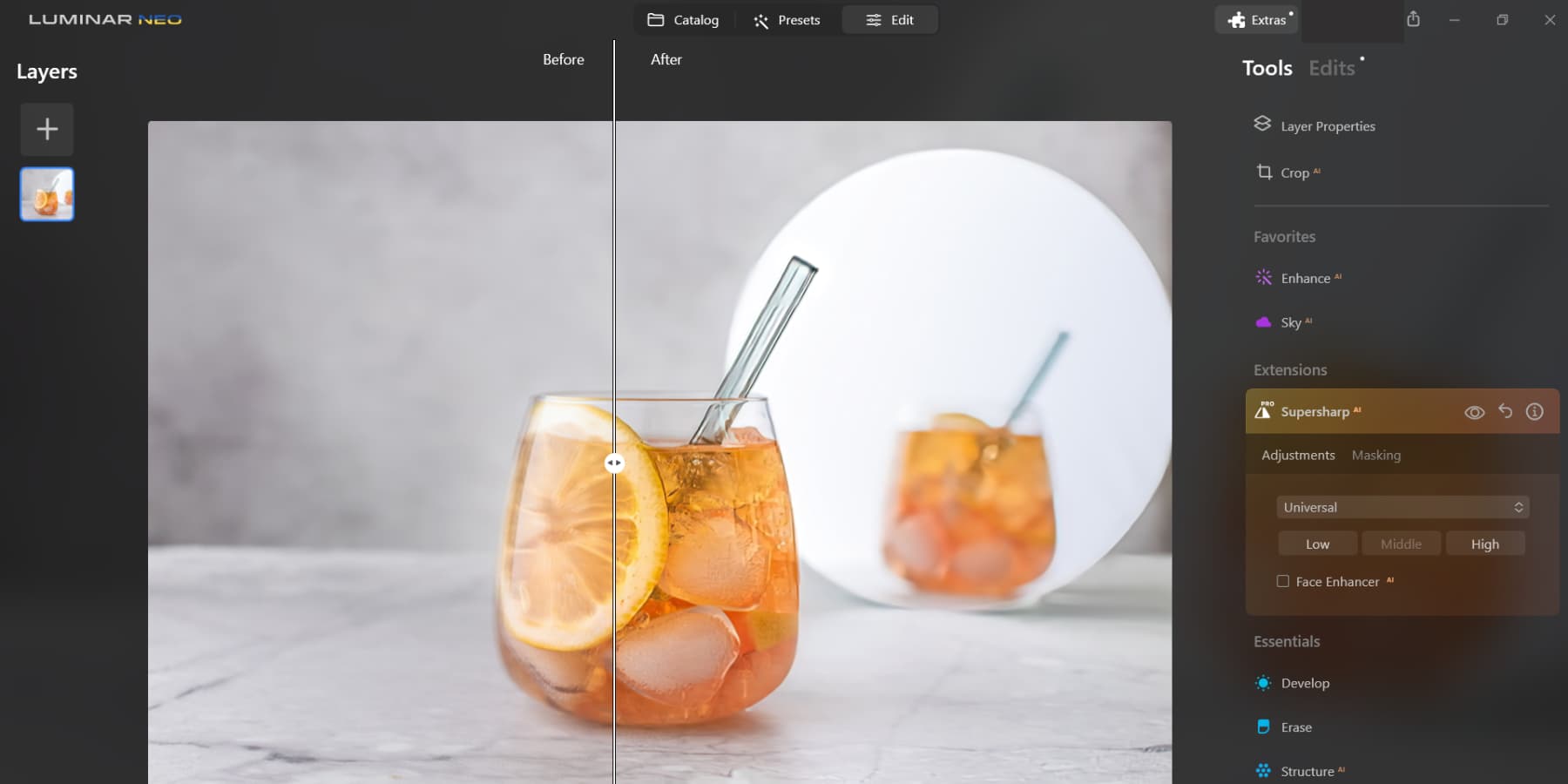
Color Grading With AI
Color grading, a technique that enables you to alter the visual tone of your images, is made effortless with Luminar Neo. This software provides powerful tools specifically designed to facilitate this creative process.
Luminar lets you effortlessly manipulate colors, apply filters for color correction and cinematic grading, and elevate the overall ambiance of your images. Moreover, you can conveniently save presets in Luminar, providing a handy starting point for your color-grading endeavors.
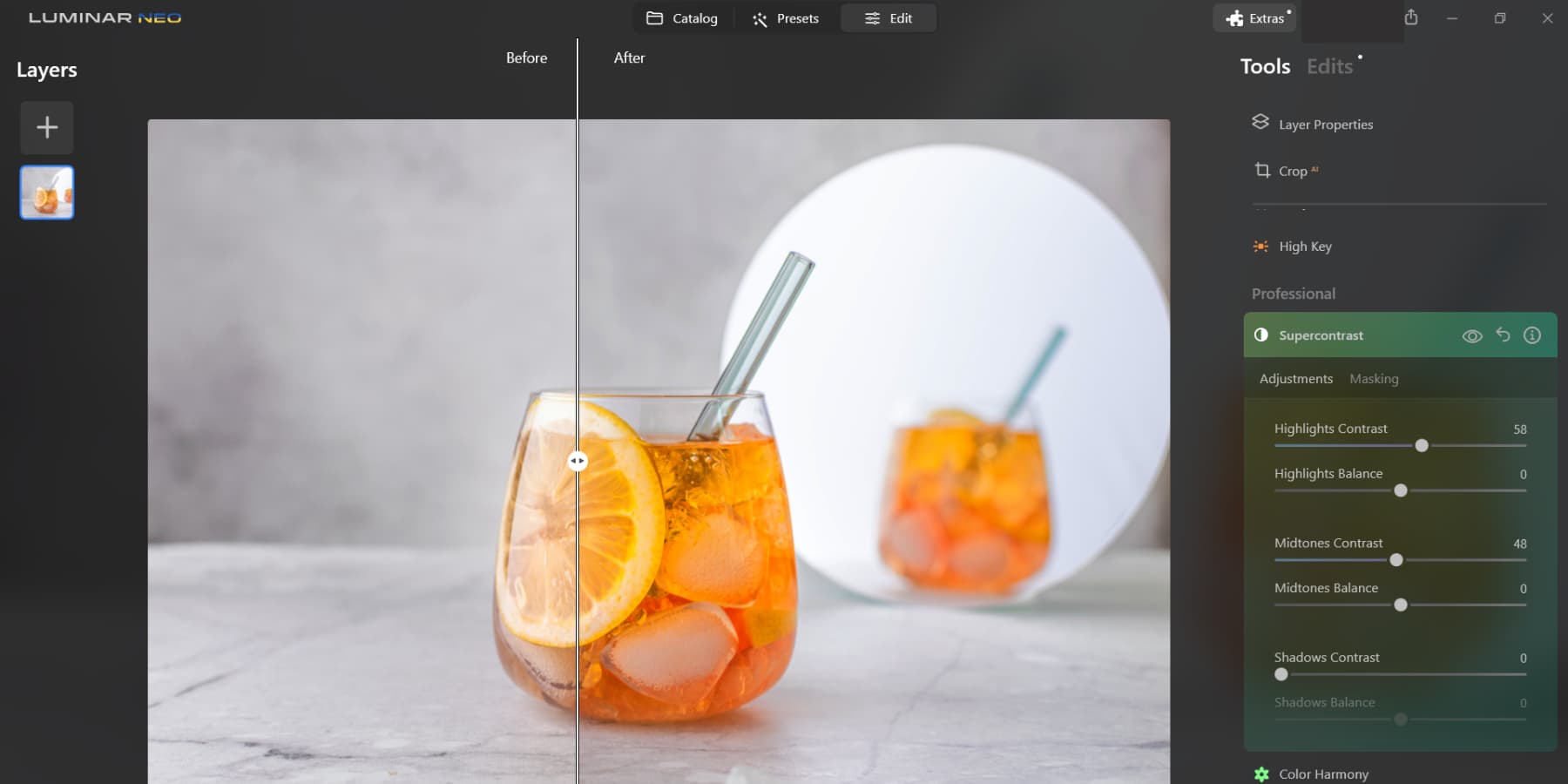
AI Sky Replacement
SkyAI from Luminar Neo revolutionizes photo editing with its AI-powered capabilities, allowing you to replace the sky in your images seamlessly. First, it meticulously analyzes the photograph, then smartly adjusts any reflections in water, ensuring the sky’s position is accurately identified.
Furthermore, SkyAI corrects overexposed or blown-out skies with precision. Additionally, it provides various striking and vivid sky options that allow you to add breathtaking drama and rich colors to your photos.
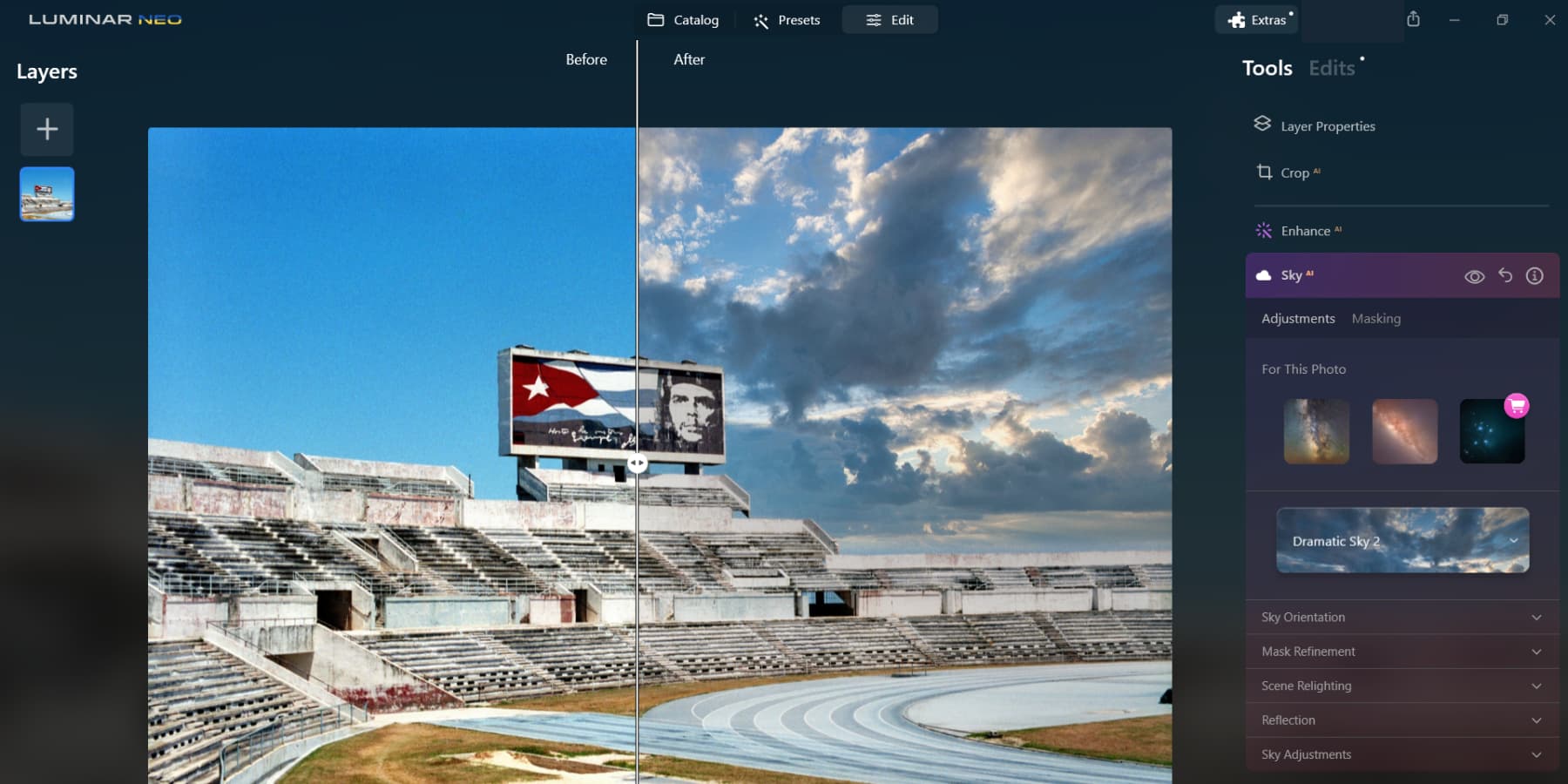
Background Remover
With Luminar Neo, you can effortlessly remove backgrounds, thanks to its AI-driven technology. Instead of the time-consuming manual process, you’ll enjoy a streamlined workflow.
The AI, well-trained on vast datasets, accurately distinguishes between subjects and their surroundings. You have options: remove the background, swap it for a solid color, or blur it. This tool works harmoniously with Sky Replacement and Object Removal to craft your unique vision easily.
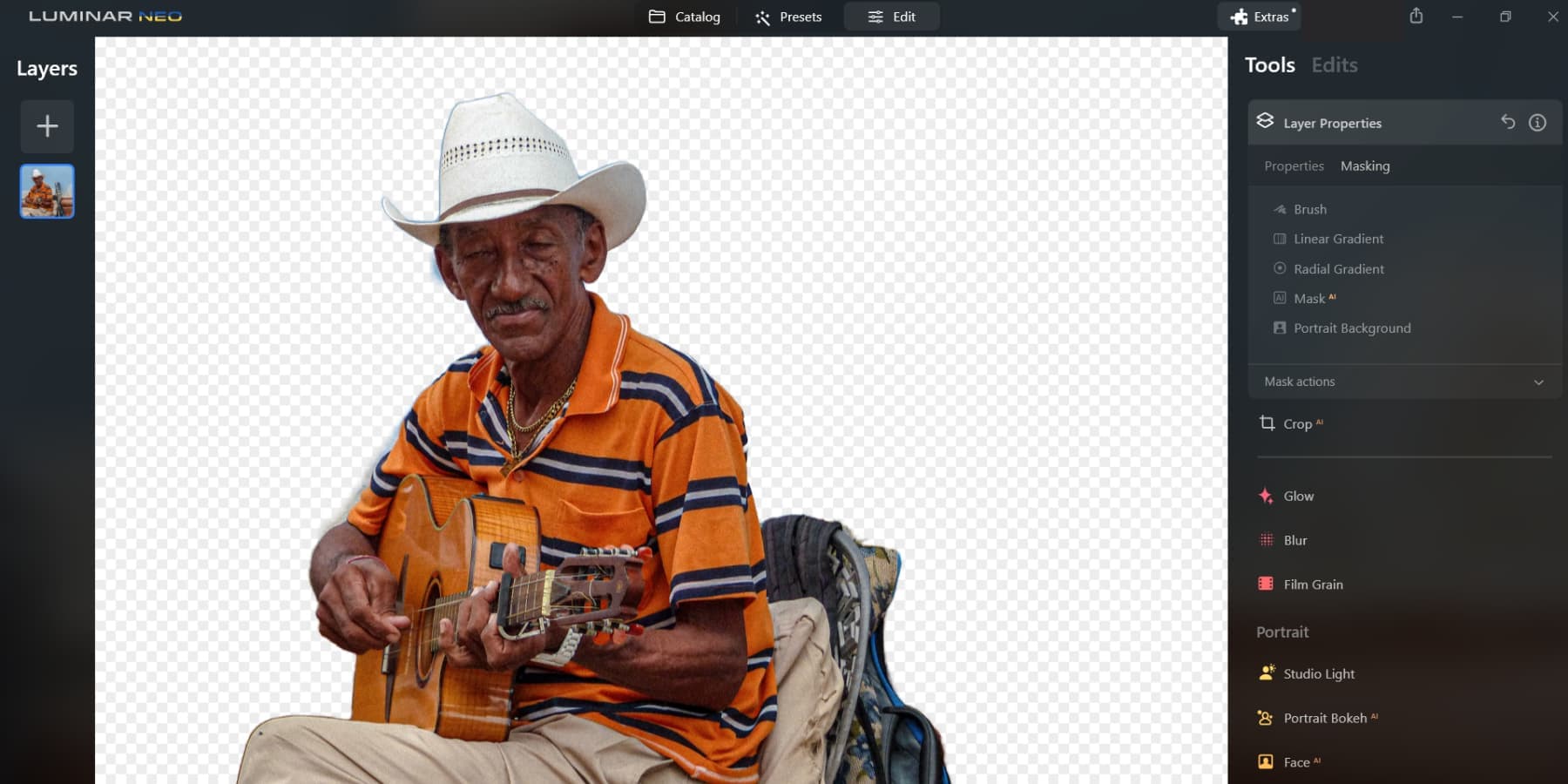
How To Use Luminar Neo
With Luminar Neo, you can transform your photos using professional editing tools. After installing, click the desktop icon to start and import your images. Customize your workspace with panels like Library, Edit, and Tools for an efficient workflow.
Take advantage of ready-to-use templates and presets for quick enhancements. Once you’ve perfected your photo, save it as a project file or export it in various formats. Now, let’s take a close look at some of its use cases:
Improve Portraits
You’ll find Luminar Neo to be a robust editing asset for your portrait images. Its AI-assisted features deftly polish skin and facial details, fine-tune lighting and hues, and inject artistic flair. Furthermore, the FaceAI tool effortlessly irons out imperfections, boosting your portrait’s charm.
You can also elegantly blur and refine the backdrop to highlight your subject. In essence, Luminar Neo equips you with sophisticated tools to elevate your portraits.
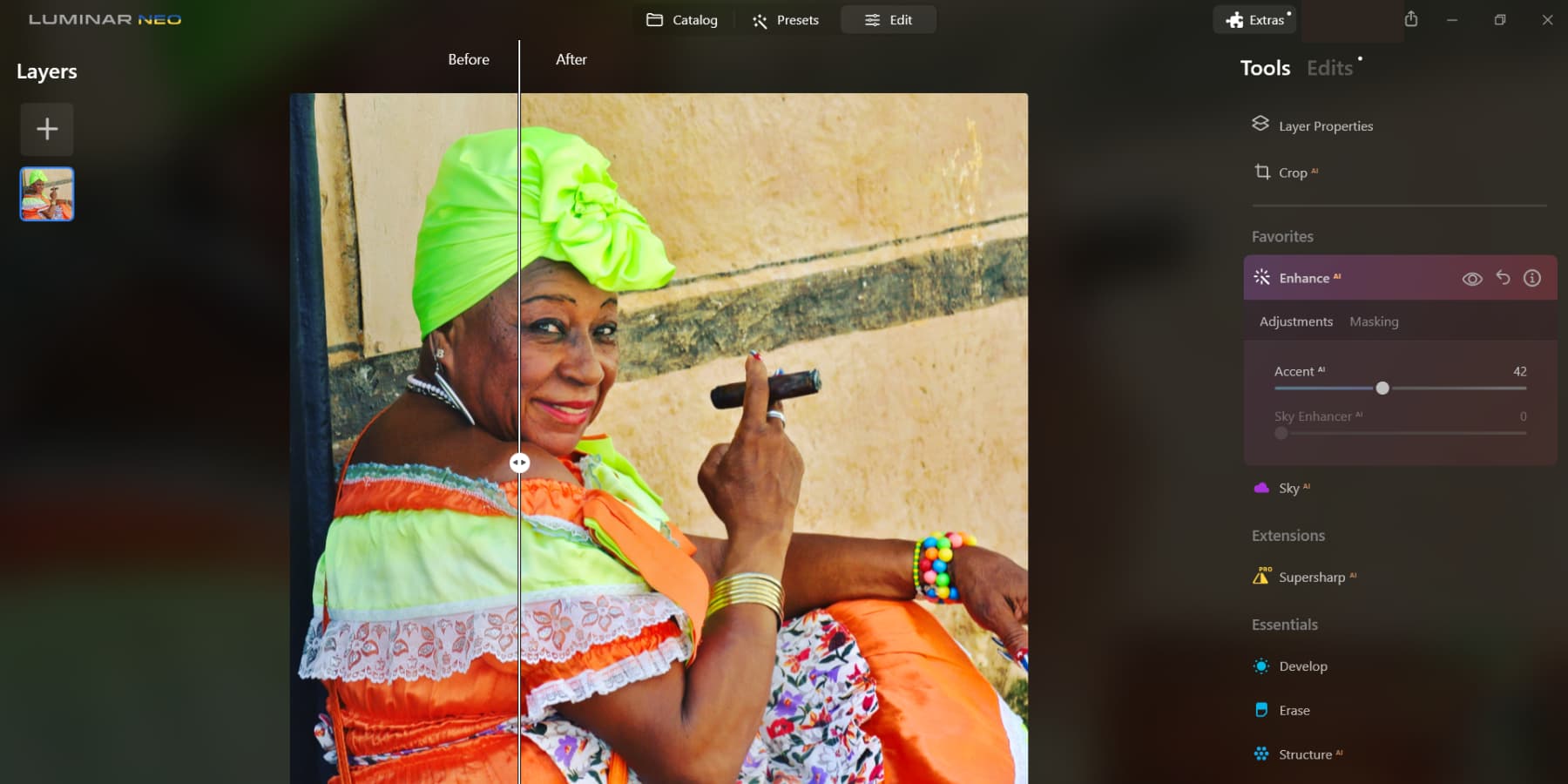
Improve Real Estate Photos
With Luminar Neo, you can effortlessly elevate your real estate photography. Its HDR editing feature streamlines the creation of rich images in detail and balance. Additionally, you can access tools that refine the sky and colors for a natural, attractive appearance.
AI-powered filters, such as Accent AI and Relight AI, enhance the interiors and exteriors, eliminating the need for flash by seamlessly combining exposures in architectural photography.
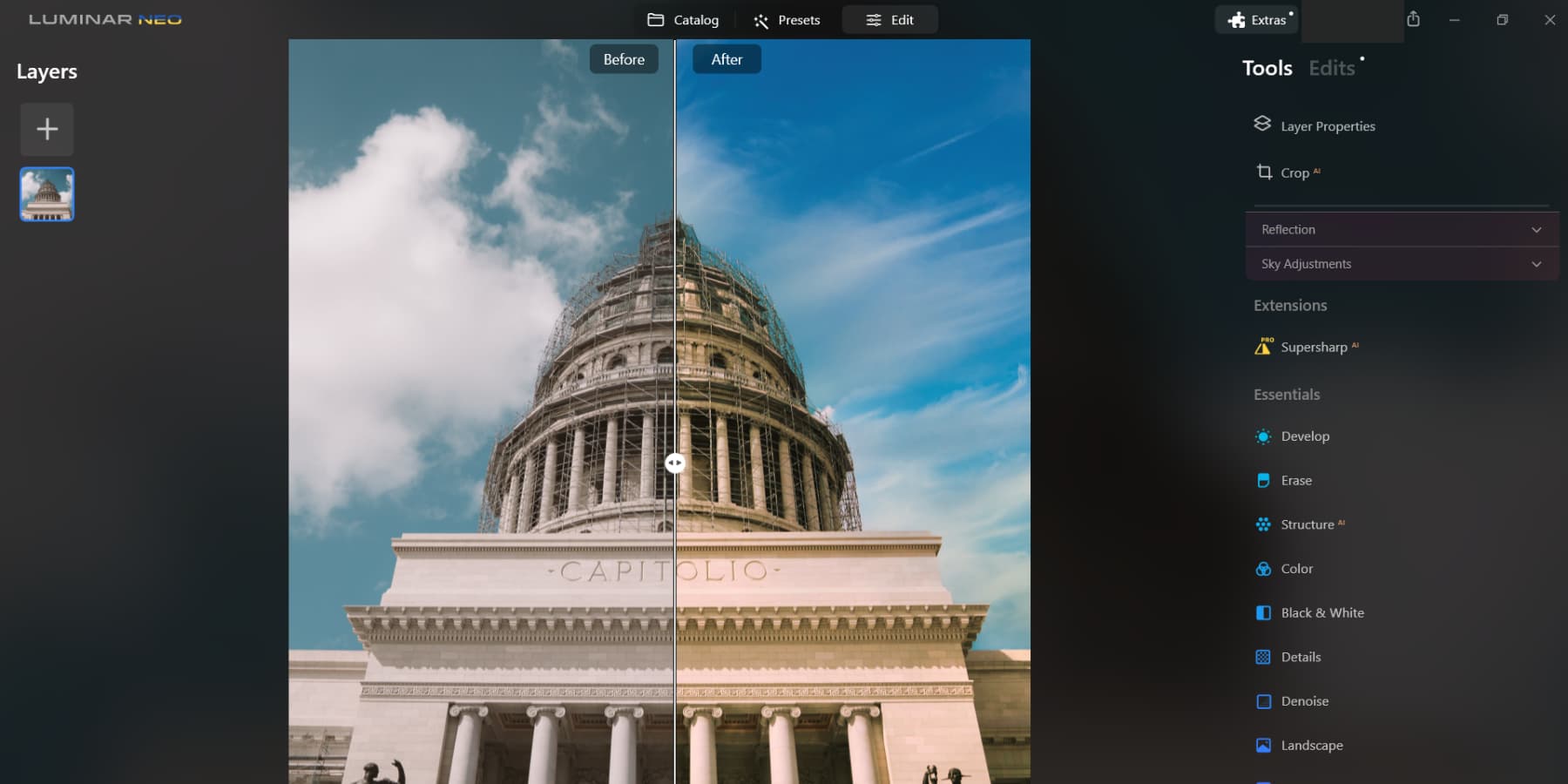
Family Photo Enhancements
You can enhance your family photos effortlessly with Luminar Neo, an AI-enhanced editor that refines skin, eliminates imperfections, and highlights facial characteristics. It also provides artistic touches, such as monochrome transformations and various filters, to elevate your images’ artistry.
Organize and edit your vacation memories easily, ensuring your photo collections are manageable and visually striking. FaceAI simplifies your workflow, boosting the quality of your cherished moments. Moreover, batch processing is at your disposal to uniformly edit multiple images, achieving a harmonious aesthetic throughout your album.
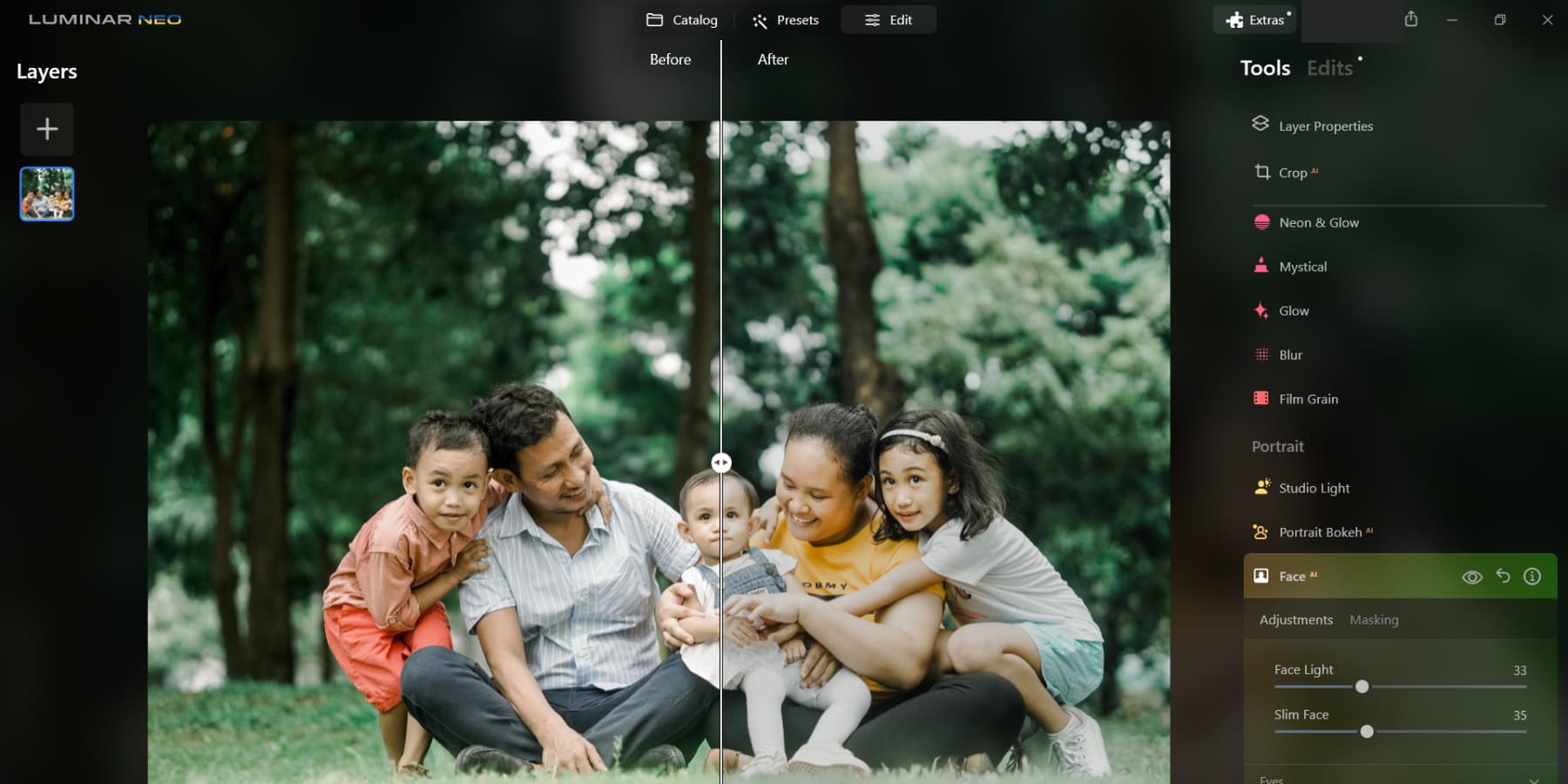
Enhance Wedding Photos
With Luminar Neo, you can effortlessly refine your wedding photos. Its innovative retouching tools allow you to enhance skin, eliminate imperfections, and bring out the best in facial features. The Sky Replacement feature transforms dull skies into captivating backdrops.
Finally, Luminar Neo’s HDR editing capabilities let you enrich colors and details, making your wedding memories even more unforgettable.

Luminar Neo Pros And Cons
You might find Luminar Neo a standout option in the dynamic landscape of photo editing. Its user-friendly design, advanced AI-driven features, and a rich selection of editing tools are thoroughly assessed in this Luminar Neo review. Considering whether it’s the right fit for your photography needs? Let’s thoughtfully examine its advantages and drawbacks to guide your decision:
Pros Of Luminar Neo
- The feature-rich editor developed with AI technologies allows faster and easier photo editing tasks.
- Works flawlessly on Mac and Windows platforms, enabling detailed image creation and layer-based editing. Moreover, it has a handy mobile app to transfer files seamlessly.
- Extensive toolset with customizable instruments and a high-speed core engine for optimized editing procedures.
- Suitable for a wide range of images, from portraits to landscapes and cityscapes.
Cons Of Luminar Neo
- While it excels at creative edits, it may not serve as a one-stop solution for all photo management/editing needs
- Features that require things like facial recognition may be a little slow to work with
- Some features require additional extensions
- Relatively limited tutorials and documentation
Luminar Neo Pricing
Enhancing your photos is simple, but understanding Luminar Neo‘s pricing is even more straightforward. Luminar Neo offers two plans. Choose the subscription for full access to over 30 features, continuous updates, and use on two computers. This plan begins at $7.46 per month with the biannual option.
Alternatively, the perpetual license provides lifetime access to the software. Note that it includes limited-time access to Generative AI features and future updates. This option is available for a one-time fee of $299.
Both pricing structures aim to accommodate your needs and financial considerations. Plus, you’re covered by a 30-day money-back guarantee for peace of mind.
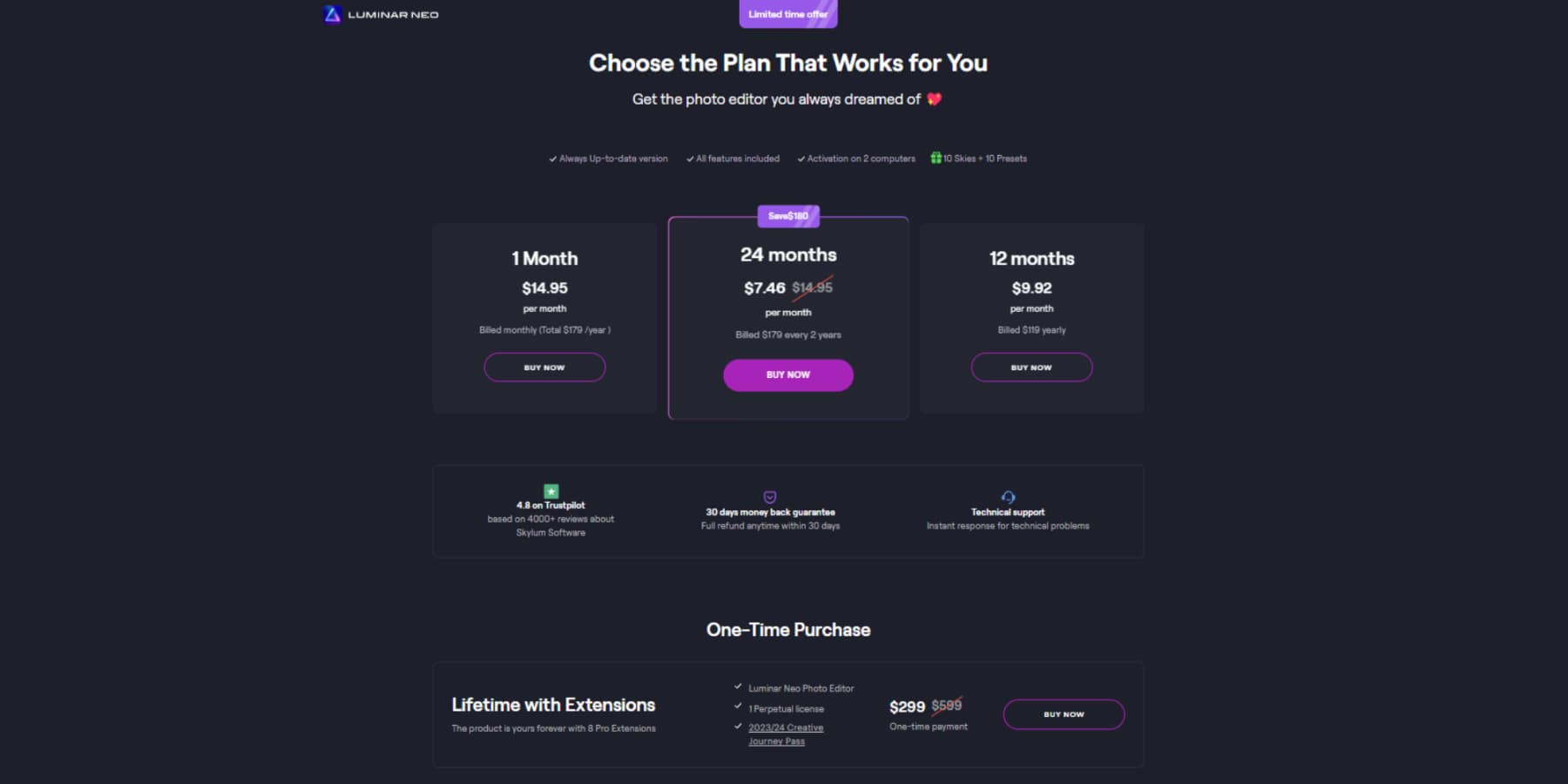
Luminar Neo Review – TL;DR
You’ll find that Luminar Neo is a breeze to use, especially if you’re moving from mobile apps like Instagram to more sophisticated desktop editing. Its interface is designed with you in mind, ensuring you can effortlessly apply presets and AI editing tools.
While Luminar Neo shines with its advanced AI capabilities, remember it’s not here to take the place of giants like Photoshop and Lightroom. Instead, it’s there to complement them, streamlining your editing process. And with its reasonable price point, you’re getting tremendous value for a tool that simplifies quality photo editing.
Try Luminar Neo today
One of the standout features of Luminar Neo is its ability to enhance your portraits. But did you know that you can generate a headshot with AI? Check out our compilation of the best AI headshot generators here. AI has truly become a beacon of productivity in the realm beyond media production and editing. Check out this comprehensive list of things you can do using AI today!
Tell us about your go-to AI editing tools. We’d love to hear your recommendations in the comments section below!