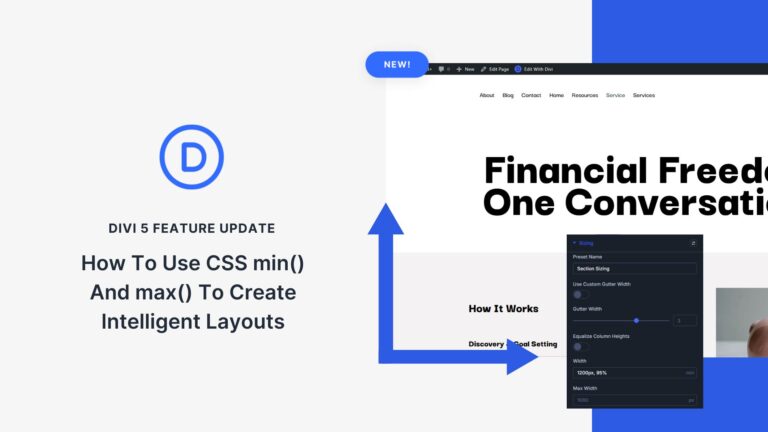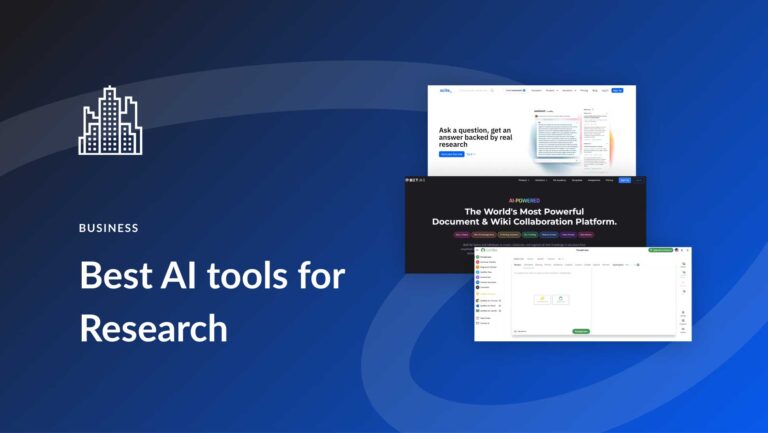WordPress is widely popular due to its user-friendly interface, extensive plugin library, and customizable themes. Plugins play a crucial role in enhancing the functionality of WordPress websites without the need for complex coding or high development costs.
To select the right WordPress plugin, there are several factors to consider:
1. Purpose & Requirements: Clearly define the features you need, such as SEO optimization, social media integration, or eCommerce capabilities.
2. Plugin Ratings & Reviews: Check user reviews to understand the experiences of other users and the level of support provided by the plugin developer.
3. Compatibility: Ensure that the plugin is compatible with your version of WordPress and other themes or plugins used on your website.
4. Update Frequency: Choose plugins that are frequently updated to incorporate improvements, bug fixes, and remain compatible with WordPress.
5. Support & Documentation: Look for plugins with comprehensive documentation and reliable customer support.
6. Security: Opt for plugins developed by trusted developers that prioritize security.
7. Performance Impact: Avoid plugins that may slow down your website due to poor coding or excessive features.
8. Cost: Consider both free and premium options, evaluating whether the additional features offered by premium versions are worth the cost.
Here are seven top WordPress plugins in 2024, each excelling in its specific area of functionality:
1. Amelia – WordPress Booking Plugin for Appointments & Events: Ideal for service-oriented businesses, Amelia automates appointment booking operations and offers a wide range of booking and appointment services.
2. wpDataTables – WordPress Table Plugin: This plugin simplifies data management by allowing users to create editable and responsive tables and charts. It also offers multiple database connections.
3. Classic Editor WordPress Plugin: Restoring the beloved classic WordPress editor and “Edit Post” screen, this plugin provides a familiar interface for users who prefer the old-style meta boxes.
4. Slider Revolution – More Than Just a WordPress Slider: With Slider Revolution, users can create engaging and visually stunning animated sliders without the need for coding skills.
5. LayerSlider – Best WordPress Slider Builder Plugin: LayerSlider offers a highly customizable interface for creating creative sliders, slideshows, and popups.
6. Essential Grid – WordPress Gallery Plugin: Essential Grid simplifies the creation of breathtaking galleries with its easy-to-use interface and 50+ unique grid skins.
7. Brizy Website Builder: Designed for non-technical users, Brizy is a powerful website builder that offers a collection of pre-designed blocks and templates for quick website creation.
By carefully considering your website’s requirements and evaluating these top WordPress plugins, you can enhance your website’s functionality, user experience, and visual appeal.