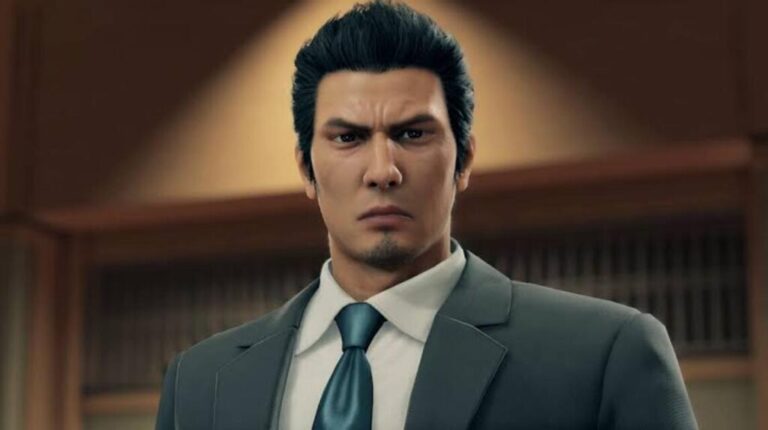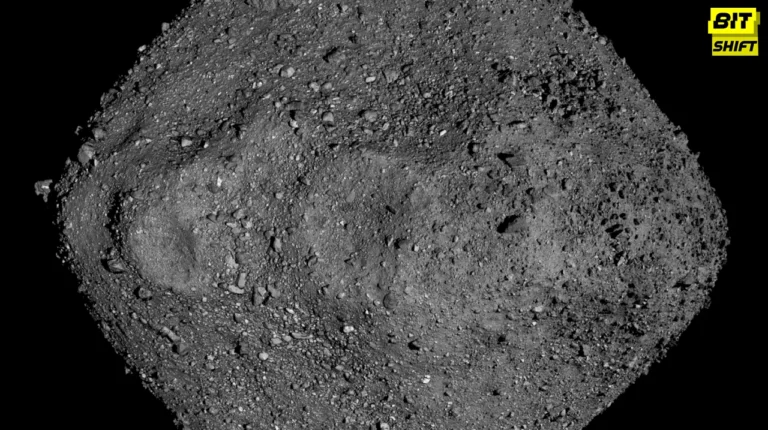Are you also facing the Elden Ring multiplayer not working issue? Do not worry, as this is a common issue faced by the Elden Ring players.
FromSoftware and Bandai Namco, the video game companies, scheduled a maintenance break in February. They aimed to fix the Elden Ring multiplayer feature and remove the bugs causing it. However, they could not prevent this problem. There could be many reasons for this issue, but fortunately, there are a few fixes.
Use a wired connection
You cannot play the game without a stable internet connection. Restart your internet router to avoid lengthy processes. If the problem persists, switch to a wired connection to play Elden Ring in multiplayer mode.
Choose the best browser
Opera GX is a browser designed for gamers. The browser is integrated with Twitch, Discord, etc., contains gaming news and a new release calendar, and supports dark themes.
Restart the game
There might be many reasons for Elden Ring multiplayer not working. Most of the time, temporary problems occur, which leads to the error message. Restart the game in that scenario; it might work. On platforms like PlayStation, there can be problems if you often leave the game in sleep mode.
Also Read – What Is The Snapchat C14A Error? Best Ways To Fix It
Restart the device
You can play Elden Ring on your PC, PlayStation, or Xbox, but if the device is not up-to-date, has cache files, and gets heated, it will create a problem for the users. Restarting your device at fixed intervals improves its performance.
Check the server’s status.
It is common for any online game to face server issues frequently. It could be scheduled maintenance or bugs stopping you from playing Elden Ring games. The issue is often from the Elden Ring server’s side, making the game dysfunctional. Nothing can be done from the user’s side, so simply wait after checking the server status on official handles.

Use player ID on Xbox
Turning on the player ID online on the Xbox console can also fix the error. This method has proven to be efficient for many users.
Repair game files
You might face issues with the Elden Multiplayer Ring if your PC has broken game files. To repair the game files on a PC, follow these steps:
- Open the Steam library and click on the Elden Ring.
- Go to properties and then the local files tab.
- Click on verify integrity of game files.
Set a multiplayer password
Difficult passwords can also make it hard to connect to other players. Ensure that the passwords do not increase the complexity of multiplayer games and that you and other players have set the same password.
Also Read – Starlink Review: Everything You Need to Know About Elon Musk’s Brainchild
Update the game
Elden Ring multiplayers keep getting updated to avoid bugs, perform efficiently, and might cause problems if not updated on time. To update the Elden Ring game, go to Steam libraries and find the Elden Ring game. Click on game properties and turn on the “always keep updated” option to stay up-to-date.
Update GPU drivers.
Most PC gamers have a graphics card installed. If the GPU drivers are updated, it might also cause Elden Ring multiplayer not to work. Update your GPU drivers by following these steps
- Search from the control panel in the start menu.
- Go to device manager, and then select display adapters.
- Select the update driver from the drop-down menu.
- Click on search automatically for drivers
- You can proceed with the installation after it searches for the drivers
Reinstall the Elden Ring
If none of the solutions work, there might be an issue with the Elden Ring game. It could be an error in your installation or game corruption. You can try to reinstall the game and log in with your existing game account.
Play offline
You might be irritated when facing problems while playing with your friends. But you can always try single-player mode. Just think of it as getting rid of enemies for some time, or wait until the multiplayer issue is resolved.
So, these are the various troubleshooting methods that will resolve your problem. If the issue is not fixed, start again with a new account or by reinstalling the Elden Ring game on your system.