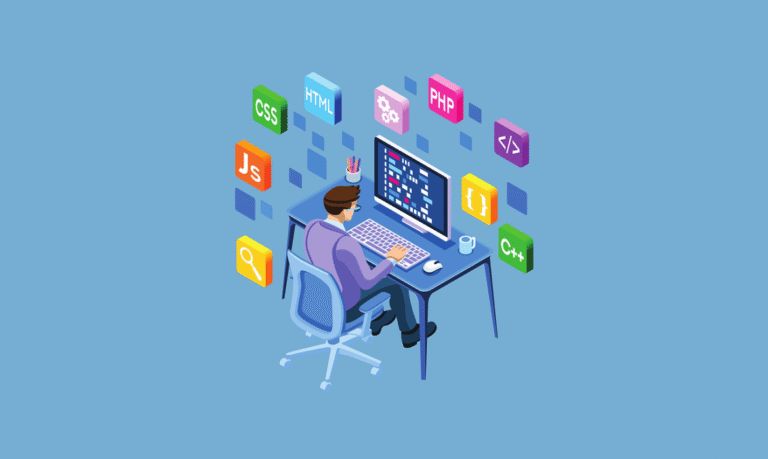Facebook marketplace, one of the largest online marketplaces, which has listed millions of buyers and sellers, has recently made headlines; however, in a negative way. With the PayPal scams spiking over social media, various Facebook users have requested prompt action towards their safety. While an official action by Facebook has been awaited, several experts have shared ways to save yourself from the Paypal Phishing Scams.
Along with a growth in digitalisation, we can see a spike in scammers and fraudulent attacks. Online or internet scammers trick or cheat users into sharing sensitive information, and eventually the users end up losing their money. While there are a plethora of scams ongoing, the most commonly reported are the PayPal scam on Facebook, extracting money through fraudulent offer calls, or phishing through deceiving a user’s acquaintance. In this article, we have discussed what the Paypal scam is, how to spot it, and what are the ways to protect yourself from it.
What is a PayPal scam?
A PayPal scam on Facebook is a fraud that has been reported which involves tricking or deceiving users into sending money or personal information including banking information to users. The scam initiates with a fraudulent or scammer sending messages along with a PayPal request.
In the scam, the scammer utilises the user’s trust for PayPal and asks them to click on a link that redirects them to a page which is a fraudulent website; however, it looks the same as Paypal’s page. The website then asks for personal information such as bank accounts or credit card details and sends a phishing email detailing the fake fees. Following a user enters their credit card information, and clicks on pay, the money goes to the fraud’s bank account.
Is PayPal Safe for Facebook Marketplace?

Facebook marketplace, a widespread online marketplace that competes with services like eBay and Craigslist, offers buying products through the same social media platform. Initially, after the marketplace’s introduction, it was safe and barely reported scams from the retailers.
However, following the surge in Internet crimes, Meta has become one of the largest marketplaces for scams and fraudulent reports.
Hence, it has been advised to purchase products from a reliable or known retailer. On the contrary, although PayPal is an approved payment gateway in the Facebook Marketplace, it does not cover the payment done by the “friends and family option.”
Unfortunately, scammers can easily practise fraud by selling standard products and later running away with your money. And if you have made the payment through the “Friends and Family” section, you will be left helpless as it neither comes under the Paypal policy nor Facebook’s Purchase Protection policies.
Also Read – What Is Lifecycle Marketing And Why Is It Important For A Business?
How to Spot a Paypal Fraudulent on Facebook Marketplace?
While Paypal and other scammers are everywhere on Meta, it convinces unwitting users to send them money and other sensitive information. Although notorious scammers are hard to recognise, here are the common signs you might find under the Facebook marketplace scams,
- It is necessary to accept friend requests or DM’s from individuals you know in real life. If you have added a stranger, make sure not to share any personal information that may involve your contact details, or bank account information among others.
- Imagine claiming to be a representative, and a fraud call from PayPal comes that asks for your banking information, your password, or other sensitive information. In such instances, you should be aware that it is a fraud call since PayPal representatives never ask for your details.
- When a user asks to buy something without acknowledging the product or its information it means the user is not legitimate and is a potential fraud.
- Additionally, do not accept payment requests sent via the “friends and family” In the friends and family payment does not come under Paypal policy nor Facebook’s Purchase Protection policies.
What Are the Scamming Ways Practised in the Facebook Marketplace?

Doesn’t matter whether it is a buyer or seller, there are several ways that Internet criminals or fraudsters can scam you by utilising the Facebook marketplace. Some of the common ways to get scammed are,
1. Deceived Payment Confirmations
The scammers use a page that mirrors PayPal which makes you believe that they have initiated payment for the item they are selling. However, on the contrary, it is a fake payment screenshot and no transfer has been made as such. In such cases, it has been advised. Additionally, double-check your accounts to confirm the money
2. Counterfeit Currency
In some in-person transactions, some buyers may pay you with fake currency notes. In such cases, it is necessary to cross-check if the currency is legitimate.
3. Rental Scams
A scammer, in the Facebook marketplace, posts a rental property that isn’t available. Not only this but the scammer might provide a legitimate-looking link and it will also redirect you to a mirrored site of an original property listing website. Following, you will be asked to mention the payment details for rent or deposit.
4. Stolen Goods
While many sellers attempt to steal your data in several ways, you will be receiving a fake link that will ask you to verify your identity and can encourage you to provide sensitive information including your date of birth and address.
Following this, your data may get in the wrong hands. The scammers then sell it which is then used to deceive identity.
5. Receiving Used or Destroyed Items
After buying something on the Facebook marketplace, the transaction will be conducted on social media. After meeting in a neutral place, exchange goods and cash, and that’s it.
Nevertheless, purchasing from the marketplace is different from buying from the shop. Hence, that means you should be more careful when buying and selling in a Facebook marketplace.
If you have purchased something from a marketplace, for instance, a hardware item, make sure that you have cross-checked it before accepting the parcel.
How to Report a Facebook Marketplace Scam?

You should follow the steps to report a Facebook marketplace scam,
- Report The Listing: Choose a specific marketplace listing you want to report. Following choosing, click on the …” or “More Options” link, which is under the cover photo. Following “Find support or report” and follow the instructions.
- Report the Facebook User: After going through the user profile, report him. Click on the …” or “More Options” link under their group photo. Then, opt for “find support and report.”
- Screenrecord All Conversations: Prior to reporting a user or a marketplace, make sure you have a screen recorder or a screenshot. This can also help you if the Facebook crime team or the police administration need additional information.
- Inform The Police: If you have been scammed, make sure you are reporting it to the local police. Meanwhile, this should be done if you have been scammed with money or an object that has substantial value.
- Submitting Feedback to Facebook: After you have experienced a scam or have acknowledged a loophole that might be exploited by fraudsters, it can be beneficial to give feedback on Facebook.
Final Words
With the enormous increase in digitalisation and smartphones has spiked the number of online crimes across the globe. Meta, being one of the world’s largest used social media has attracted a mass number of fraudsters who daily discover ways to scam social media users. As of 2024, one of the biggest scams reported is the Facebook Paypal scam that is done via the marketplace. If you are also a regular user of the Facebook marketplace and are worried about getting scammed, don’t worry. In this article, we have mentioned the PayPal Facebook market scams and every possible way to avoid them.