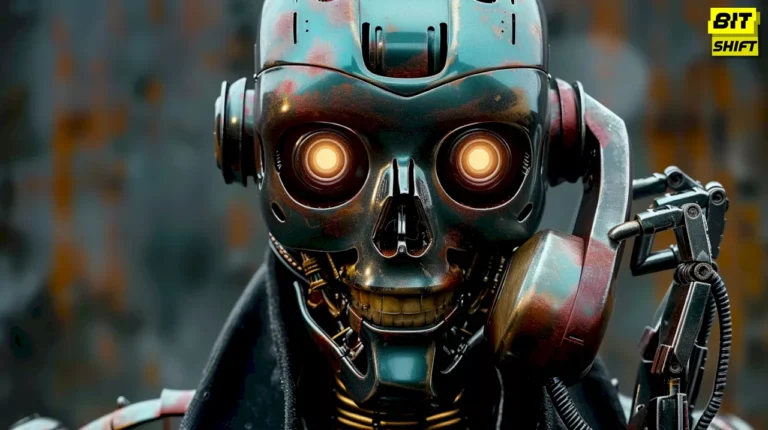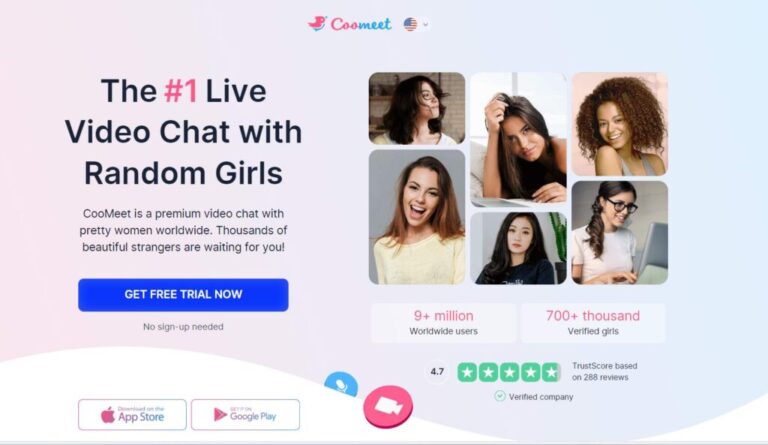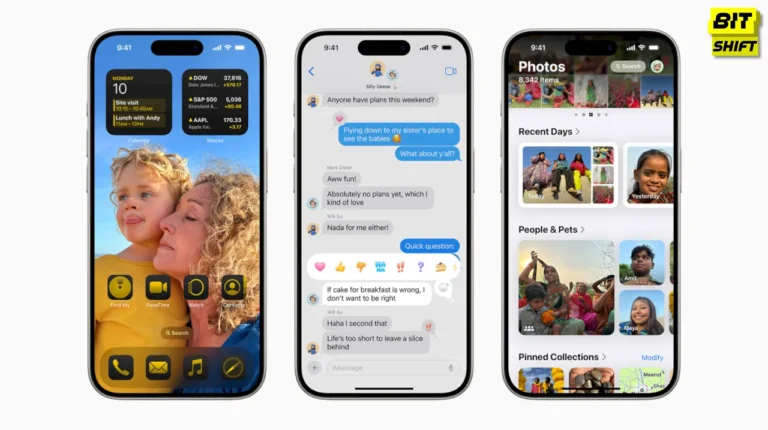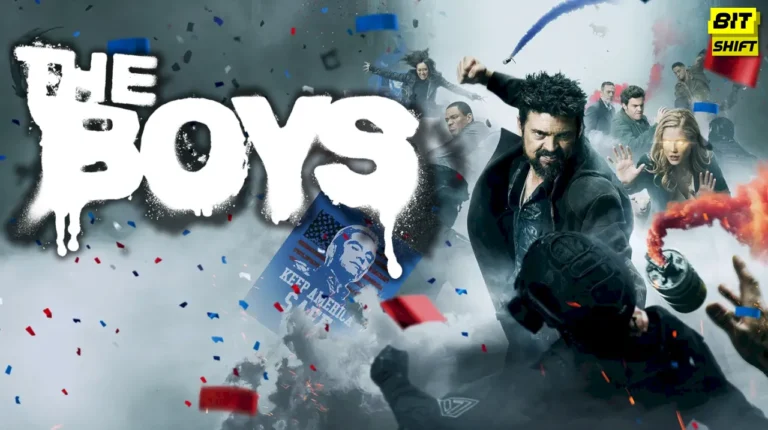Summary
In this digital age, securing online accounts is paramount. This article explores the latest two-factor authentication (2FA) changes by Meta, the parent company of Facebook and Instagram. It provides insights on navigating these changes to ensure optimum account security.
Meta, formerly Facebook Inc., recently updated the two-factor authentication (2FA) mechanism for Facebook and Instagram. This alteration might have been notified to users, but considering the myriad of alerts on the platform, it could have been overlooked. The new change implies that any device users have frequently used to access Facebook over the past two years will be automatically trusted. This automatic adjustment can only be reverted by manually opting out through account settings.
“Security is not a product, but a process.” – Bruce Schneier
Meta’s History with Two-Factor Authentication
Meta has consistently made tweaks to its deployment of 2FA over the years. In 2018, the firm started allowing 2FA codes generated by third-party apps. A few years later, the company began requiring accounts deemed more vulnerable to activate 2FA protection. This constant juggling between facilitating easy account access and protecting users from identity theft has been challenging yet crucial for the company.
Implementing 2FA is a fundamental way to enhance the security of any online profile. It establishes an additional hurdle for hackers attempting to infiltrate your account. As Casey Ellis, founder and chief strategy officer at Bugcrowd, states, the function of two-factor authentication is primarily to assume that, at some point, your password will fall into the wrong hands, which helps you prepare for that eventuality.
Turning on Two-Factor Authentication
All social media users on Facebook or Instagram are encouraged to activate two-factor authentication in their privacy settings. The process is simple: log in to your Account Center, click Password and Security, and select Two-factor authentication.
However, with the recent changes in Meta’s 2FA process, it is no longer activated on devices frequently used for accessing Facebook or Instagram in the past two years. This includes everything from previous-generation smartphones to hand-me-down laptops.
The Reasoning Behind the Change
According to Erin McPike, a spokesperson for Meta, the adjustment is part of the company’s continuous efforts to balance account security and accessibility. By treating frequently used devices as trusted, they aim to streamline the login process for users.
Suppose users wish to activate a 2FA check for every device, including those most frequently used. In that case, they can do so by navigating to the Authorized logins section in the Password and Security settings and opting out of ‘Trust frequently used devices.‘ Furthermore, users can selectively pick which devices won’t require a 2FA check by managing their ‘Recognized devices’ in the same section.
Security Concerns and Enhancing Account Security
While granting trust to specific devices for users is common among social media platforms, the automatic trust aspect of this update concerns security experts. Any change that places more responsibility on the user to protect their security introduces more opportunities for mistakes and potential breaches.
Always a new, complex password. To enhance your Meta accounts’ cybersecurity, wipe the data from your old smartphones and laptops with a factory reset before selling or disposing of them.
Share the Article by the Short Url: